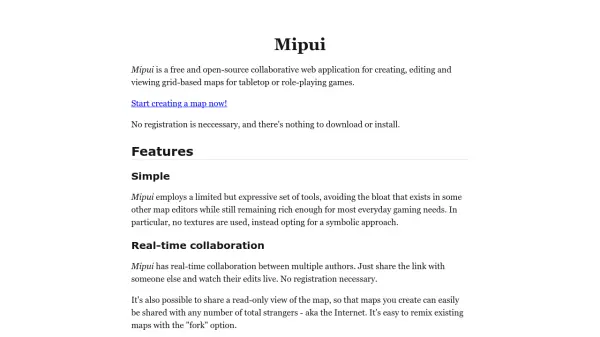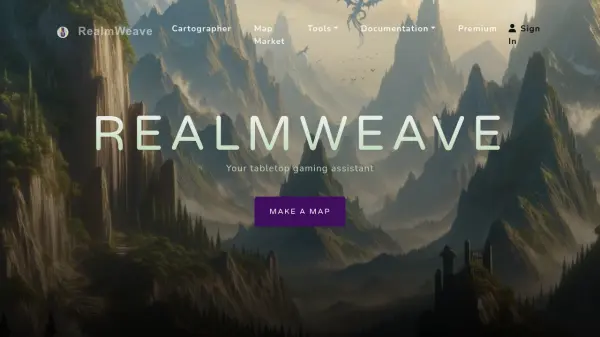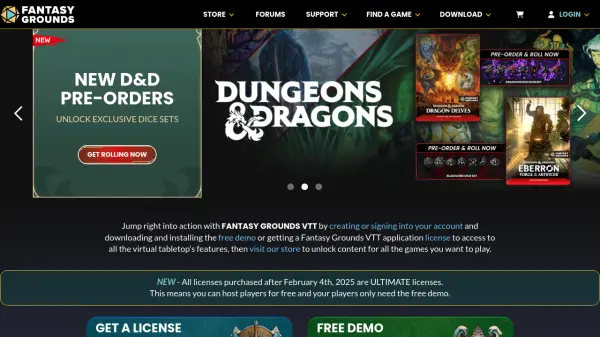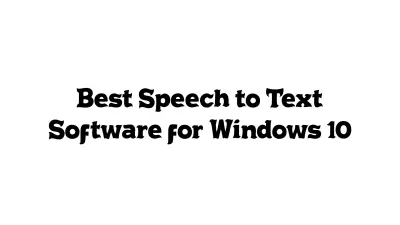What is Mipui?
Mipui provides an intuitive online platform for designing, editing, and sharing grid-based maps tailored for tabletop and role-playing games. Its collaborative features allow multiple users to work together in real time, making it ideal for game masters and players who wish to co-create immersive gaming environments.
The application requires no registration or installation and enables automatic cloud storage, ensuring that maps are safely saved and can be accessed from anywhere. With undo/redo support, easy map resizing, zoom and pan functionality, copy-paste tools, and link-sharing, Mipui streamlines map creation without unnecessary complexity.
Features
- Real-Time Collaboration: Multiple users can edit the same map simultaneously.
- No Registration Required: Start creating and sharing maps immediately.
- Automatic Cloud Saving: Maps are saved online and persist without expiration.
- Undo/Redo Support: Edit freely with the ability to revert changes.
- Easy Sharing: Share maps via editable or read-only links.
- Grid Resizing: Adjust map size dynamically without deleting content.
- Zoom and Pan Tools: Navigate complex maps effortlessly.
- Fork Maps: Remix and build upon existing maps with the fork option.
Use Cases
- Collaboratively creating grid-based battle maps for tabletop RPG sessions.
- Designing and sharing role-playing game environments with remote players.
- Developing custom adventure settings for Dungeons & Dragons campaigns.
- Remixing existing maps for unique scenarios or campaign adjustments.
- Providing live editing of game maps during streaming or online sessions.
FAQs
-
Can I use Mipui for commercial map publications?
Yes, maps created with Mipui can be used for any purpose, including commercial publications, provided you respect image licenses where applicable. -
Is registration required to use Mipui?
No, users can start creating and editing maps immediately without registration. -
Does Mipui require any installation or download?
No installation or download is necessary; Mipui operates entirely within the browser. -
How does sharing work in Mipui?
Maps can be shared by simply sending a link, either granting edit access or read-only view.
Related Queries
Helpful for people in the following professions
Mipui Uptime Monitor
Average Uptime
99.69%
Average Response Time
38.33 ms
Featured Tools
Join Our Newsletter
Stay updated with the latest AI tools, news, and offers by subscribing to our weekly newsletter.