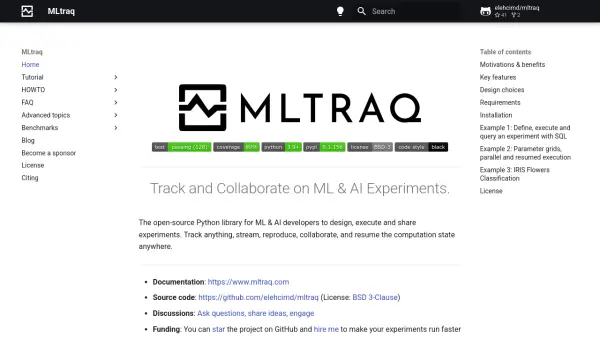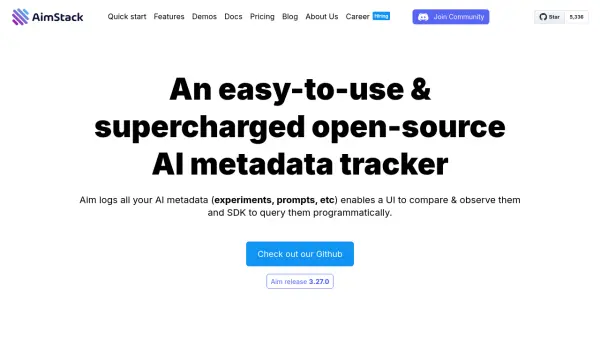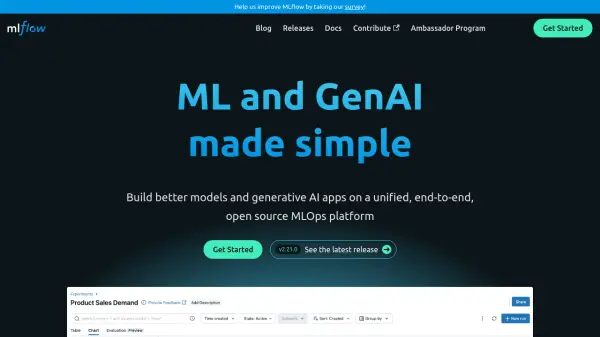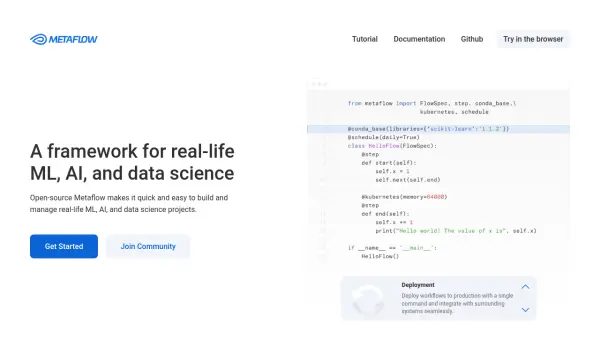What is MLtraq?
The library offers extensive tracking capabilities, supporting native Python data types, NumPy, Pandas, and PyArrow objects, along with flexible persistence options via SQLAlchemy to various SQL databases. MLtraq focuses on interoperability, enabling users to interact with their experimental data using standard tools like Python, Pandas, and SQL directly from scripts, Jupyter notebooks, or dashboards. Its lightweight design ensures minimal dependencies, allowing it to run in diverse environments and complement existing ML pipelines.
Features
- Fast Execution: Claims to be the fastest experiment tracking solution.
- Extreme Tracking & Interoperability: Supports native database types, NumPy/PyArrow serialization, Python pickles, and interaction via Python, Pandas, and SQL.
- Collaboration Focused: Allows creating, storing, reloading, mixing, resuming, and sharing experiments via SQL databases.
- Flexible Data Tracking: Tracks native Python types, NumPy, Pandas, and PyArrow objects.
- Lightweight Design: Minimal dependencies, runs anywhere.
- SQL Database Persistence: Uses SQLAlchemy to connect to various SQL databases (SQLite default).
- Parallel Execution: Leverages joblib.Parallel for process-based parallelism.
- Resumable Computations: Reload and resume experiments from their saved state.
Use Cases
- Tracking parameters and results of machine learning model training.
- Comparing performance across different model architectures or hyperparameters.
- Collaborating on ML experiments within a team.
- Reproducing ML experiment results.
- Managing complex experimental workflows with multiple steps.
- Persisting and querying large sets of experimental data.
- Running and managing parameter grid searches for hyperparameter optimization.
Related Queries
Helpful for people in the following professions
Featured Tools
Join Our Newsletter
Stay updated with the latest AI tools, news, and offers by subscribing to our weekly newsletter.