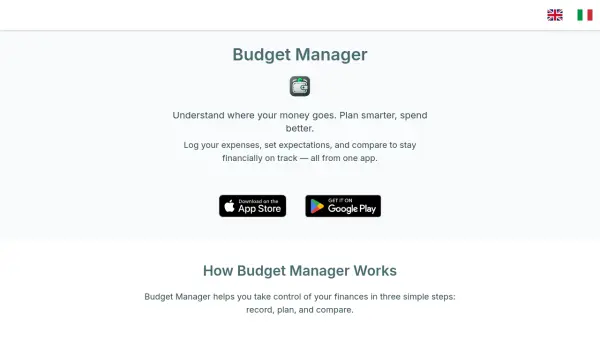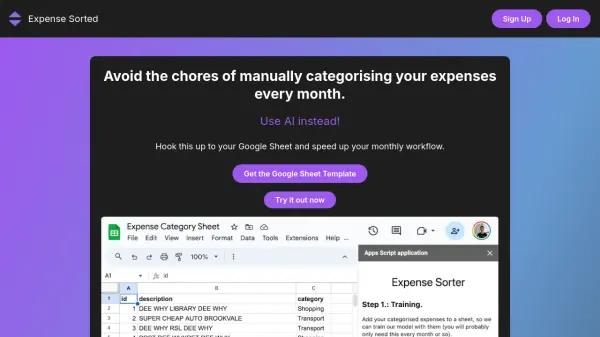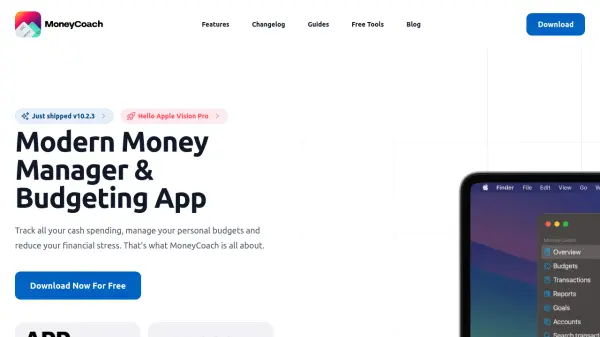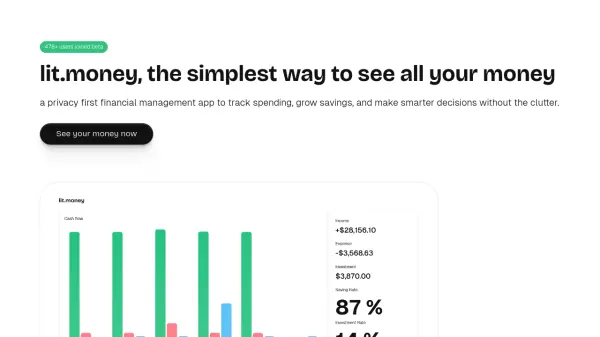What is Money+?
Money+ is a personal finance management tool designed for users who want total control and privacy over their financial data. By directly connecting with your Google Sheets, Money+ stores your daily transactions, income, and balances securely on spreadsheets owned exclusively by you, ensuring you retain full data ownership.
The application offers a streamlined dashboard for analytics, budgeting, and transaction review, both within the Money+ interface and through enhanced charts and dashboards in Google Sheets. Features such as reinforced filtering, multi-account support, customizable groups, advanced budgeting per category, and quick budget forms make it a comprehensive solution for managing your finances and monitoring spending habits from any device.
Features
- Google Sheets Integration: Automatically stores all financial data in private Google Sheets owned by the user.
- Dashboard Analytics: Offers convenient dashboards within the app and in Google Sheets for financial analysis.
- Reinforced Filters: Allows detailed transaction review with advanced filter options.
- Aesthetically Improved Charts: Visualizes expenses with enhanced charts for better understanding.
- Advanced Budgeting: Lets users set monthly budgets per category.
- Customizable Groups: Supports creation of personalized expense groups.
- Multi-Account Support: Manages budgets and transactions for multiple accounts.
- Quick Budget Form: Enables fast entry of new budgets.
Use Cases
- Tracking personal and family expenses in real time.
- Creating and adjusting monthly budgets across various categories.
- Analyzing spending patterns with detailed charts and filters.
- Maintaining secure and private financial records via Google Sheets.
- Managing finances across multiple accounts.
- Planning and monitoring savings goals.
FAQs
-
What is Money+?
Money+ is a financial management tool that uses Google Sheets to securely store and analyze your expenses, income, and budgets. -
What is the difference between the monthly and lifetime plan?
The monthly plan is billed each month, while the lifetime plan offers ongoing access for a one-time payment, providing flexibility according to user preference. -
What happens after my free trial ends?
After your free trial ends, you can choose to subscribe to a paid plan to continue using Money+ without interruption. -
Is there an iOS/Android app?
Money+ offers an app interface, making it easy to submit expenses and income on the go, accessible via multiple devices. -
How often is the app updated?
The app is updated regularly to introduce new features and enhance existing functionalities.
Related Queries
Helpful for people in the following professions
Featured Tools
Join Our Newsletter
Stay updated with the latest AI tools, news, and offers by subscribing to our weekly newsletter.