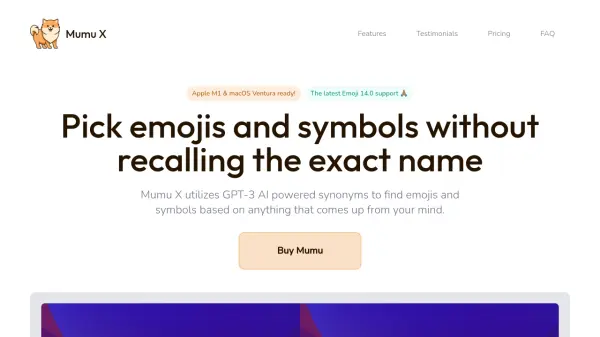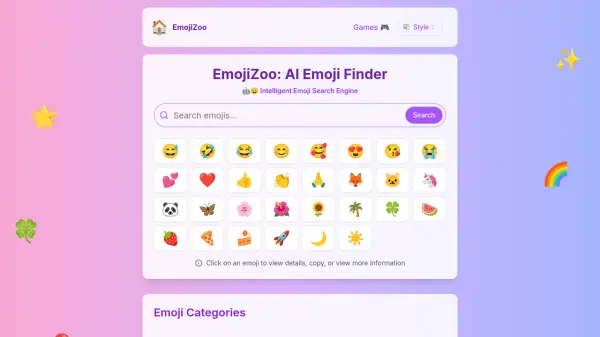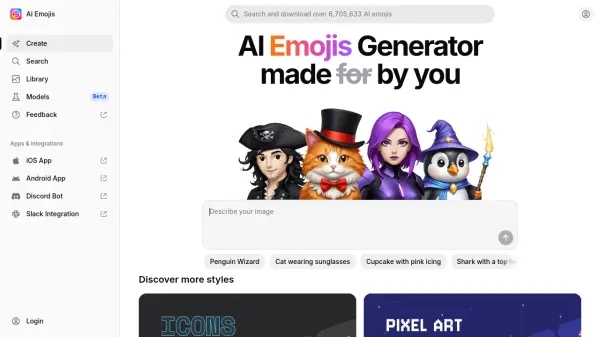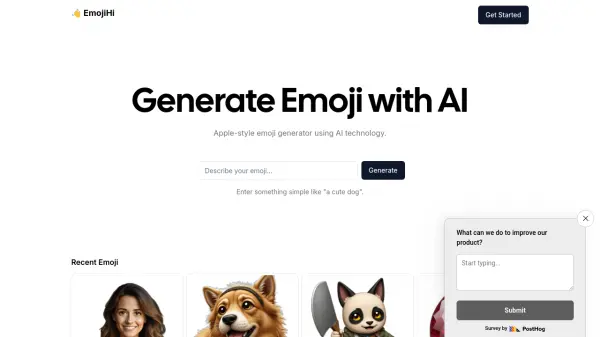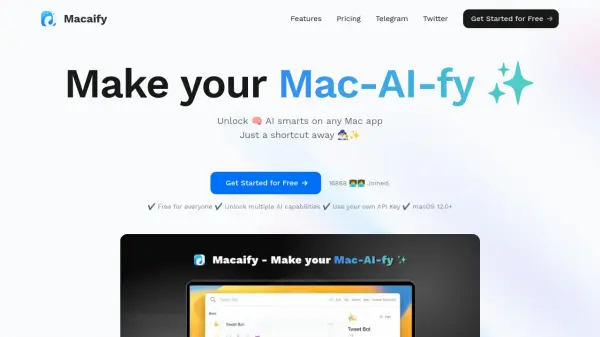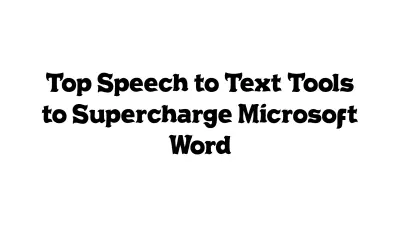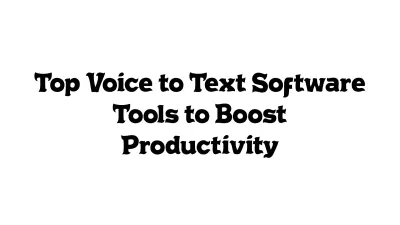What is Mumu X?
Mumu X is an advanced emoji and symbol picker designed for macOS users seeking a faster and more intuitive way to find and use emojis and special characters. Leveraging GPT-3 AI, the tool allows users to search for emojis and symbols using descriptive terms or related words, thanks to an extensive library of over 17,000 AI-generated synonyms. This significantly speeds up the process compared to traditional emoji pickers that rely on exact name recall.
The application supports the latest Emoji 14.0 standard and includes over 30,000 special Unicode symbols, also searchable via synonyms. Mumu X offers customization options such as adding personal synonyms, pinning favorite emojis, changing skin tones directly, and setting custom keyboard shortcuts. It is optimized for Apple M1 chips and macOS Ventura, ensuring smooth performance on modern Mac systems.
Features
- GPT-3 AI Powered Synonyms: Find emojis and symbols by typing related words, using over 17k AI-generated synonyms.
- Personal Synonyms: Add custom synonyms to emojis and symbols.
- Pin to Top: Keep frequently used emojis and symbols easily accessible.
- Latest Emoji Support: Includes Emoji 14.0.
- 30k+ Special Symbols: Access a vast library of Unicode symbols with synonym support.
- Tab Groups: Browse emojis and symbols efficiently using categorized tabs.
- Skin Tone Changer: Adjust emoji skin tones directly within the picker.
- Customizable Shortcut: Set a preferred keyboard shortcut for activation.
- Dvorak Ready: Supports Dvorak keyboard layouts.
Use Cases
- Quickly finding specific emojis during writing or communication.
- Efficiently accessing special symbols and Unicode characters.
- Enhancing social media posts and digital content with appropriate emojis.
- Improving workflow for professionals frequently using emojis and symbols.
- Replacing the standard macOS emoji picker with a faster alternative.
FAQs
-
Do you provide a trial version?
No, but there is a 30-day money-back guarantee. If you are not satisfied, email support@getmumu.com for a refund. -
How long does the Mumu X license last?
The license is perpetual. It's a one-time purchase allowing you to use it forever. -
Can I customize the keyboard shortcut?
Yes, you can customize the keyboard shortcut via the menubar settings. -
Does Mumu work on all Mac applications?
Yes, Mumu works with most Mac apps. However, due to Apple API limitations, the picker window might sometimes appear in the center of the screen instead of near the cursor. -
Who should I contact for invoice or tax inquiries?
For invoice or tax-related questions, please email help@paddle.com with your receipt number.
Related Queries
Helpful for people in the following professions
Featured Tools
Join Our Newsletter
Stay updated with the latest AI tools, news, and offers by subscribing to our weekly newsletter.