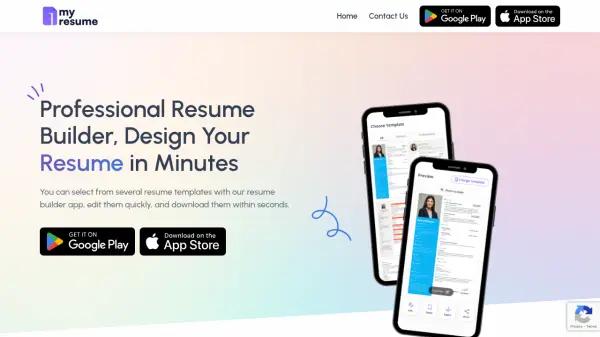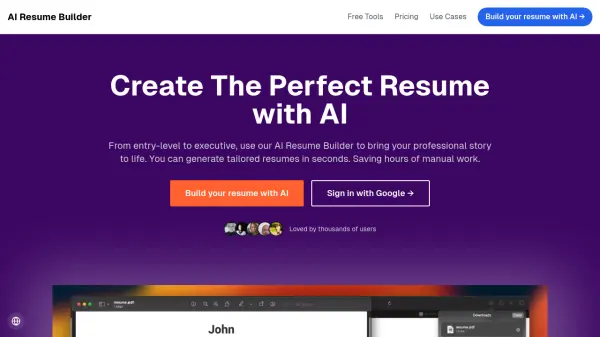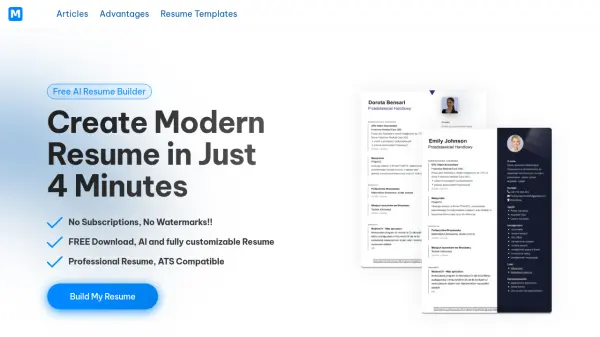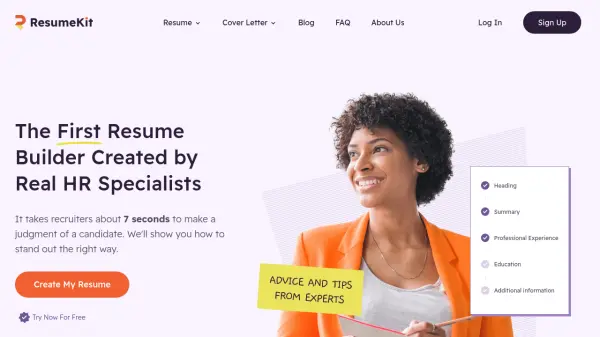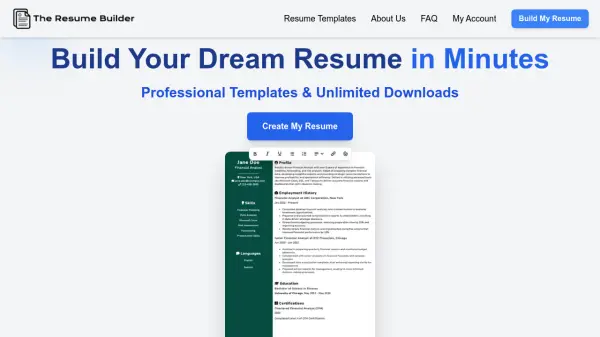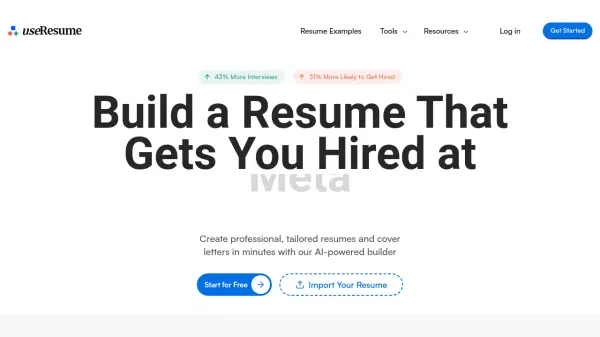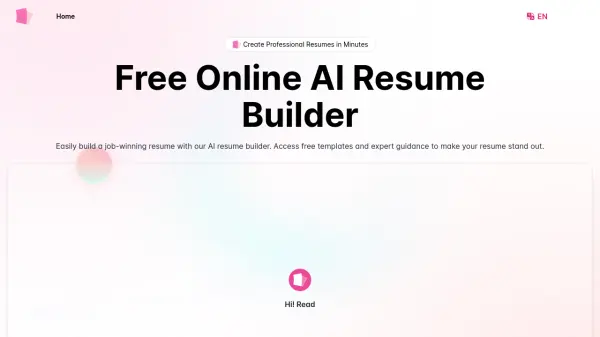What is My Resume Builder App?
My Resume Builder App empowers users to create professional resumes quickly and effortlessly. Leveraging AI-driven writing assistance, the platform helps users tailor their skills and profiles to specific designations, resulting in a standout CV. The app offers over 300 customizable templates, supports one-click LinkedIn profile import, and allows further personalization through an intuitive editor.
Designed for both freshers and experienced professionals, the resume builder ensures compatibility with Applicant Tracking Systems (ATS) and includes features like e-signature integration and simple PDF export. Users benefit from free access to a versatile range of templates and robust privacy measures, making it suitable for a broad audience aiming to advance their careers.
Features
- AI-Powered Writing Assistance: Instantly generate skill sets tailored to user designations.
- LinkedIn Import: Create resumes from LinkedIn profiles in one click.
- 300+ Templates: Access modern, creative, and classic designs with color and font customization.
- Free Resume and CV Templates: Suitable for both freshers and experienced professionals.
- User-Friendly Resume Editor: Edit resumes easily for various professional needs.
- ATS Optimization: Build resumes compatible with Applicant Tracking Systems.
- E-Signature Integration: Add an e-signature for a professional finish.
- Simple Export Options: Download resumes as PDFs or share via email.
Use Cases
- Creating a professional resume for job applications.
- Converting LinkedIn profiles into formal CVs.
- Designing multiple customized resumes for different industries.
- Crafting ATS-friendly CVs to improve job search outcomes.
- Adding a personalized e-signature to resumes.
- Rapidly generating resumes for both experienced professionals and fresh graduates.
- Editing and updating resumes on the go.
FAQs
-
Can I create more than one resume?
Yes, you may make several resumes customized for different industries or job applications using the resume builder. -
Is my private data safe?
Absolutely. The app prioritizes user privacy and data security to protect your information. -
How do I choose the right template?
Consider your industry, job level, and personal style; the app offers a range of templates suitable for various professional needs. -
Can I edit my resume after I download it?
Yes, you can return any time to edit or update your resume and re-download it. -
What if I don’t have a LinkedIn account?
You can manually enter your information without needing a LinkedIn account using the resume builder's free feature.
Related Queries
Helpful for people in the following professions
Featured Tools
Join Our Newsletter
Stay updated with the latest AI tools, news, and offers by subscribing to our weekly newsletter.