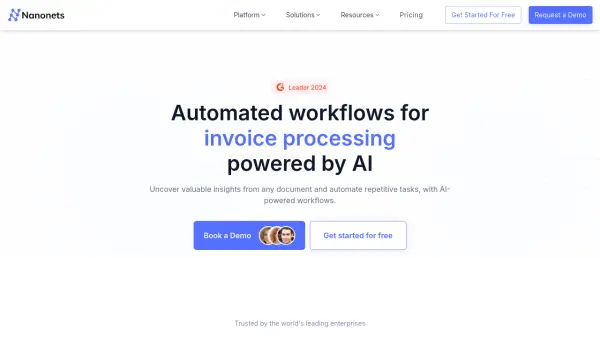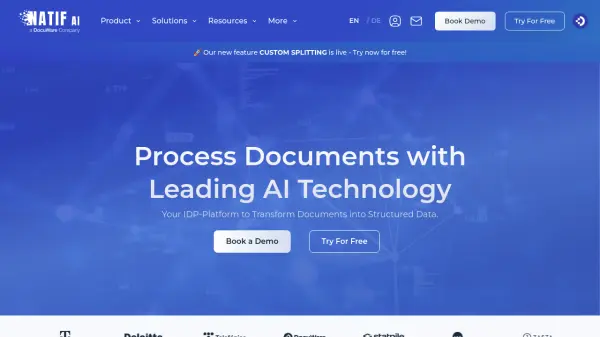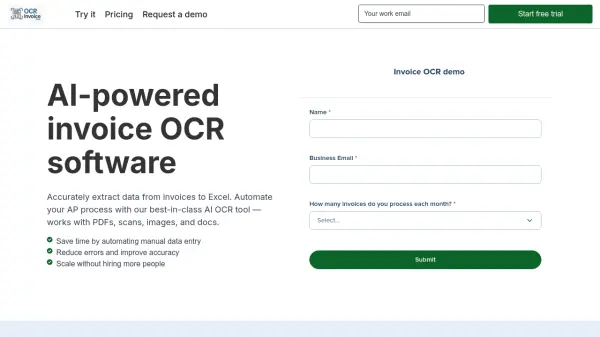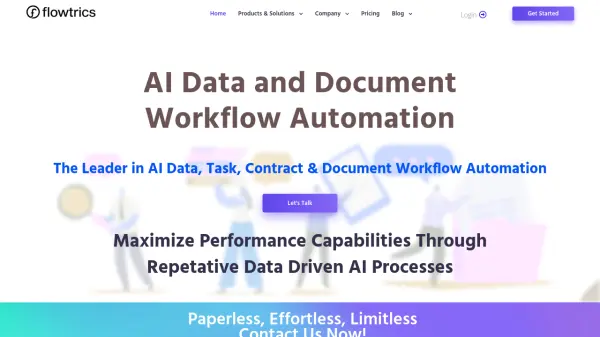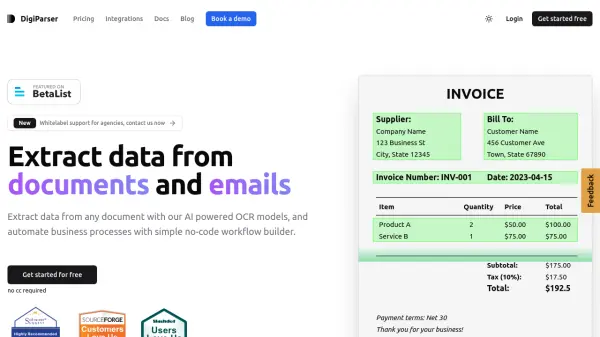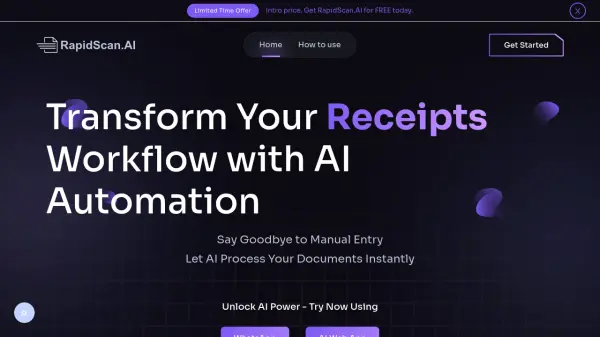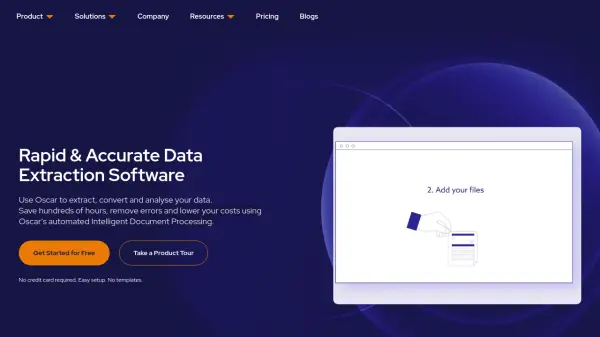What is Nanonets?
Leverage artificial intelligence to extract meaningful information from unstructured data sources like documents, emails, tickets, and databases. Nanonets transforms this scattered data into actionable insights, breaking down traditional data barriers. The platform enables the automation of intricate manual workflows through a no-code interface, providing learnable decision engines to facilitate faster and more informed decision-making across various business functions.
Designed for versatility, it supports numerous document types including invoices, purchase orders, receipts, and ID cards. The system allows businesses to ingest data from multiple sources such as email, cloud storage, and direct uploads. Extracted data can be validated, enriched, and seamlessly exported to various business systems like CRMs, ERPs, or databases in formats like XLS, CSV, or XML, driving end-to-end process automation.
Features
- AI-Powered Data Extraction: Accurately extracts information from diverse unstructured documents without predefined templates.
- No-Code Workflow Automation: Build and automate complex business processes using a visual, drag-and-drop interface.
- Learnable Decision Engines: Equip workflows with logic to make faster, data-driven decisions.
- Multi-Source Data Ingestion: Upload files or import data from emails, cloud storage (Google Drive, Dropbox, Sharepoint, OneDrive), support tickets, and other sources.
- Data Enrichment & Validation: Enhance extracted data and set up rules for validation and review.
- Seamless Integration & Export: Push structured data directly into CRMs, ERPs, databases, or export as XLS, CSV, XML.
- Pre-built AI Models: Utilize models trained for specific document types like invoices, receipts, POs, IDs.
- Workflow Blocks: Construct custom workflows using modular blocks for tasks like classification, detection (checkbox, barcode, signature), formatting, and generative AI actions.
Use Cases
- Automating Accounts Payable (AP) processing.
- Streamlining invoice and receipt data extraction.
- Optimizing supply chain order processing.
- Automating 2-way/3-way document matching.
- Improving insurance underwriting efficiency.
- Automating customer onboarding document processing.
- Digitizing document archives.
- Facilitating financial reconciliation.
- Managing property documents and data.
- Processing HR documents and employee claims.
FAQs
-
What is Workflow Automation on Nanonets?
A workflow is a sequence of automated steps (blocks) that process your documents. For example, a typical invoice workflow might include importing PDFs, extracting data with AI, formatting dates, and exporting the results to your accounting system. -
What are Blocks and Block Prices?
Blocks are individual actions in your workflow, like extracting text from an invoice or formatting dates. Each block has a standard price based on its computing requirements - simpler tasks cost less than complex AI operations. -
How are block prices decided?
Block prices are set based on the computational resources required. Simple operations like formatting cost less, while AI-powered tasks like data extraction cost more due to higher computing needs. Exact costs vary by document complexity and volume. -
What are Credits?
Credits optimize costs by prepaying for usage. You purchase Credits upfront, potentially at a discount, and they are automatically used to pay for monthly processing costs. Higher purchase amounts or longer commitments can yield greater discounts. -
How is billing calculated?
Billing is based on the number of times each block runs in your workflow. For example, if a lookup block processes 10 rows in a table, that counts as 10 runs. The total cost is calculated by multiplying the number of runs for each block by its respective price.
Related Queries
Helpful for people in the following professions
Nanonets Uptime Monitor
Average Uptime
100%
Average Response Time
74.77 ms
Featured Tools
Join Our Newsletter
Stay updated with the latest AI tools, news, and offers by subscribing to our weekly newsletter.