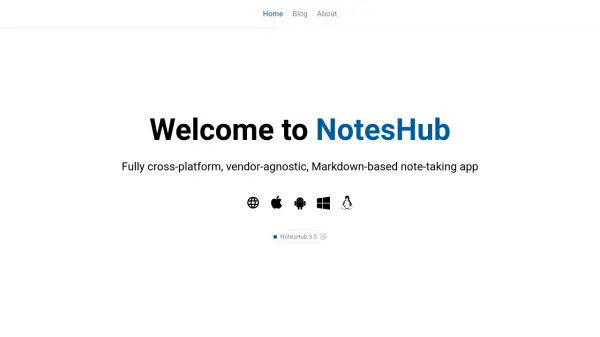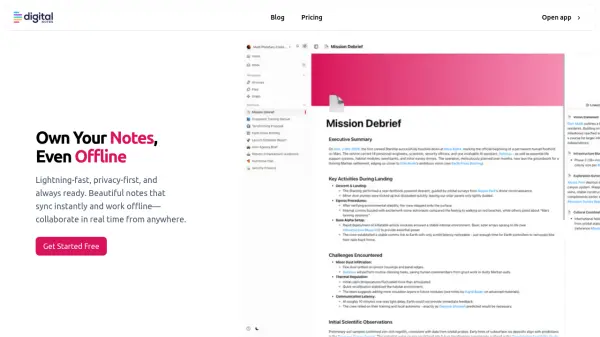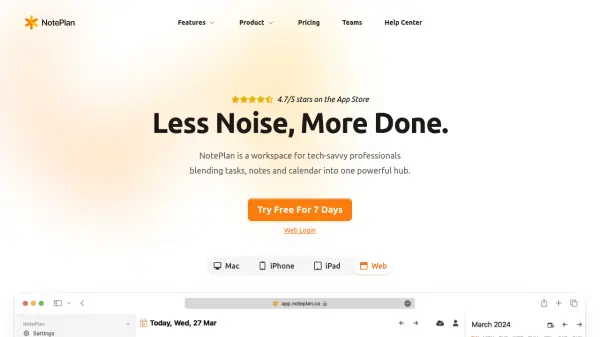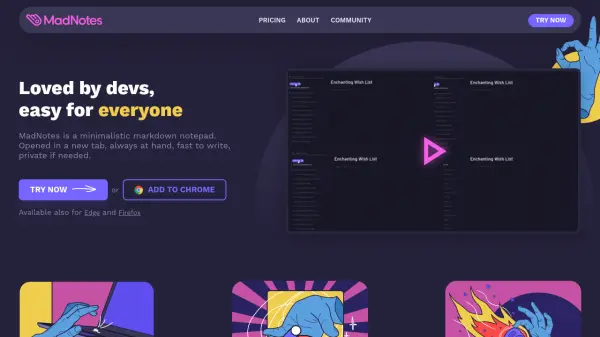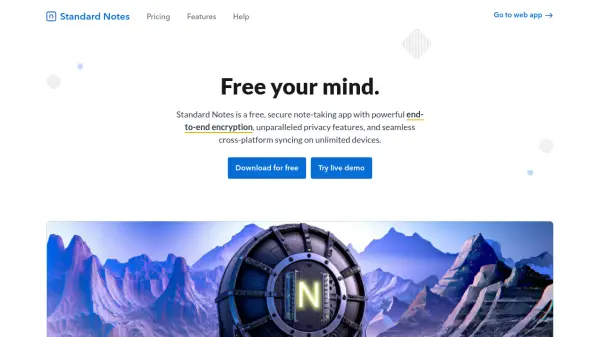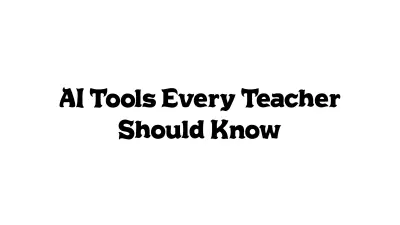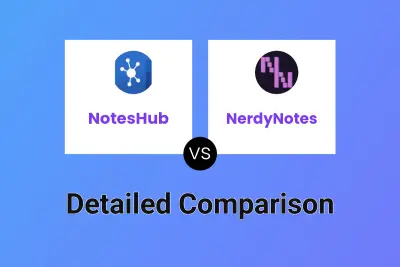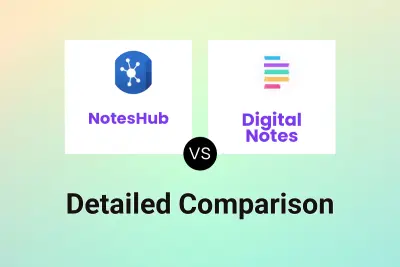What is NotesHub?
NotesHub delivers an advanced note-taking experience, prioritizing portability, flexibility, and user control. Designed around Markdown, it supports rich formatting options, including Mermaid diagrams, LaTeX math expressions, and embedded media, allowing users to create a wide array of content. The application is fully cross-platform, offering native experiences on iOS, macOS, Android, Windows, and an accessible web version for other platforms.
With an offline-first approach and periodic automatic sync to preferred storage options such as remote Git repositories, GitHub, and iCloud Drive, NotesHub ensures that notes are always accessible and secure. Its vendor-agnostic design means all notes are stored as plain text on users’ devices, granting true data ownership. Additional advanced features include kanban boards, whiteboards, code syntax highlighting, audio recording, table of contents generation, and comprehensive attachment management—all in a modern, adaptive user interface with dark mode support.
Features
- Offline-First Access: Review and edit notes anywhere without an internet connection
- Automatic Data Sync: Periodic synchronization with Git, GitHub, file system, or iCloud Drive
- Advanced Markdown Support: Rich note composition with Mermaid diagrams, LaTeX math, and media embeds
- Vendor-Agnostic Storage: All notes saved as plain text files on local devices
- Kanban Boards: Organize tasks and workflows visually
- Whiteboards: Infinite canvas for brainstorming and idea mapping
- Multi-Platform Native Apps: Available on iOS, macOS, Android, Windows, and web
- Rich Link Previews: Display enriched links directly in notes
- Syntax Highlighting: Enhanced readability for code blocks
- Attachment Management: Upload, attach or embed files, images, audio, and more
Use Cases
- Personal or academic note-taking across devices
- Task and project management using embedded kanban boards
- Knowledge base creation with version-controlled Git repositories
- Brainstorming and sketching ideas on infinite whiteboards
- Collaborative content authoring and sharing via GitHub integration
- Writing and organizing technical documentation with Markdown
- Composing and exporting structured notes as PDFs
- Long-form writing, journaling, or Zettelkasten method implementation
FAQs
-
Why should I write my notes in Markdown?
Markdown offers a widely supported plain text format that is easy to transfer to other applications, easy to read in raw form, and ensures consistent formatting across all notes. -
What are the benefits of using Git to store notes?
Using Git for note storage provides free synchronization across devices, unlimited version history, enhanced merge conflict resolution, easy self-hosting, ability to share notebooks, and the option to publish content as websites or blogs. -
When and how often does data synchronization occur for Git/GitHub/iCloud Drive notebooks?
Synchronization is triggered on application startup and every minute thereafter. Changes such as creating, updating, or moving notes will also immediately initiate sync. -
Can I connect only specific GitHub repositories instead of the whole account?
Yes, by selecting the generic Git notebook provider and using a fine-grained personal access token, access can be limited to specific repositories. -
Why should I pay for the native NotesHub application if I can use the web version for free?
The native application offers platform-specific features like iCloud Drive support, improved system integration, and no limitations on the size of Git or GitHub notebooks compared to the web version.
Related Queries
Helpful for people in the following professions
Featured Tools
Join Our Newsletter
Stay updated with the latest AI tools, news, and offers by subscribing to our weekly newsletter.