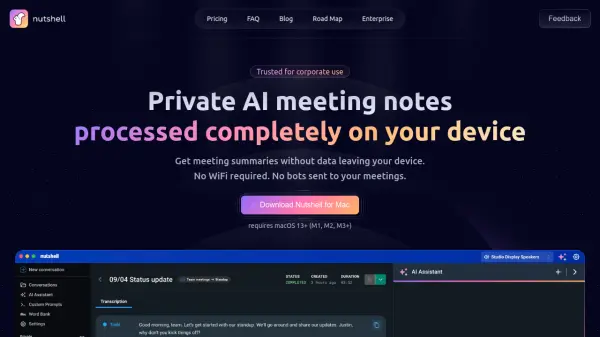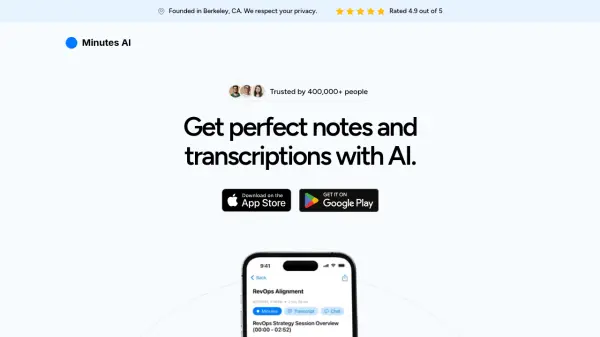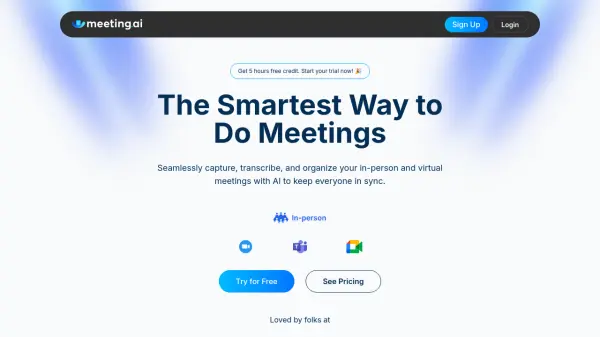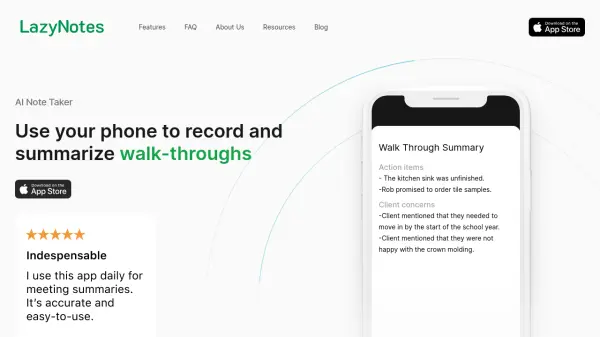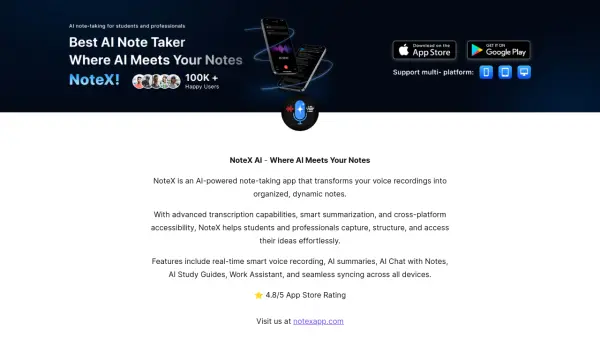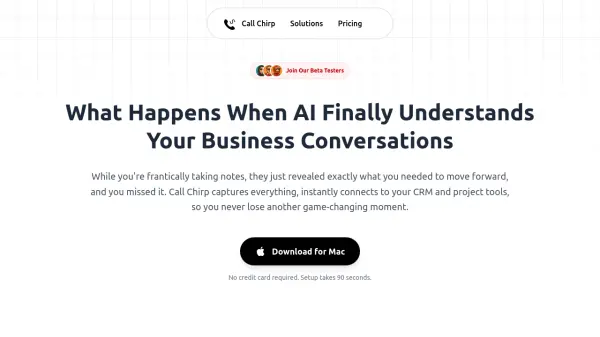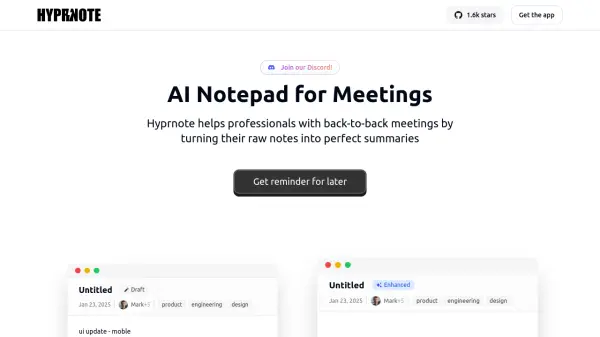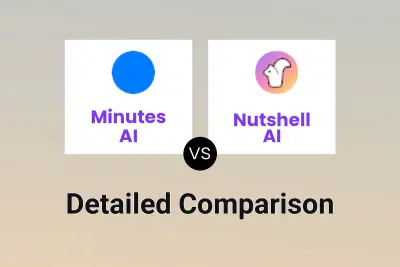What is Nutshell AI?
It features an integrated AI chat assistant that helps users extract key information, generate summaries, and gain deeper insights from their meeting recordings. Nutshell AI allows for easy audio recording and organization of meetings using folders and labels. Users can also create custom prompts to tailor the AI's output, transforming raw transcripts into structured summaries according to specific needs.
Features
- Real-Time Transcription: Captures meeting audio live as it happens.
- AI Chat Assistant: Provides context-aware answers and summaries from meeting content.
- On-Device Processing: Ensures privacy by handling all data locally on the user's computer.
- Audio Recording: Records meetings for future playback and reference.
- Organizational Tools: Uses customizable folders and labels to manage meetings.
- Custom Prompts: Allows users to create reusable prompts for tailored summary generation.
- Multi-Language Support: Supports transcription in over 100 languages.
Use Cases
- Capturing detailed meeting notes automatically.
- Generating summaries of discussions for quick review.
- Querying past meetings for specific information using AI chat.
- Ensuring meeting data privacy with local processing.
- Organizing and managing meeting recordings efficiently.
- Transcribing calls or audio from various platforms on Mac.
FAQs
-
Does Nutshell AI require an internet connection to work?
No, Nutshell AI operates fully on your device and does not require Wi-Fi. Your data never leaves your computer. -
Is my meeting data sent to the cloud for processing?
No, all processing is done completely locally on your Mac device to ensure privacy. -
What are the limitations of the Free Tier?
The Free Tier limits transcriptions to a maximum of 10 minutes per transcription. -
What operating system is required for Nutshell AI?
Nutshell AI requires macOS 13+ with an M1, M2, or M3+ chip. -
Can Nutshell AI transcribe in languages other than English?
Yes, Nutshell AI supports transcription for over 100 languages.
Related Queries
Helpful for people in the following professions
Nutshell AI Uptime Monitor
Average Uptime
100%
Average Response Time
412.25 ms
Featured Tools
Join Our Newsletter
Stay updated with the latest AI tools, news, and offers by subscribing to our weekly newsletter.