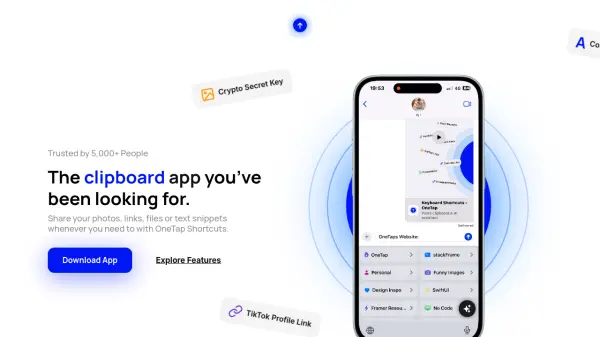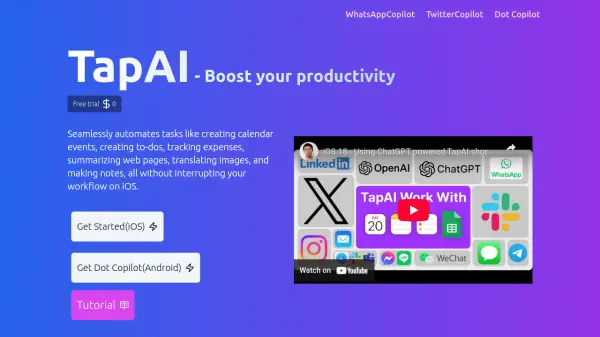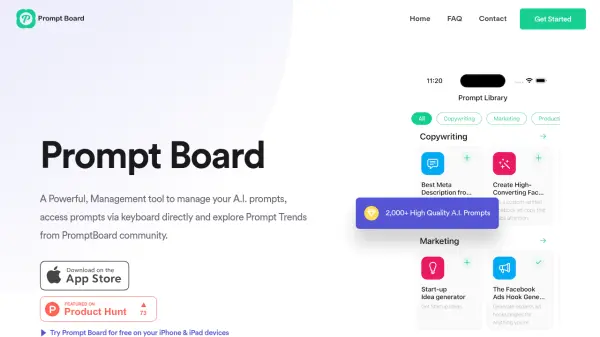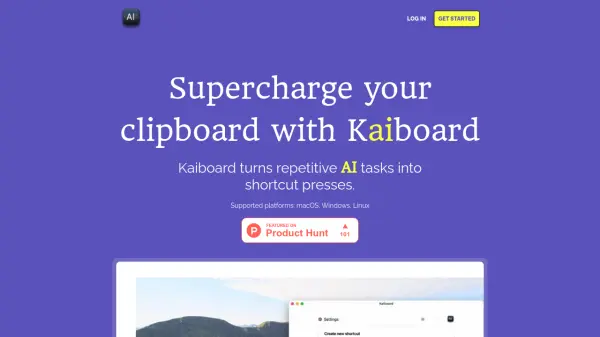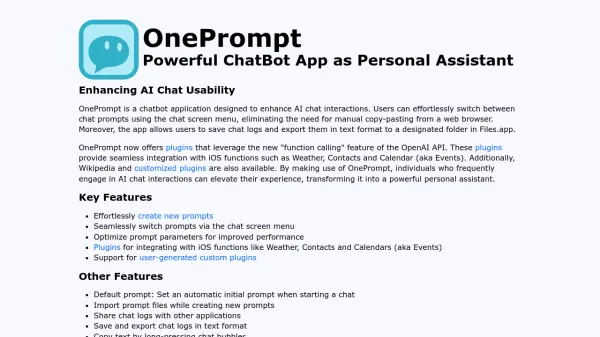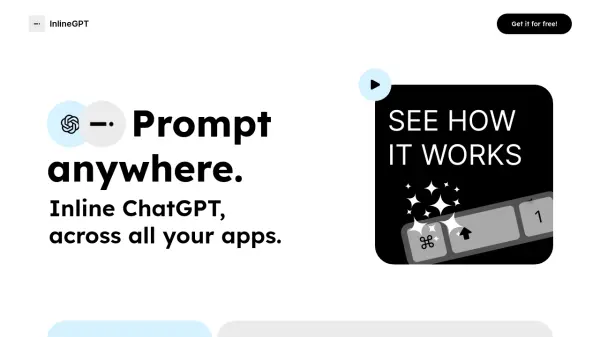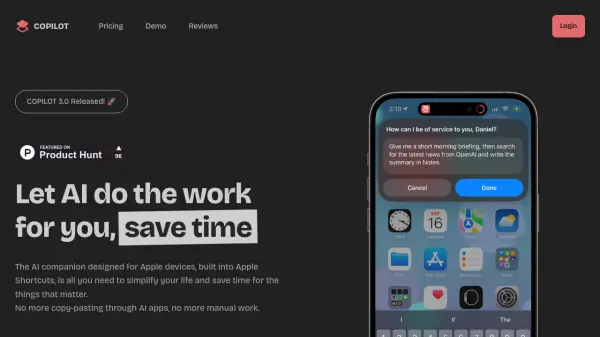What is OneTap?
OneTap is a clipboard management application designed specifically for Apple devices, aimed at improving user efficiency. It allows individuals to store and rapidly share various types of content, including photos, web links, files, and frequently used text phrases, directly through custom keyboard shortcuts. This eliminates the need to constantly search for and copy/paste recurring information.
The application synchronizes all saved shortcuts across a user's Apple devices using their personal iCloud account, ensuring seamless access whether on an iPhone or iPad. OneTap integrates Artificial Intelligence capabilities by providing direct access to ChatGPT from the keyboard interface. This feature enables users to leverage AI assistance within any application that utilizes the keyboard. Emphasis is placed on user privacy, with all data stored securely within the user's iCloud space and not shared externally.
Features
- Keyboard Sharing: Share photos, text phrases, links, and files directly from the keyboard.
- Cloud Sync: Keyboard shortcuts are automatically synced across all connected Apple devices via iCloud.
- Siri Integration: Automate workflows by integrating OneTap Keyboard Shortcuts with Siri Shortcuts.
- AI Integration: Access ChatGPT directly from the keyboard for AI-powered assistance.
- Content Organization: Store and organize links, files, photos, and text phrases within the keyboard.
- Cross-App Availability: Use OneTap Keyboard Actions in any application where the keyboard is accessible.
- Privacy Focused: User data is stored securely in iCloud and not shared.
- Light & Dark Mode Support: Offers both light and dark interface options.
Use Cases
- Quickly sharing frequently used links like social media profiles, portfolio links, or Calendly links.
- Easily pasting common text snippets such as email pitches, code snippets, or social media hashtags.
- Sharing files like pitch decks, business plans, or presentations directly from the keyboard.
- Managing and sharing content for creators, such as promotional links and social media handles.
- Improving productivity for founders by providing quick access to business documents and communication templates.
- Using AI assistance via ChatGPT for tasks directly within any app without switching context.
- Storing and accessing personal items like frequently shared photos or important text information.
Related Queries
Helpful for people in the following professions
OneTap Uptime Monitor
Average Uptime
100%
Average Response Time
208.3 ms
Featured Tools
Join Our Newsletter
Stay updated with the latest AI tools, news, and offers by subscribing to our weekly newsletter.