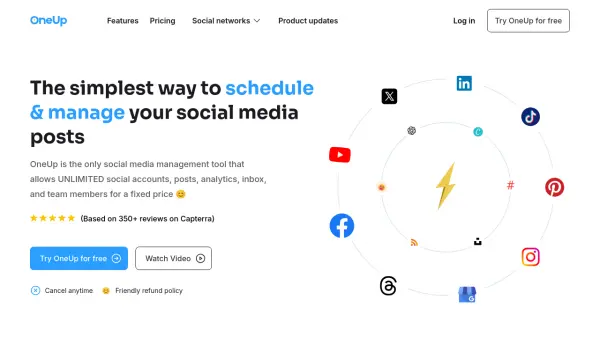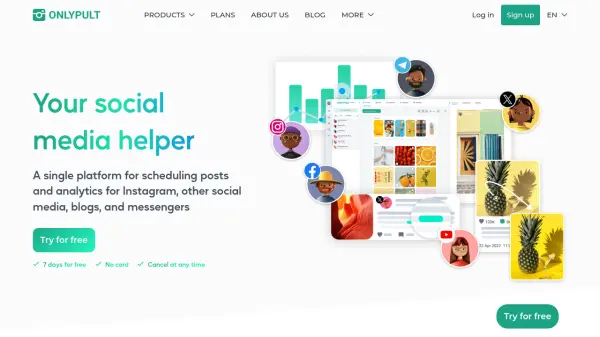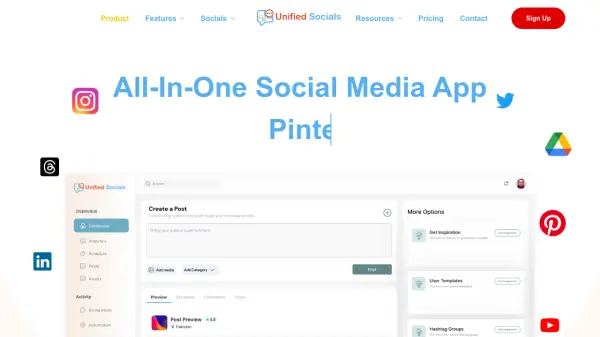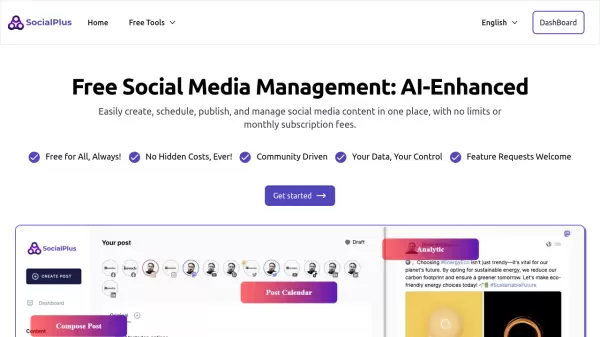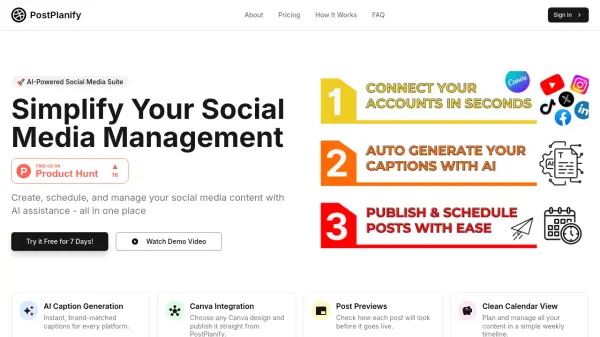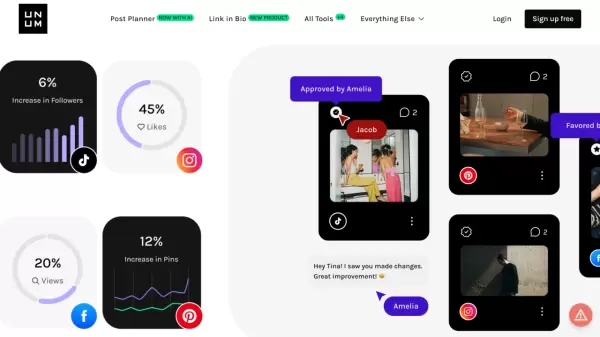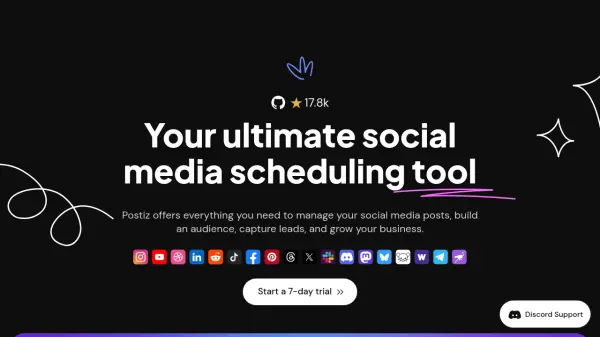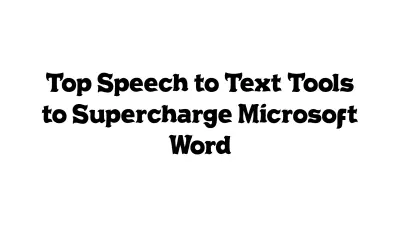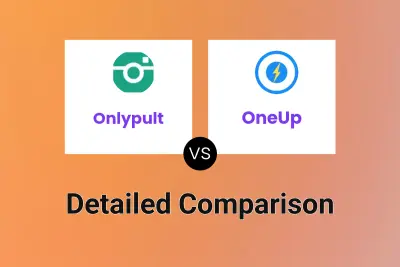What is OneUp?
OneUp provides a comprehensive solution for social media management, enabling users to schedule and manage posts across numerous platforms efficiently. It supports direct posting to platforms such as Instagram (including Stories, Reels, and Collab posts), TikTok, YouTube Shorts, Snapchat, Facebook Reels, X (including long-form posts and threads), Pinterest, LinkedIn, Google Business Profiles, Threads, Bluesky, and Reddit.
The platform integrates AI capabilities for generating post captions and images, streamlining content creation. It also features robust analytics, reporting tools, and an integrated inbox for replying to comments, DMs, and Google reviews. Additional functionalities include bulk uploading, media galleries, Canva integration, hashtag management, and team collaboration features like post approvals and internal notes, all designed to optimize social media workflows.
Features
- Unlimited Social Accounts: Manage an unlimited number of social profiles for a fixed price.
- Multi-Platform Scheduling: Post directly to Instagram, LinkedIn, TikTok, X, Facebook, YouTube, Pinterest, Google Business Profiles, Threads, Snapchat, Bluesky, and Reddit.
- AI Content Generation: Automatically generate captions and images for posts using AI.
- Analytics and Reporting: Access summary and post-level analytics with automated weekly, monthly, or quarterly reports, including custom reports.
- Unified Inbox: Reply to comments, DMs (Facebook/Instagram), and Google Reviews from within OneUp.
- Team Collaboration: Assign accounts to team members, set up post approvals, and use internal notes.
- Visual Calendar: Manage scheduled and published posts visually, with drag-and-drop functionality.
- Canva Integration: Create images in Canva and add them directly to posts.
- Bulk Upload: Schedule multiple posts at once via CSV, Google Drive, Dropbox, or computer upload.
- Mobile Apps: Manage social media on the go with iOS and Android applications.
- Google Business Profile Management: Schedule posts (What's New, Event, Offer), add photos, and reply to reviews.
Use Cases
- Scheduling social media content across multiple platforms simultaneously.
- Managing social media accounts for multiple clients with organized categories.
- Generating engaging social media captions and images quickly using AI.
- Analyzing social media performance and creating reports for stakeholders or clients.
- Collaborating with team members on social media content creation and approval.
- Managing customer engagement by responding to comments, DMs, and reviews in one place.
- Visually planning social media content calendars.
- Scheduling posts for Google Business Profiles to improve local search visibility.
- Automating posting from RSS feeds or between social accounts.
FAQs
-
Can I schedule posts to personal Facebook Profiles?
Yes, OneUp allows scheduling posts to Facebook Profiles via mobile notifications. -
Does OneUp support posting to Instagram without a linked Facebook Page?
Yes, you can post directly to Instagram even if your account is not linked to a Facebook Page. -
Can I manage multiple clients' accounts within OneUp?
Yes, you can create Categories to group accounts together, organize posts by category, and manage social media for multiple clients. -
Does OneUp offer team collaboration features?
Yes, OneUp offers features like assigning specific accounts to team members, requiring post approvals, and using internal notes for collaboration. -
Is there a mobile app available?
Yes, OneUp has both an iPhone and Android app for managing posts on the go.
Related Queries
Helpful for people in the following professions
OneUp Uptime Monitor
Average Uptime
98.25%
Average Response Time
438.87 ms
Featured Tools
Join Our Newsletter
Stay updated with the latest AI tools, news, and offers by subscribing to our weekly newsletter.