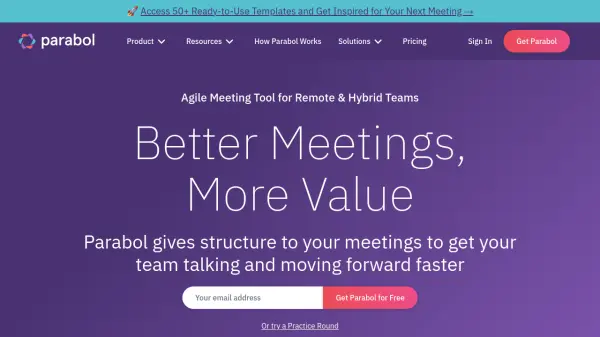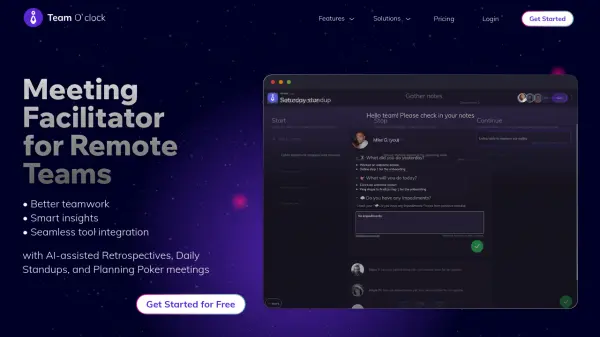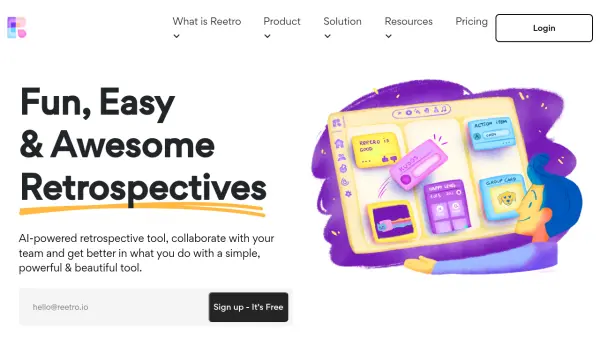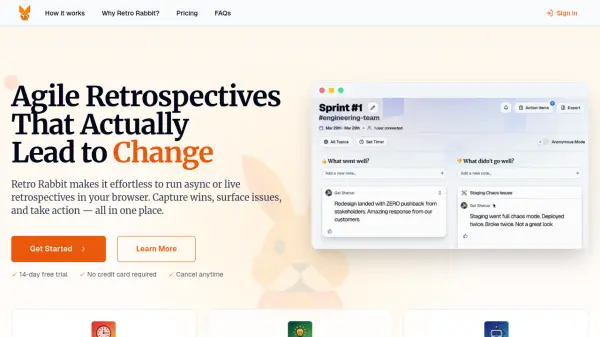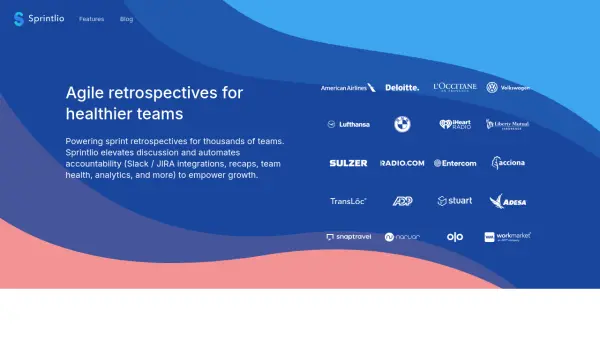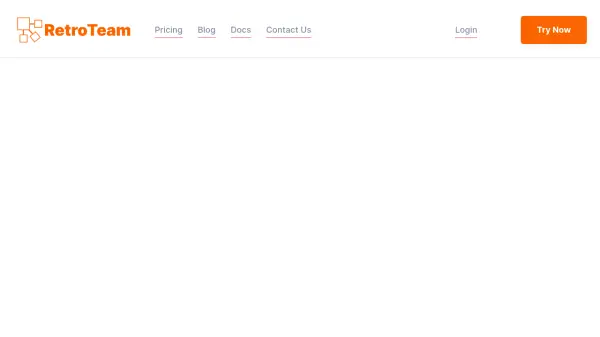What is Parabol?
Parabol is an advanced platform designed to streamline agile meetings for remote and hybrid teams. It provides built-in structure to meetings, enabling better collaboration, effective communication, and actionable results with features such as real-time discussion threads, task creation, and automated meeting summaries.
The tool supports a range of meeting formats including retrospectives, sprint poker for backlog estimation, daily standups, and team check-ins. Leveraging AI, Parabol delivers intelligent discussion prompts, groups related discussions, and generates meeting summaries, reducing manual work and helping teams focus on continuous improvement and productivity. Its integration capabilities and wide variety of ready-made templates make it a comprehensive solution for modern team workflows.
Features
- AI Discussion Prompts: Generates relevant prompts to guide meaningful conversations.
- AI Meeting Summaries: Automatically creates concise summaries of meeting discussions.
- AI Suggest Groups: Identifies and groups related discussion topics using AI.
- AI-enhanced Icebreakers: Provides dynamic social prompts to engage teams at the start of meetings.
- Multiple Meeting Formats: Supports retrospectives, standups, check-ins, and sprint poker estimation.
- Ready-to-Use Templates: Access to 50+ prebuilt templates or create custom meeting formats.
- Integrations: Seamless connections with Jira, GitHub, Slack, Azure DevOps, Google Calendar, and Microsoft Teams.
- Anonymity Options: Allows anonymous input to encourage open feedback.
- Automated Task Creation: Capture and sync action items directly with backlog management tools.
- Unlimited Users: Supports unlimited users per team and flexible team setup.
Use Cases
- Conducting remote or hybrid agile retrospectives.
- Synchronizing sprint planning with AI-assisted planning poker.
- Running daily standups across distributed teams.
- Facilitating anonymous feedback and task creation during team meetings.
- Automating meeting summaries and follow-up actions.
- Enhancing project management workflows with actionable insights and integrations.
- Template-driven team health checks and check-ins.
- Reducing meeting overhead through structured, repeatable meeting flows.
FAQs
-
What is a Team in Parabol?
A Team in Parabol is a group of users who run meetings together, with each meeting linked to a team and a shared Parabol task board. -
How many users can be on a Team?
There is no limit to the number of users on a Parabol Team; you can add as many as needed. -
What integrations does Parabol offer?
Parabol integrates with tools such as Jira, GitHub, Slack, Azure DevOps, Google Calendar, and Microsoft Teams. -
What does 'active user' mean for billing?
An active user is someone who has logged in within the last 30 days; inactive users are not billed. -
How do I upgrade to the Team plan?
To upgrade, log into Parabol, access your avatar menu, select 'Upgrade', review your members, and enter your payment details.
Related Queries
Helpful for people in the following professions
Parabol Uptime Monitor
Average Uptime
100%
Average Response Time
98.11 ms
Featured Tools
Join Our Newsletter
Stay updated with the latest AI tools, news, and offers by subscribing to our weekly newsletter.