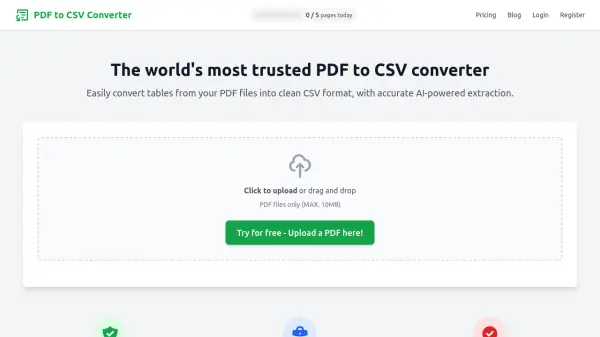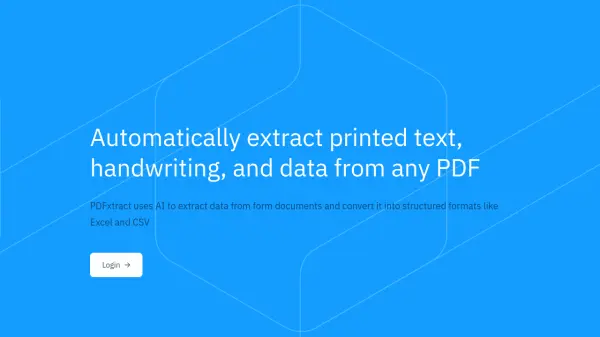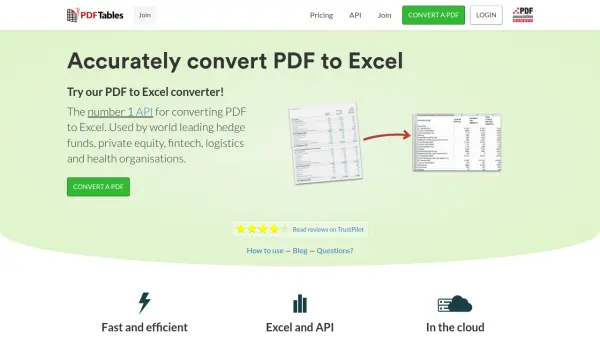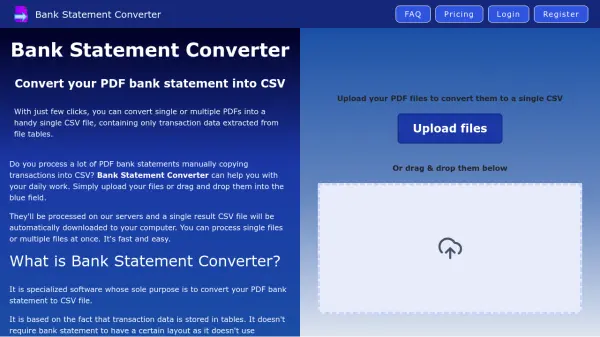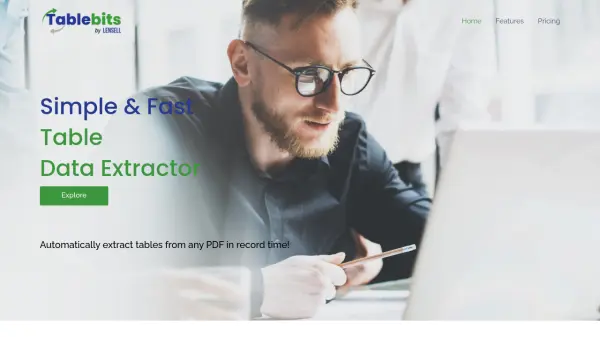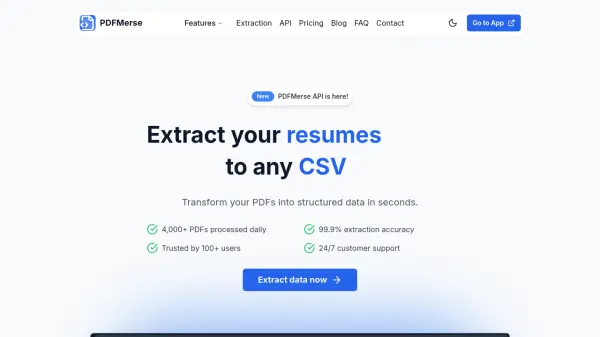What is PDF to CSV Converter?
PDF to CSV Converter provides a reliable solution for transforming tables embedded within PDF documents into editable CSV files. It utilizes sophisticated AI-powered technology, specifically leveraging Mistral AI OCR, to ensure high accuracy in table detection and data extraction. This capability extends even to scanned or image-based PDFs, allowing users to digitize various paper documents efficiently.
The service prioritizes data security, processing files ephemerally on European servers compliant with strict privacy regulations; uploaded and generated files are never stored permanently. Users can perform anonymous conversions with daily limits or register for free to increase their page allowance. For higher volume needs, subscription plans offer batch processing capabilities and significantly increased page conversion limits, catering to business requirements.
Features
- AI-Powered Extraction: Uses advanced AI (Mistral AI OCR) for precise table detection and data extraction.
- Scanned Document Support: Capable of converting tables from scanned or image-based PDF documents.
- Secure Processing: Ensures data privacy with ephemeral processing on European servers and no permanent file storage.
- Batch Processing: Available on paid plans for efficient handling of multiple files.
- Anonymous Conversions: Allows limited free conversions without requiring user sign-up.
Use Cases
- Convert bank statements from PDF to CSV for reconciliation and budgeting.
- Extract tabular data (items, quantities, costs) from PDF invoices for accounting.
- Digitize scanned receipts, older records, or hardcopy paperwork into editable CSV files.
- Streamline data entry tasks by automating table extraction from PDFs.
FAQs
-
How accurate is the PDF to CSV conversion?
Our system leverages Mistral AI OCR, a top performer in industry benchmarks, ensuring precise table detection and high accuracy even from complex PDFs. Accuracy continually improves with ongoing algorithm refinements. -
Is my data secure?
Yes, we use AI services hosted on European servers compliant with strict privacy regulations. Your files are processed immediately and then deleted; no documents are permanently stored. -
What formats can I convert?
Currently, we specialize in extracting tables from PDF documents and converting them to CSV format. Excel (XLSX) conversion is under development based on user feedback.
Related Queries
Helpful for people in the following professions
PDF to CSV Converter Uptime Monitor
Average Uptime
100%
Average Response Time
371.87 ms
Featured Tools
Join Our Newsletter
Stay updated with the latest AI tools, news, and offers by subscribing to our weekly newsletter.