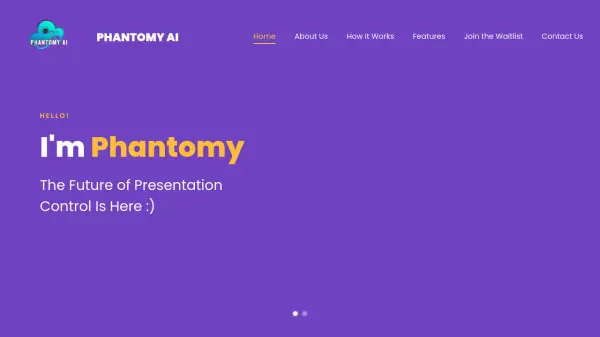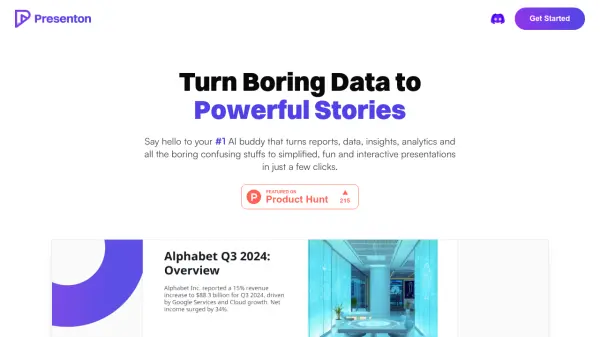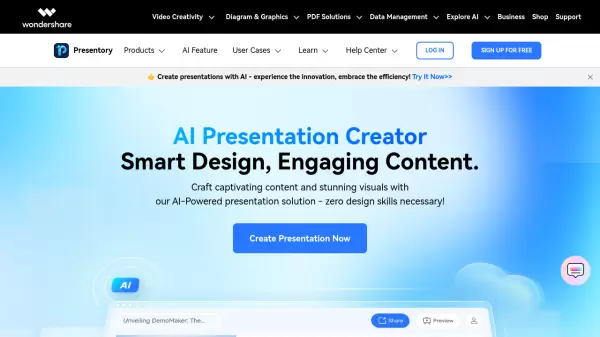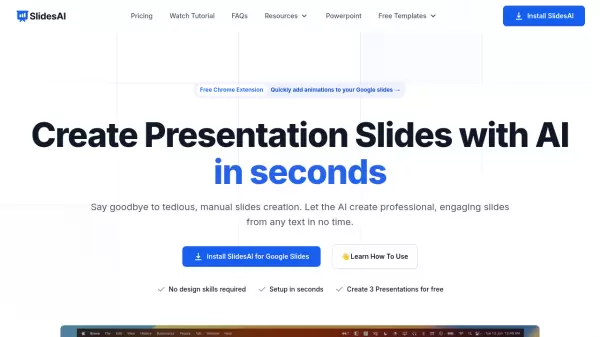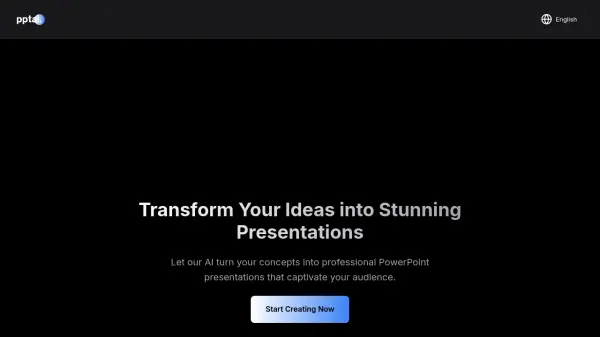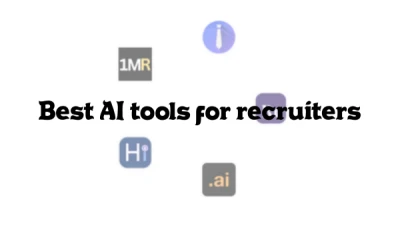What is Phantomy AI?
Phantomy AI offers a cutting-edge solution for interacting with your computer using advanced computer vision technology. The software leverages screen object detection and gesture recognition, allowing users to control their screen and applications with intuitive hand gestures.
This innovative approach eliminates the need for traditional input devices, providing a seamless and contactless experience. Phantomy AI is designed to be user-friendly, offering customizable gestures and versatile applications across various domains.
Features
- Screen Object Detection: Detects on-screen objects like buttons and interactive elements with high accuracy using advanced edge detection algorithms.
- Gesture-Based Control: Allows full control of the screen and applications using natural hand gestures, including mouse movement, zooming, scrolling, and dragging.
- Slide Navigation: Enables seamless movement between presentation slides by swiping left or right.
- Contactless Interaction: Eliminates the need for physical input devices.
- Intuitive Interface: Designed for ease of use for all users.
- Customizable Gestures: Allows personalization of gestures to match specific needs.
Use Cases
- Business Presentations: Control slides and visuals seamlessly.
- Assistive Technology: Empower users with limited mobility.
- Gaming & Entertainment: Enhance interactivity with gesture-controlled applications.
- Smart Workspaces: Create more interactive and intelligent workstations.
FAQs
-
Who is the developer of Phantomy AI?
Phantomy AI is developed by Almajd Ismail, an AI Engineer with a background in Software Development and Full-Stack Development. -
Where is Phantomy AI located?
Phantomy AI is located in Berlin, Germany.
Related Queries
Helpful for people in the following professions
Featured Tools
Join Our Newsletter
Stay updated with the latest AI tools, news, and offers by subscribing to our weekly newsletter.