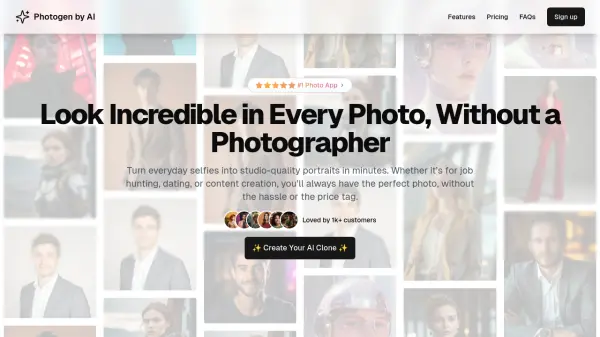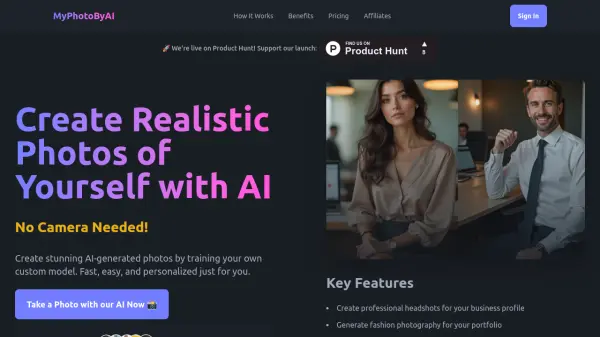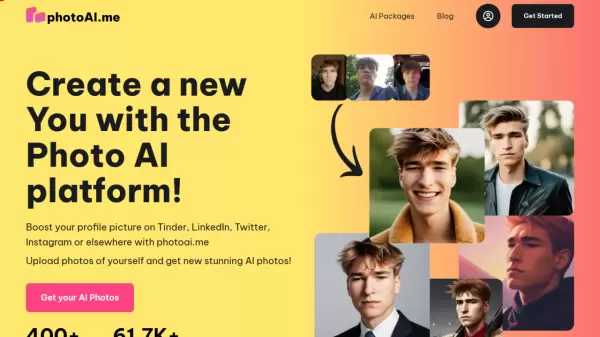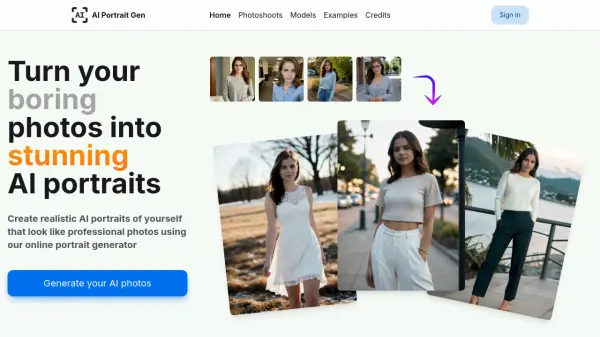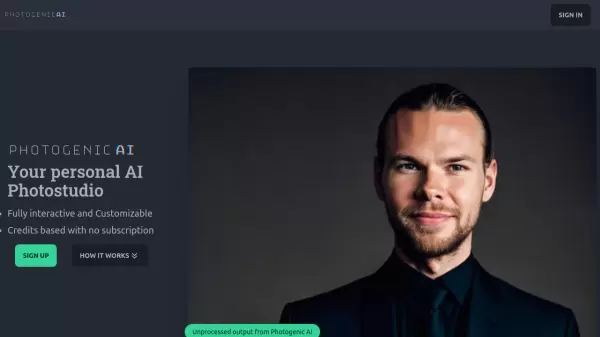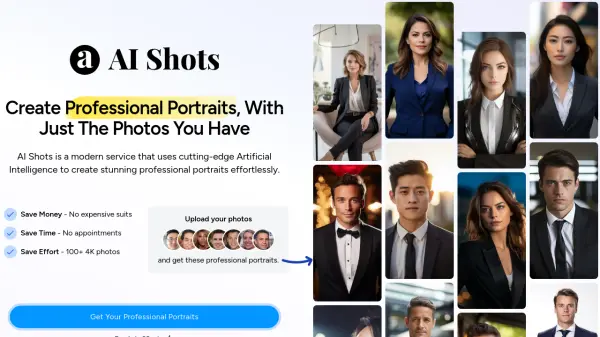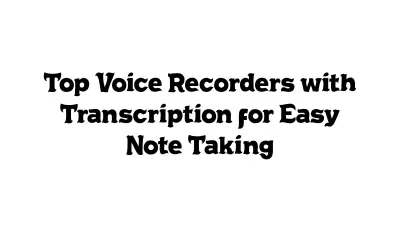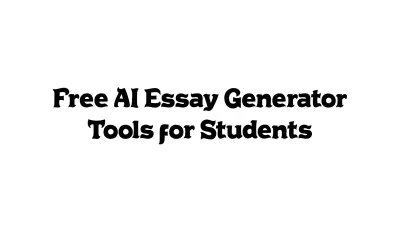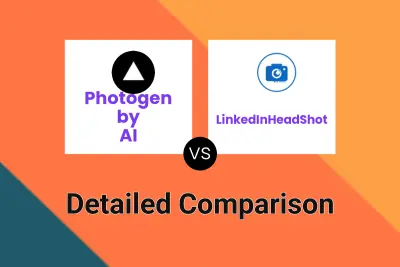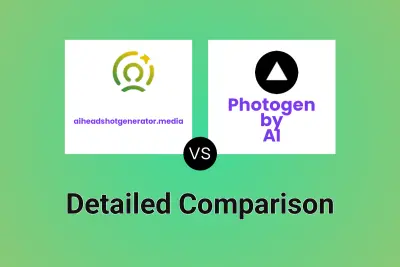What is Photogen by AI?
Leverage artificial intelligence to convert standard selfies into professional-grade portraits suitable for various purposes, including job applications, dating profiles, and digital content. This tool streamlines the process of obtaining high-quality images without needing a traditional photoshoot or photographer.
Users begin by uploading a set of 10-20 selfies taken in diverse environments. The system then utilizes these images to train a personalized AI model, a process typically completed within an hour. Once the model is ready, users can generate an unlimited number of high-quality photos, selecting from numerous preset styles or customizing elements like poses, expressions, and backgrounds to match their unique aesthetic or brand identity.
Features
- Personal AI Model Training: Creates a unique AI model based on 10-20 user selfies.
- AI-Powered Photo Generation: Transforms selfies into high-quality, lifelike portraits.
- Diverse Photo Packs: Offers over 60 preset packs for various styles (e.g., corporate, street-style).
- Customizable Output: Allows fine-tuning of poses, expressions, and background settings.
- Unlimited Photo Generation: Generate unlimited photos once the AI model is trained (subject to plan limits where applicable).
- Tiered Quality & Quantity: Offers different image quality levels and monthly generation limits based on subscription plan.
Use Cases
- Creating professional headshots for LinkedIn and job applications.
- Generating attractive photos for dating profiles.
- Producing unique content for social media platforms.
- Developing images for personal projects or branding.
- Obtaining studio-quality portraits without a photographer.
FAQs
-
How does Photogen by AI work?
You upload 10–20 selfies in different settings. The system trains a personal AI model in about an hour. Once ready, you can generate unlimited high-quality photos using your model and various style presets. -
How many photos do I need to upload for best results?
For optimal results, you should upload 10–20 selfies taken in different settings.
Related Queries
Helpful for people in the following professions
Photogen by AI Uptime Monitor
Average Uptime
96.59%
Average Response Time
1563.7 ms
Featured Tools
Join Our Newsletter
Stay updated with the latest AI tools, news, and offers by subscribing to our weekly newsletter.