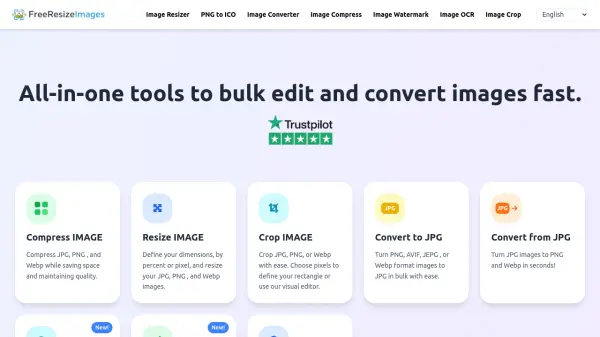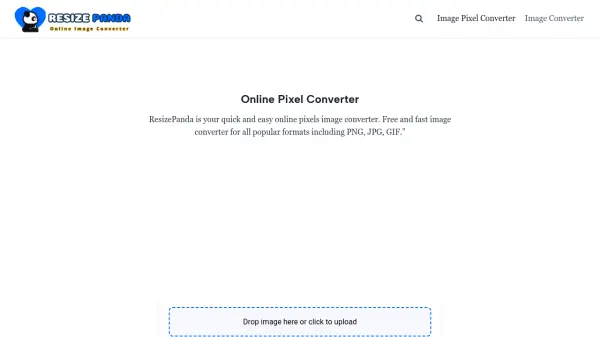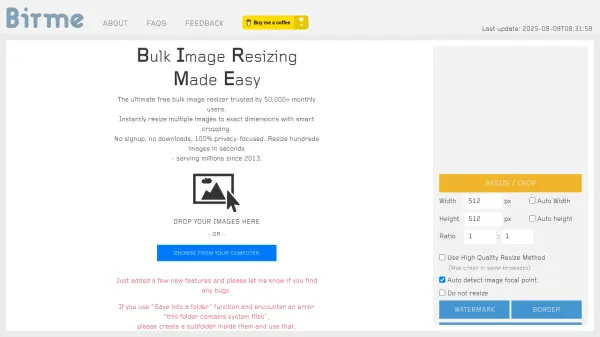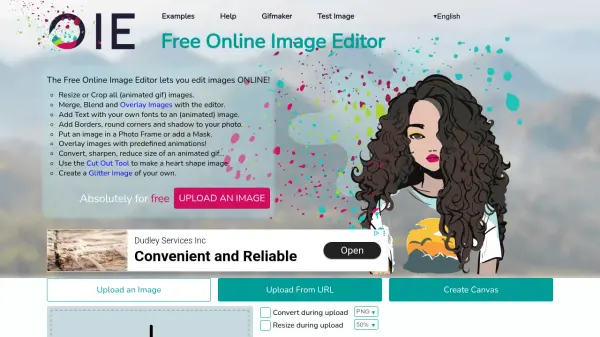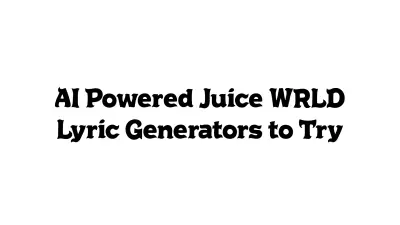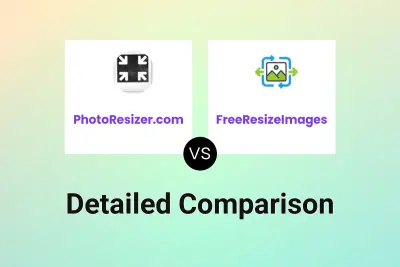What is PhotoResizer.com?
PhotoResizer.com provides a user-friendly platform for resizing, cropping, and making basic edits to images entirely online. Users can open images, crop to custom or pre-defined social media formats, resize while maintaining aspect ratio, rotate, flip, add text, draw, and adjust their photos with minimal effort. The tool ensures complete privacy by processing all images within the user's browser, meaning no photos are ever uploaded or stored externally.
No registration or installation is required, making it accessible and convenient on any device or browser. PhotoResizer.com is optimized for speed and simplicity, allowing users to quickly resize, enhance, and save or share images without hassle. This tool is ideal for both casual and professional users needing quick photo edits for personal or social media use.
Features
- Online Resizing: Resize photos to any dimension directly in the browser.
- Custom & Pre-set Cropping: Crop images to custom sizes or predefined social media formats.
- Basic Editing Tools: Rotate, flip, erase, draw, and add text or shapes.
- No Registration Required: Full functionality without needing an account.
- Browser-Based Security: All processing happens on the device, ensuring privacy and security.
- Cross-Platform Accessibility: Functions seamlessly on all devices and browsers.
Use Cases
- Preparing Facebook, Instagram, LinkedIn, YouTube, or X header images.
- Quick resizing and cropping of images for blog or website uploads.
- Editing personal photos for sharing or archiving.
- Creating custom images for presentations or marketing materials.
- Improving photo privacy by editing images without uploading to servers.
FAQs
-
Do I need to create an account to use PhotoResizer.com?
No, all features are available without registration or account creation. -
Are my images uploaded or stored on PhotoResizer.com servers?
No, all photo processing happens directly in your browser, keeping your images private to your device. -
Can I crop images to specific social media header formats?
Yes, the tool provides pre-defined crop formats for popular social media headers. -
Is PhotoResizer.com compatible with all browsers and devices?
Yes, it works seamlessly across all major browsers and devices without needing installation.
Related Queries
Helpful for people in the following professions
Featured Tools
Join Our Newsletter
Stay updated with the latest AI tools, news, and offers by subscribing to our weekly newsletter.