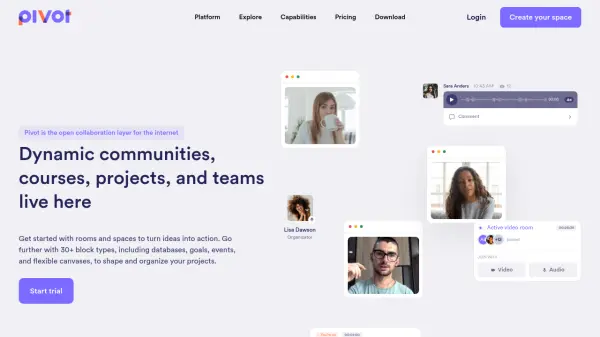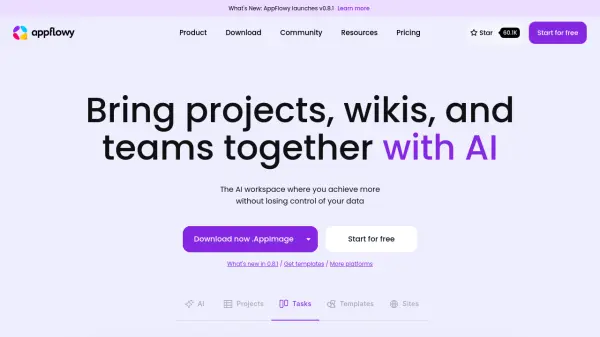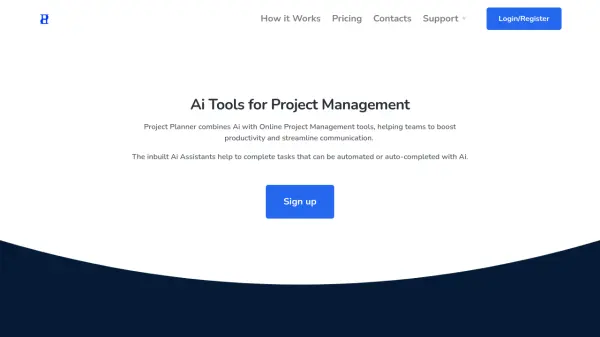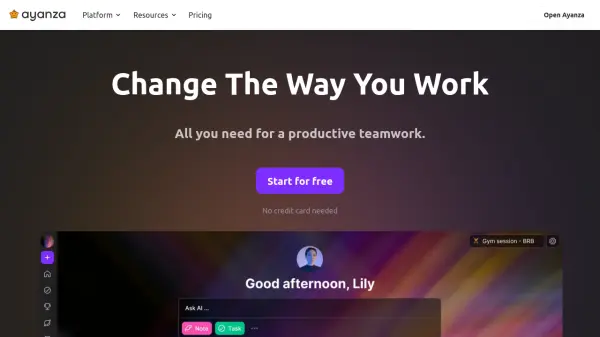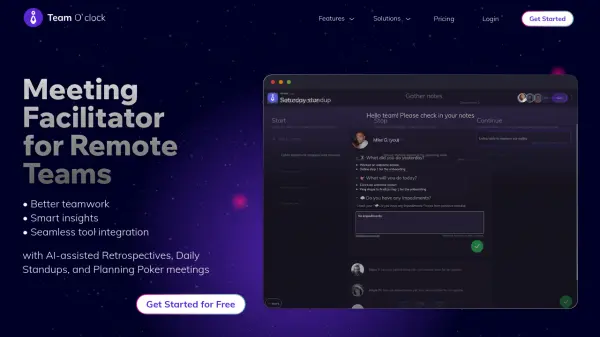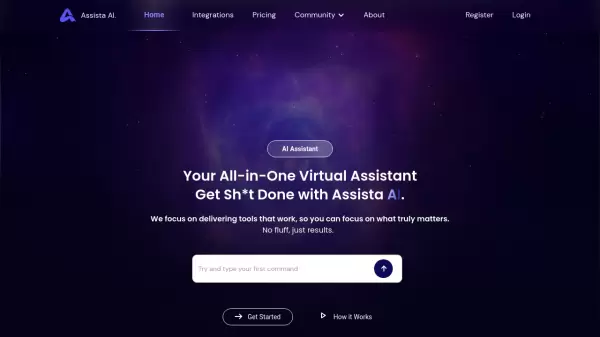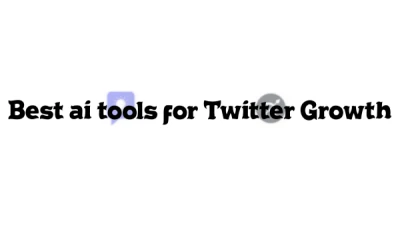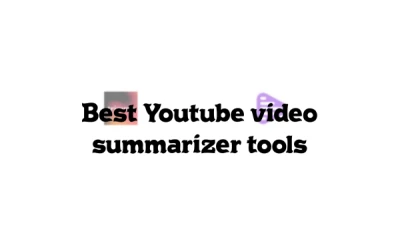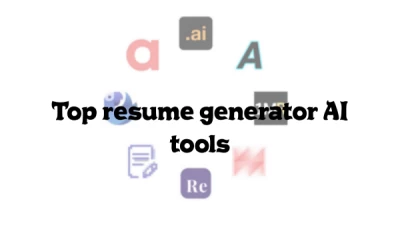What is pivot.app?
Pivot is an innovative collaboration platform that transforms how teams, creators, and organizations manage projects, courses, and communities. By integrating AI-driven features, Pivot streamlines workflows with real-time chat, audio, and video rooms, interactive canvases, database tools, and advanced analytics capabilities. Users can design spaces tailored to their needs, from dynamic project management and global communities to online courses and knowledge bases.
The platform supports seamless communication and productivity by consolidating essential tools like messaging, document editing, events, and goal-tracking within customizable workspaces. Pivot enables creators to monetize content, enterprises to ensure secure collaboration, and educational institutions to deliver engaging learning experiences—all underpinned by scalable cloud infrastructure and compliance-ready security measures.
Features
- AI Collaboration: Integrated AI features for optimizing workflows and content discovery
- Customizable Spaces: Flexible rooms and spaces for teams, courses, projects, and communities
- Multi-Modal Communication: Video, audio, chat, and post rooms for seamless interaction
- Real-Time Collaboration: Live editing, comment threads, and instant updates across workspaces
- Membership Management: Support for paid and free spaces with granular access controls
- Analytics Dashboards: Built-in analytics for space usage, engagement, and project tracking
- Dynamic Blocks: Over 30 block types including databases, boards, timelines, and canvases
- Integration Ecosystem: Zapier connections and REST API for workflow automation
- Enterprise Security: Advanced encryption, SSO, and private cloud deployment options
- Cross-Organization Collaboration: Spaces allowing multi-organization participation
Use Cases
- Managing distributed remote teams with real-time and asynchronous tools
- Creating and selling online courses with audio, video, and interactive materials
- Building and engaging global communities through chat, events, and content sharing
- Organizing enterprise projects and knowledge bases with secure collaboration
- Running virtual conferences or events with streaming and breakout sessions
- Providing membership-based access to exclusive resources and premium content
- Centralizing communication, documentation, and project planning in one platform
FAQs
-
What are the main features included in Pivot's free trial?
During the 7-day trial, users get full access to all features in the Starter or Professional plan, including real-time collaboration, AI-powered tools, customizable spaces, and integrated analytics. -
How does Pivot handle paid subscriptions for creators?
Pivot allows creators to offer paid subscriptions to their spaces, charging a flat 6% fee on total monthly earnings, which includes payment processing fees. -
What is the difference between full members and guest members?
Full members can create, edit, and manage content, while guest members have view-only access and can participate in communication rooms but cannot manage content. -
Does Pivot support integration with other tools?
Yes, Pivot integrates with over 1000 apps via Zapier and supports REST API access for Professional and Enterprise plans. -
Can Pivot be accessed on multiple devices?
Yes, Pivot is available on web, iOS, Android, macOS, and Windows platforms.
Related Queries
Helpful for people in the following professions
pivot.app Uptime Monitor
Average Uptime
100%
Average Response Time
233.17 ms
Featured Tools
Join Our Newsletter
Stay updated with the latest AI tools, news, and offers by subscribing to our weekly newsletter.