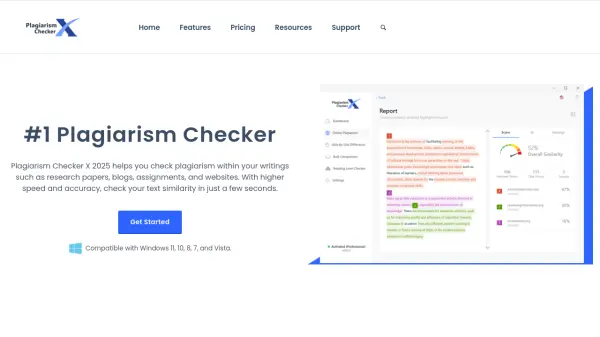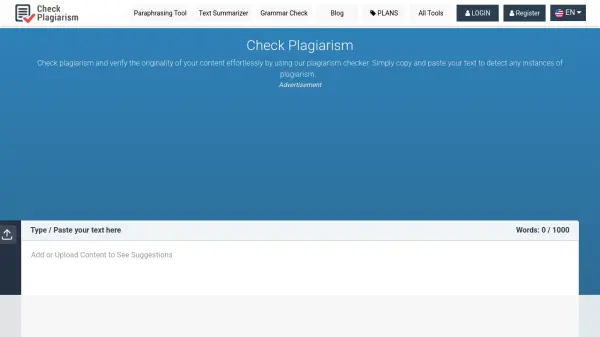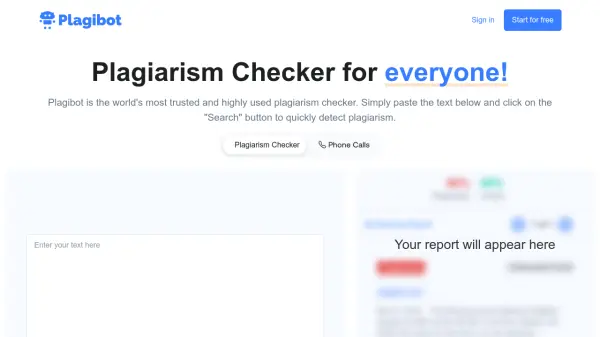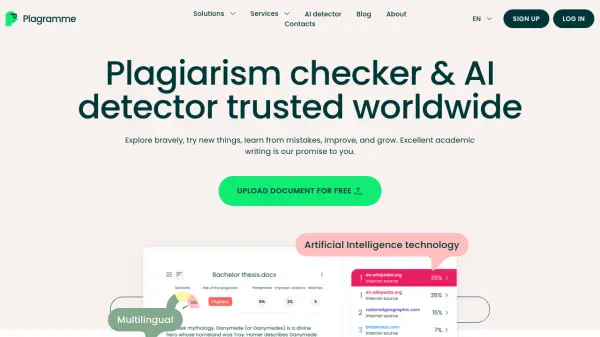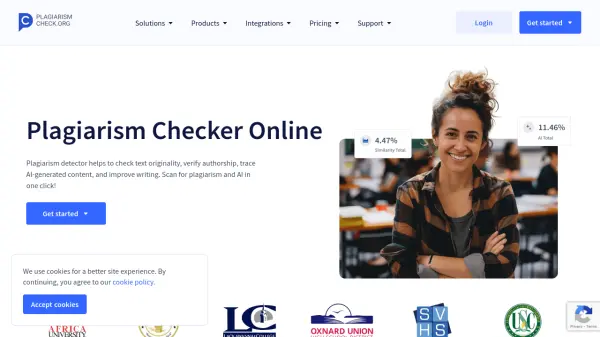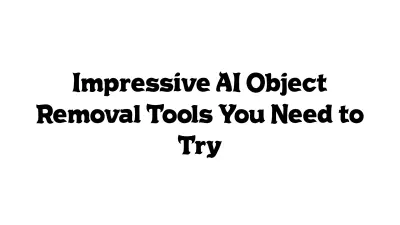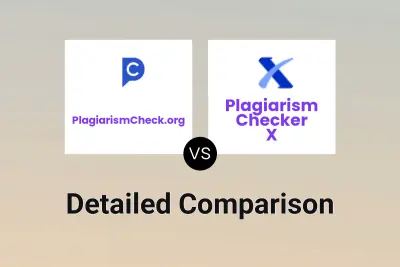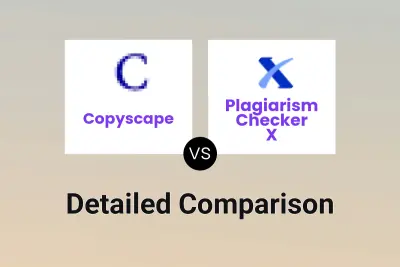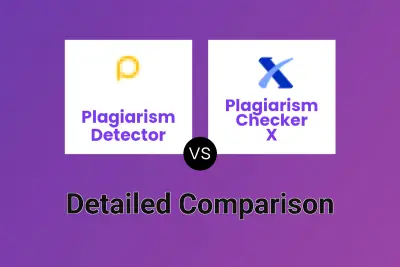What is Plagiarism Checker X?
Plagiarism Checker X is a software tool developed to assist users in identifying plagiarism within various types of written content, including research papers, blogs, assignments, and website materials. It operates by comparing the provided text against an extensive database of billions of web pages and also allows for comparison against local documents. The tool is designed for speed and accuracy, delivering similarity checks efficiently.
The software supports a wide range of file formats such as Microsoft Word, Spreadsheets, PDF, RTF, and plain text, enhancing its versatility. It caters to a global audience with a user interface available in multiple languages including English, Spanish, French, German, Italian, Dutch, and Portuguese, and it can process text in over 250 languages. A key privacy feature is that user documents are not uploaded to external databases; the checking process occurs locally on the user's device, ensuring data confidentiality.
Features
- Online Plagiarism Check: Performs deep searches across billions of web pages for similarity checks.
- Side-By-Side Comparison: Compares two documents side-by-side, highlighting similarities.
- Bulk Comparison: Scans multiple documents or an entire batch of assignments simultaneously.
- Multiple File Format Support: Examines Microsoft Word Documents, Spreadsheets, PDF, RTF, and plain text.
- Multi-Language Support: Understands over 250 languages with UI in English, Spanish, French, German, Italian, Dutch, and Portuguese.
- Readability Checker: Analyzes reading levels, extracts keywords, and determines text difficulty.
- Bibliography & Quotes Detection: Allows exclusion of quotes and bibliographies from scans.
- Comprehensive Reports: Generates color-highlighted PDF/Word reports with references, similarity levels, and verifiable QR codes.
- Data Privacy: User documents remain on the device and are not uploaded to external databases.
Use Cases
- Verifying originality of student assignments and research papers.
- Ensuring unique content for blogs, websites, and publications.
- Checking research papers for academic integrity before submission.
- Grading multiple assignments efficiently for educators.
- Validating content uniqueness for SEO purposes.
- Comparing different versions of a document for similarities.
Related Queries
Helpful for people in the following professions
Plagiarism Checker X Uptime Monitor
Average Uptime
99.56%
Average Response Time
166.73 ms
Featured Tools
Join Our Newsletter
Stay updated with the latest AI tools, news, and offers by subscribing to our weekly newsletter.