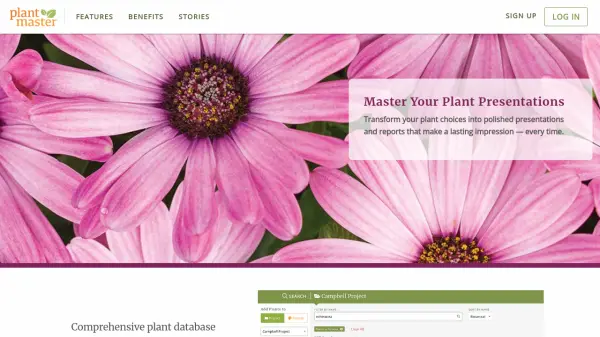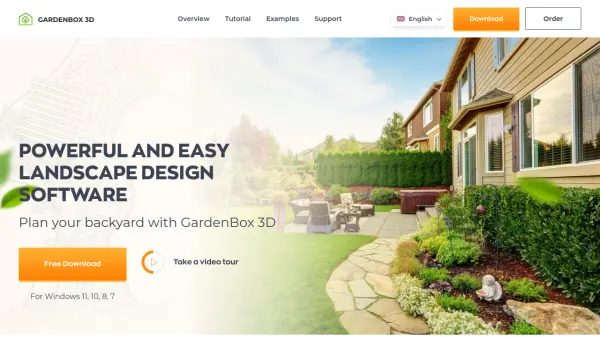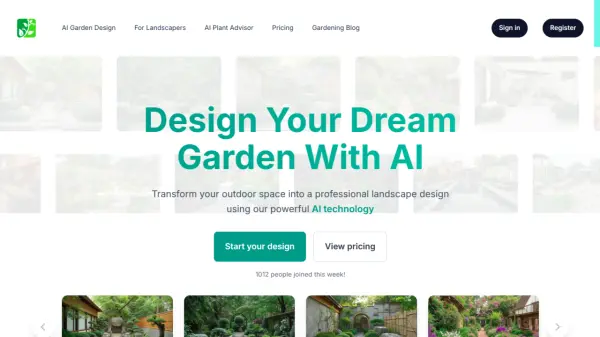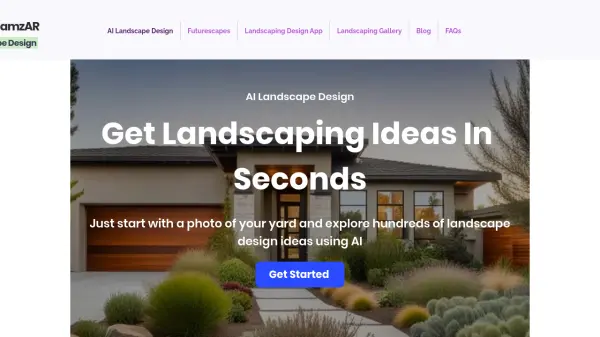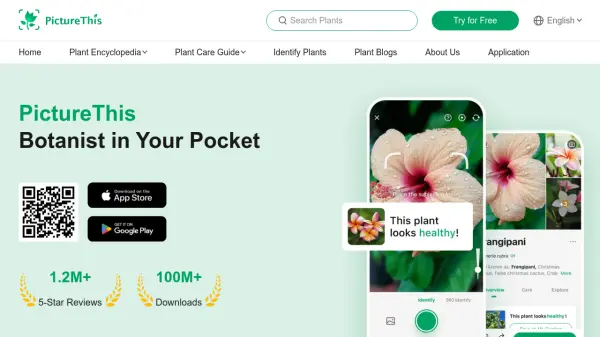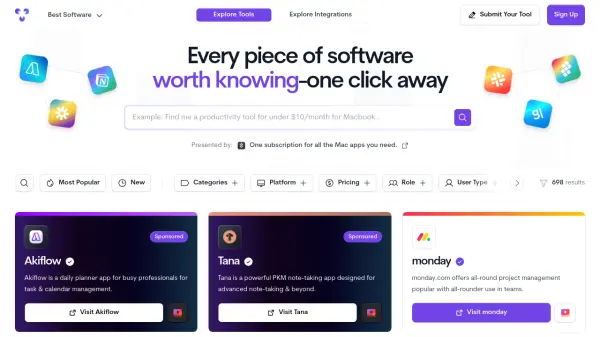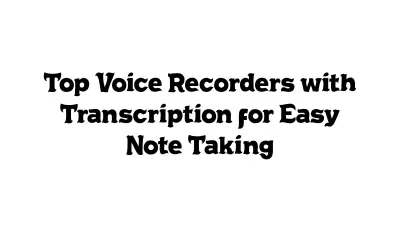What is PlantMaster?
PlantMaster is a comprehensive software platform designed for landscape professionals to organize, customize, and present plant selections with precision and professionalism. With an extensive, editable plant database, users can search, filter, and group plants by over 36 characteristics such as region, sun and water requirements, and growth preferences. This centralized platform cuts down on repetitive searching and manual data management, making plant selection more efficient and ensuring data is regionally relevant.
Seamlessly supporting project workflows, PlantMaster enables users to build visually rich presentations and reports that can be shared digitally as interactive mini-websites, PDFs, or printed materials. Integration with CAD software streamlines the transfer of plant data between design and presentation stages, while flexible project management tools help landscape professionals walk clients through every aspect of their plant choices. The result is polished presentations, improved client communication, and a streamlined approval process.
Features
- Extensive Plant Database: Centralized database with search and filtering across over 36 characteristics.
- Editable Records: Fully customizable plant records, including climate-specific data and custom images.
- Advanced Search: Powerful tools for cross-referencing essential plant attributes and organizing collections.
- Project Management: Easily group and assign plants to specific areas within a project.
- Instant Presentations: Automated creation of mini-website presentations, interactive links, and downloadable reports.
- CAD Integration: Direct integration with leading CAD programs for importing and exporting plant lists.
- Brand Customization: Add company logos and remove third-party branding from presentations.
- Multi-Device Access: Cloud-based functionality available across desktop, tablet, and mobile devices.
Use Cases
- Creating client-ready plant presentations for landscape design projects.
- Customizing plant databases for regional or project-specific requirements.
- Generating professional plant lists, schedules, and legends for contractors or nurseries.
- Speeding up the plant selection and approval process for landscape proposals.
- Organizing and tracking plant choices and project budgets.
- Integrating plant selections into CAD designs for streamlined workflow.
FAQs
-
What if PlantMaster does not have the specific plant I need?
You can either add your own plant and images to the database or request PlantMaster to include the plant in their system. -
How can I brand my presentations with my company information?
Users can upload their logo, add contact details, and ensure all presentations reflect only their business branding, with PlantMaster branding hidden from clients. -
Which CAD applications can PlantMaster integrate with?
PlantMaster integrates directly with Land F/X and Vectorworks, and supports file import/export with other applications including Dynascape. -
Is PlantMaster available on Mac and mobile devices?
PlantMaster is an online application accessible on any device with a web browser, including phones, tablets, and laptops. -
How do I upgrade or cancel my account?
Users should contact PlantMaster's billing support via email to make account changes.
Related Queries
Helpful for people in the following professions
Featured Tools
Join Our Newsletter
Stay updated with the latest AI tools, news, and offers by subscribing to our weekly newsletter.