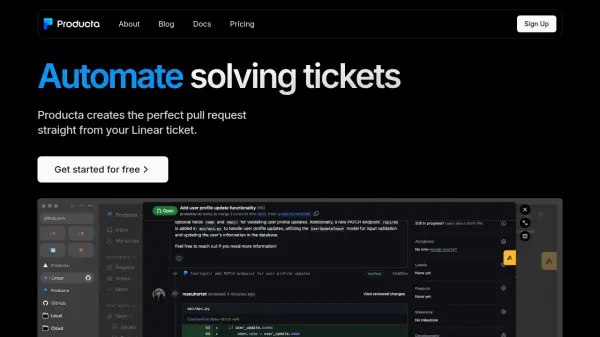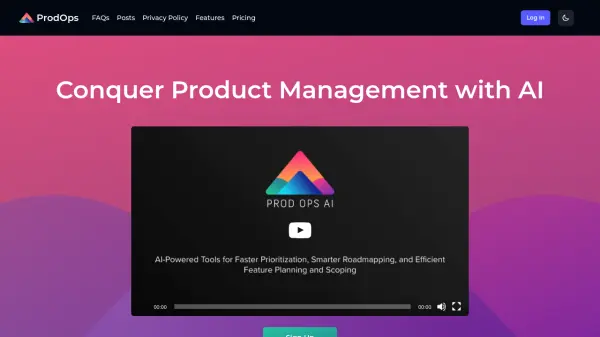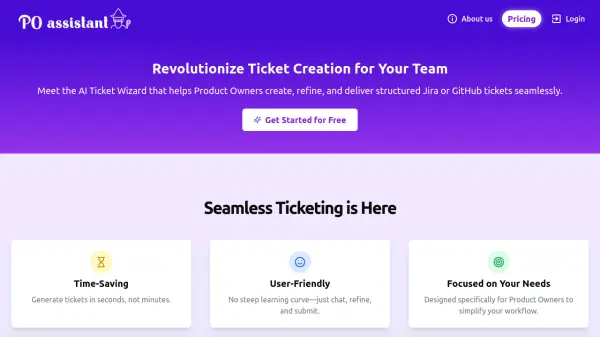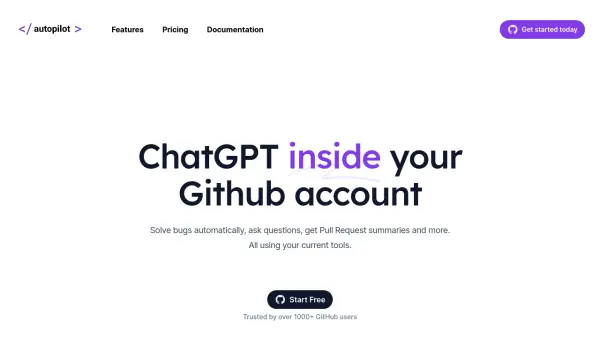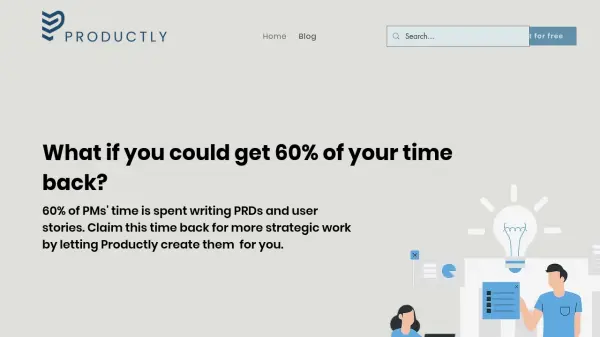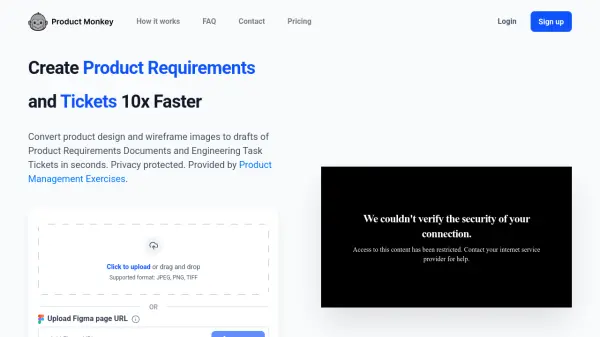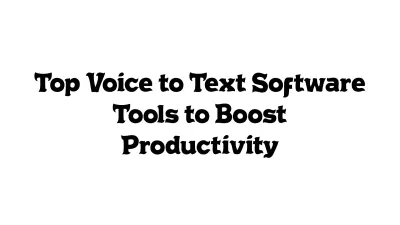What is Producta?
Producta utilizes Large Language Models (LLMs) to automate the workflow of resolving technical tickets. It integrates with platforms like Linear, allowing users to assign tickets directly to the AI.
The tool facilitates the entire process, starting from validating the task requirements and planning the necessary work. It then proceeds to generate the code solution and subsequently tests it. Producta streamlines development by creating pull requests in GitHub with the proposed solutions and can iterate based on user feedback provided as comments on the pull request. It also aids in converting initial ideas into well-defined, actionable technical tasks.
Features
- Automated Ticket Solving: Directly solves technical tickets assigned from platforms like Linear.
- Pull Request Generation: Automatically creates GitHub pull requests with proposed code solutions.
- Task Clarification: Helps refine and clarify ticket requirements if needed.
- Idea to Task Conversion: Assists in converting broad ideas into well-defined technical tasks.
- Feedback Integration: Reacts to comments and feedback provided on pull requests.
- Solution Testing: Includes testing as part of the automated workflow.
Use Cases
- Automating bug fixes assigned in Linear.
- Streamlining feature implementation from ticket to pull request.
- Converting product ideas into specific technical tasks for development teams.
- Accelerating code generation for routine technical issues.
- Improving developer productivity by handling ticket resolution.
FAQs
-
What platforms does Producta integrate with for its core workflow?
Producta integrates with Linear for ticket management and GitHub for creating pull requests. -
How does Producta help with vague ideas?
Producta can take a drafted idea in a ticket and assist in refining it into clearly defined technical tasks. -
What is the process for getting a ticket solved by Producta?
Assign the ticket to the Producta column in Linear, clarify details if prompted by the AI, and then review the solution provided as a pull request in GitHub. -
What AI models are mentioned in the Producta pricing?
The Enterprise plan explicitly mentions access to R1 and o1 models, along with early access to new features and all models.
Related Queries
Helpful for people in the following professions
Producta Uptime Monitor
Average Uptime
99.86%
Average Response Time
158.8 ms
Featured Tools
Join Our Newsletter
Stay updated with the latest AI tools, news, and offers by subscribing to our weekly newsletter.