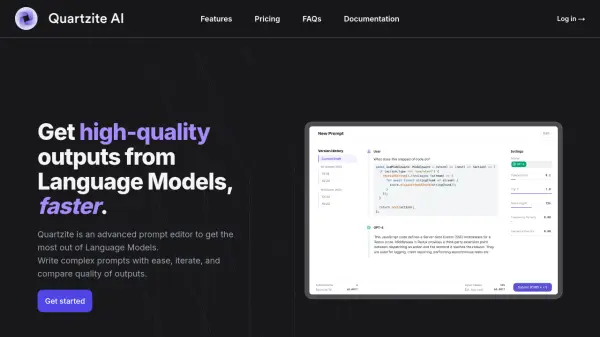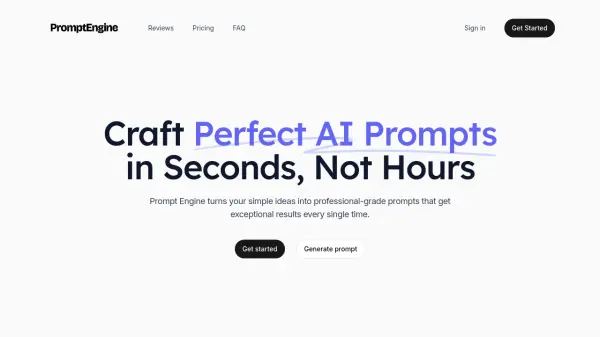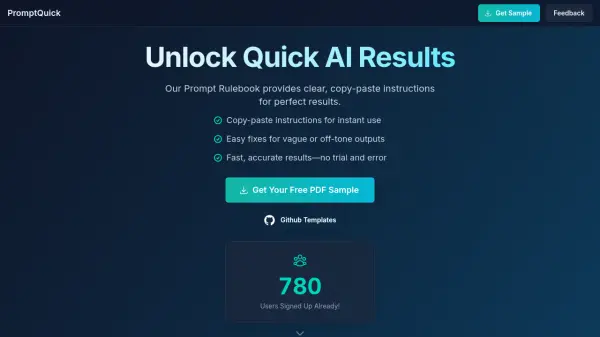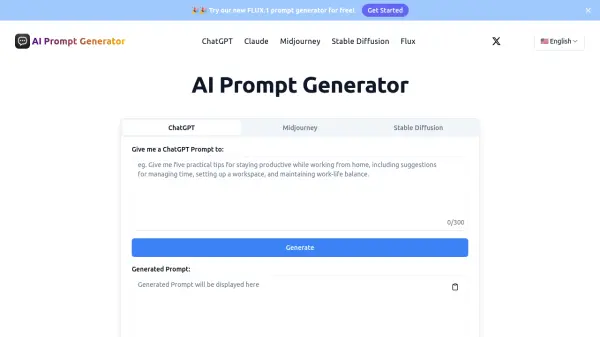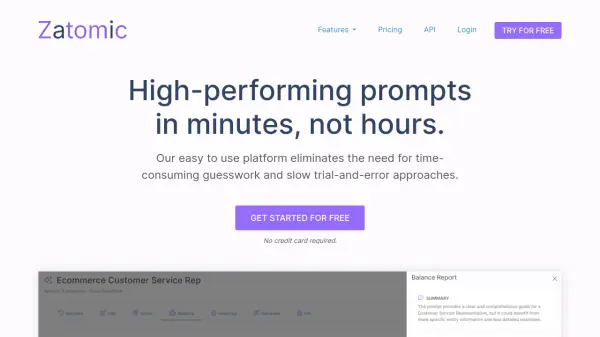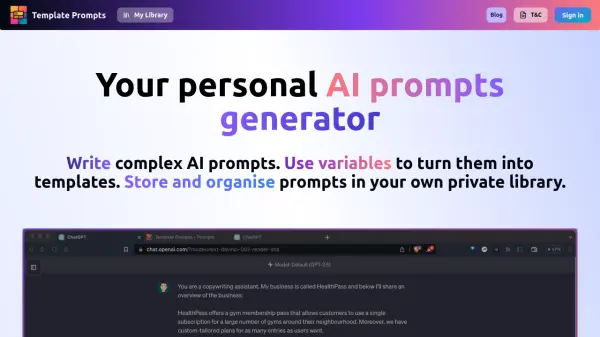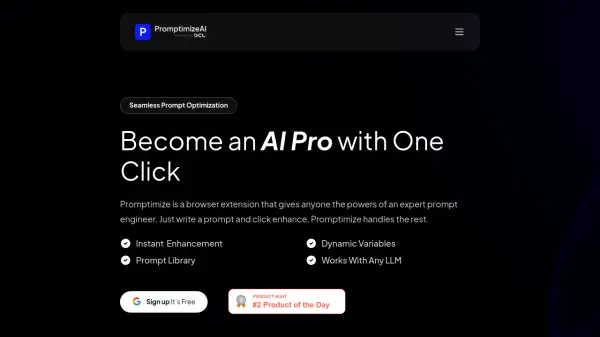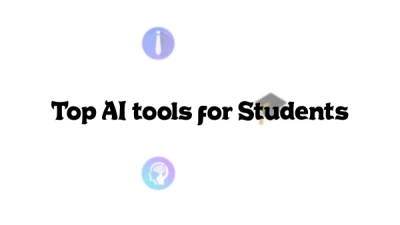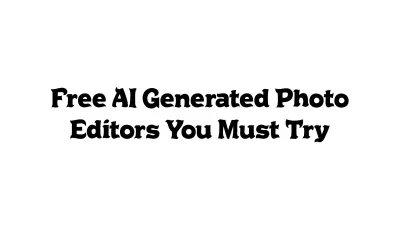What is Quartzite AI?
Quartzite AI is an advanced prompt editor designed to maximize the potential of Language Models. It provides users with an intuitive platform to write, iterate, and compare outputs from various AI models.
With features like a Markdown editor, version history tracking, and cost preview, Quartzite AI streamlines the process of crafting complex prompts. It supports a wide range of models, including GPT-4o, Gemini 1.5 & 2, Claude 3.5, and more, ensuring users have access to the best AI tools in one application.
Features
- Advanced prompt editor: Easily craft complex prompts using Quartzite’s intuitive Markdown editor.
- Version history: Improve your prompts by experimenting with various iterations and model configurations.
- Cost preview: Preview token usage and get an estimate of the cost of your prompt before you run it.
- Template repository: Build and manage your template library or use our default one.
- Prompt Optimizer: Automatically apply the best Prompt Engineering practices to your prompts with AI.
- Variables & data: Quickly fill templates with variables or import CSV data.
- Data export: Download your prompts and outputs in various file formats.
Use Cases
- Crafting complex prompts for various AI language models.
- Experimenting with different prompt iterations to optimize output quality.
- Managing and reusing prompts through a template library.
- Estimating the cost of prompts before execution.
- Optimizing prompts using AI-powered suggestions.
- Integrating variables and data for generating multiple prompt variations.
FAQs
-
Can I use all the models for free?
Quartzite allows you to access all the listed models via a unified interface. However, we don't cover the cost of model usage. This means, that you will be paying a little bit to use the various models. However, do not worry - accessing models this way is way cheaper than a subscription to ChatGPT Plus (or similar). That is why a lot of users choose Quartzite over ChatGPT Plus or Claude subscriptions (on average, we spend less than $2-3/month on model usage). On the plus side, you don't have to choose one subscription or another, but you have access to all the models. -
Do I need my own API key?
Yes, at the moment Quartzite works by bringing your own API key (see next FAQ for more information). In the future, we would like to offer the possibility of buying credits directly via Quartzite, but that's not available yet. If you are interested in such a feature, please let us know, so that we can contact you once we release it. In the meantime, we provide free support in order to set up your Quartzite account - just contact us if you need assistance. -
What's an "API key"?
An API key is a code (similar to a password) that allows you to interact with some AI models. For example, with the OpenAI API key, you can interact with GPT-4 in other apps, such as Quartzite. With an API key, you pay only for your usage of the AI, rather than paying for a subscription. Doing this usually results in lower costs compared to paying for tools such as ChatGPT Plus (we personally spend less than $2-3/month for our usage). If all of this is new to you, don't worry - we have some guides on how to get the API key, and we'll be happy to support you if you need assistance. -
How is my data handled?
Quartzite AI takes privacy and security seriously. The API keys added via Quartzite are encrypted by default, and your data is safely stored. If you prefer, you can even disable cloud-sync for maximum privacy, to have your data stored solely in your browser. -
How is this different from ChatGPT and OpenAI playground?
Quartzite AI gives you access to many more AI models (e.g. Claude 3 Opus, Gemini Pro, Perplexity). Additionally, Quartzite AI offers a range of features not available in ChatGPT, including templates, version comparison, markdown editor, variables, and more. We believe these significantly enhance productivity and improve the experience of working with Language Models.
Related Queries
Helpful for people in the following professions
Quartzite AI Uptime Monitor
Average Uptime
99.86%
Average Response Time
284.97 ms
Featured Tools
Join Our Newsletter
Stay updated with the latest AI tools, news, and offers by subscribing to our weekly newsletter.