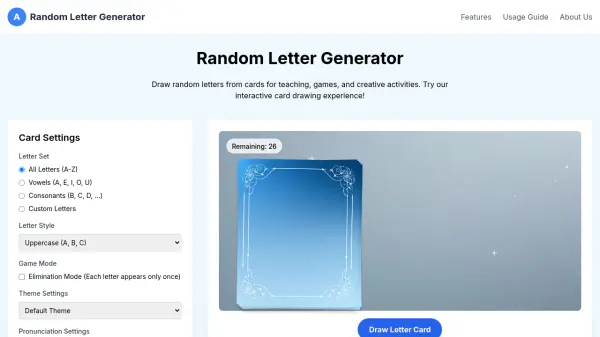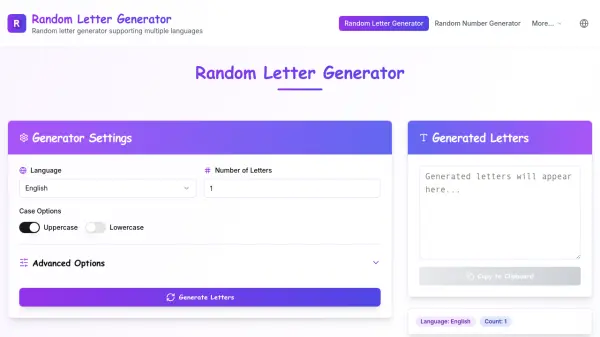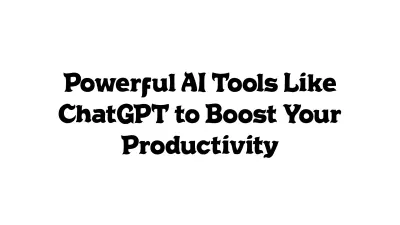What is Random Letter Generator?
This tool allows for significant customization to cater to specific needs. Users can select from predefined letter sets like all letters (A-Z), vowels only, or consonants only, or even define their own custom sets. Options for letter style (uppercase, lowercase, mixed case) and game mode (normal or elimination) enhance its flexibility. Additionally, the tool features audio pronunciation with choices for different accents (American English, British English) and voice genders, further enriching the learning experience. Its engaging 3D card flip animations make the process of drawing letters visually appealing and fun.
Features
- Customizable Letter Sets: Select from all letters, vowels, consonants, or create custom sets.
- Audio Pronunciation: Listen to letter pronunciations with selectable accents and voice genders.
- Interactive Games: Engage with letter-based games and activities.
- Letter Style Options: Choose uppercase, lowercase, or mixed case letters.
- Game Modes: Select normal mode or elimination mode (each letter appears only once).
- Draw History Tracking: Records all drawn letters for review.
- Immersive Card Experience: Features 3D card flip animations.
Use Cases
- Teaching letter recognition and pronunciation to young children.
- Assisting elementary students with spelling practice.
- Creating vocabulary building games for various age groups.
- Facilitating letter recognition training in foreign language learning.
- Organizing word games like 'say a word starting with this letter'.
- Conducting spelling bees or word chain games.
- Providing inspiration for creative writing prompts.
- Using in party games or ice-breaker activities.
- Creating letter-based treasure hunts or art challenges.
FAQs
-
What age group is this tool suitable for?
This Random Letter Generator is suitable for all ages, including children aged 3-5 for letter recognition, elementary students for spelling/vocabulary, and adults for language learning or creative activities. -
How can this tool be used in a classroom setting?
Teachers can project the tool for whole-class activities like word generation or spelling competitions. The elimination mode is useful for ensuring participation rotation. -
Can I save or export the drawing results?
Yes, drawn letters are saved in the history record. You can view the complete history and use the 'Export' function to save results as CSV or image format.
Related Queries
Helpful for people in the following professions
Random Letter Generator Uptime Monitor
Average Uptime
100%
Average Response Time
132.5 ms
Featured Tools
Join Our Newsletter
Stay updated with the latest AI tools, news, and offers by subscribing to our weekly newsletter.