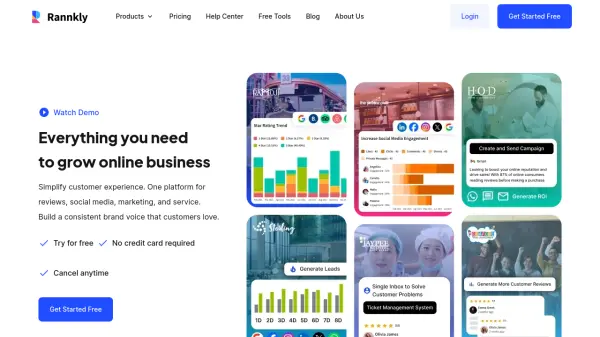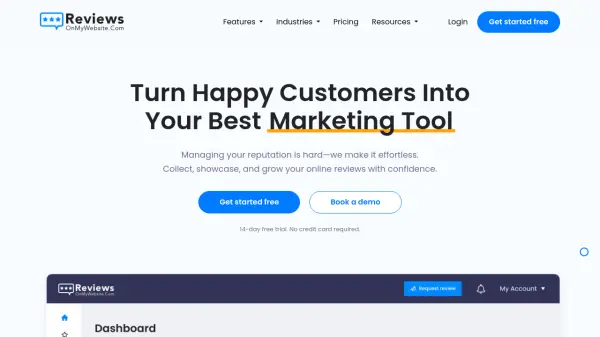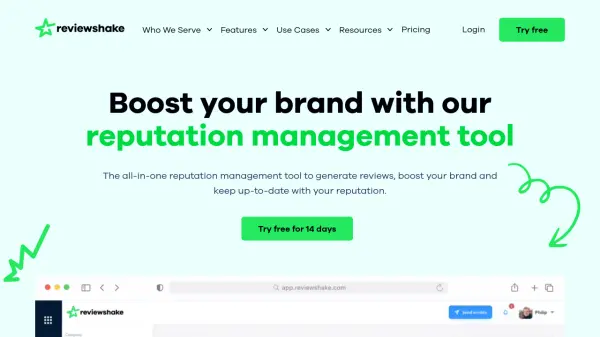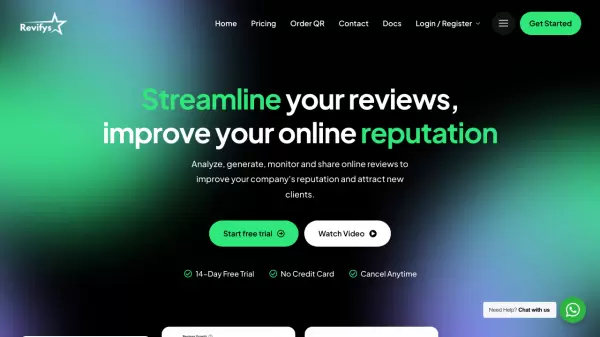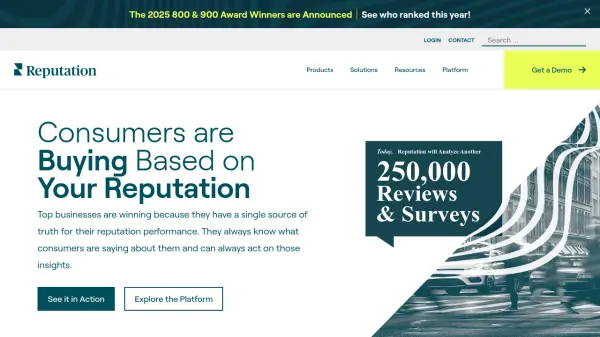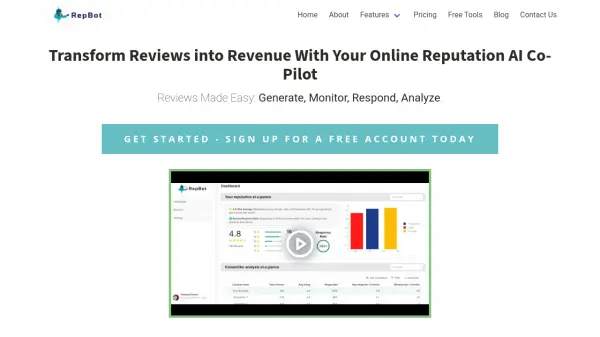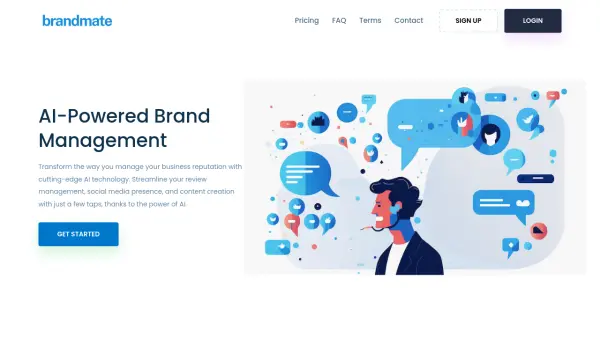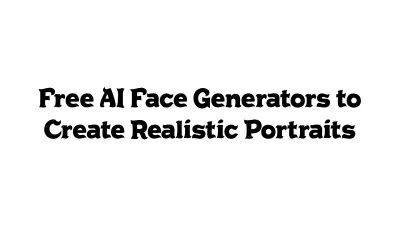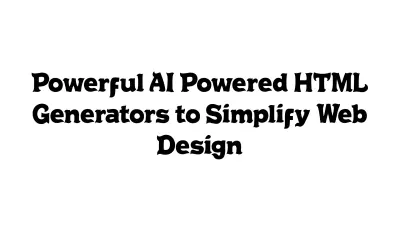What is Rannkly?
Rannkly is a unified platform designed to streamline and enhance various aspects of online business management. It provides tools for managing online reputation, social media presence, marketing campaigns, multi-channel messaging, and customer support ticketing.
The platform integrates with over 100 other platforms, offering a centralized solution for businesses to interact with customers, analyze performance, and improve their overall online strategy. Rannkly aims to simplify customer experience management by consolidating these functions into a single, user-friendly interface.
Features
- Review Management: Collect, monitor, analyze, and respond to customer reviews.
- Social Media Management: Automate, schedule, and analyze social media activity.
- Campaign Management: Create and manage SMS, Email, and WhatsApp campaigns.
- Messaging Management: Centralized communication with a unified inbox.
- Ticketing Management: Transform feedback into support tickets.
- Website Widgets: Enhance website functionality with social widgets, reviews, chatbots, forms, and live chat.
- Rannkly Forms: Create and manage forms for data collection.
Use Cases
- Enhance online reputation by managing reviews across multiple platforms.
- Improve social media engagement and brand awareness.
- Run targeted marketing campaigns via SMS, email, and WhatsApp.
- Streamline customer communication through a unified messaging inbox.
- Efficiently manage customer support requests with a ticketing system.
- Gather customer feedback and data through customizable forms.
FAQs
-
Can I get a demo of the product?
Absolutely! We offer demos of our product to showcase its capabilities and benefits. Reach out to our team, and we'll schedule a demo tailored to your needs. -
How does the free trial work?
During the free trial period, you'll have access to Rannkly's features and functionalities. You can explore the platform and experience its benefits firsthand. -
What are the available modes of payment?
Rannkly offers various payment options, including credit/debit cards, to ensure convenience for our users. -
How can I upgrade to a paid plan?
Upgrading to a paid plan is easy. Simply reach out to our support team or access your account settings to make the necessary changes. How do I cancel my Rannkly account? If you wish to cancel your Rannkly account, you can initiate the process by contacting our support team. They'll guide you through the cancellation procedure. -
How to avail a refund for my Rannkly Social subscription?
If you're unsatisfied within the initial period, you can request a refund as per our refund policy. Our team will guide you through the process.
Related Queries
Helpful for people in the following professions
Rannkly Uptime Monitor
Average Uptime
99.7%
Average Response Time
1495.33 ms
Featured Tools
Join Our Newsletter
Stay updated with the latest AI tools, news, and offers by subscribing to our weekly newsletter.