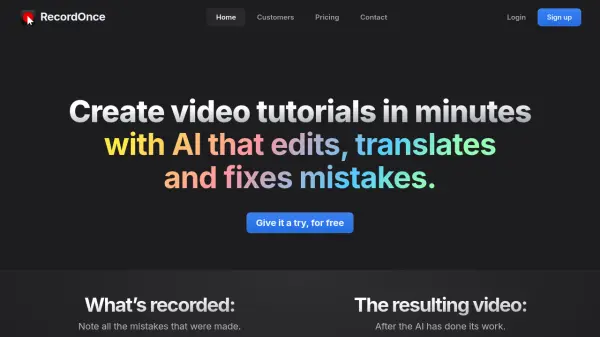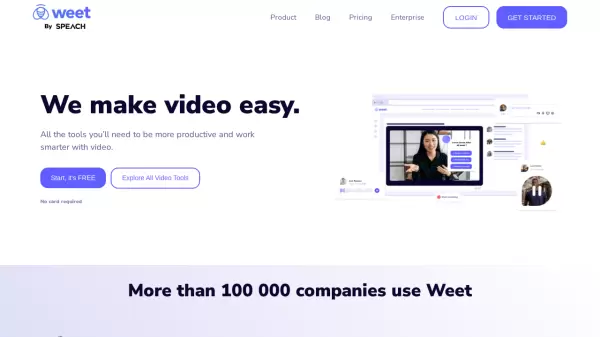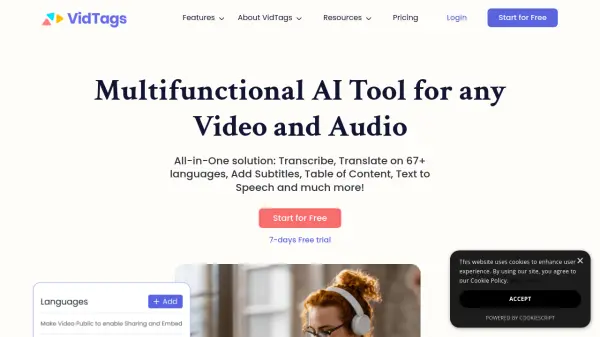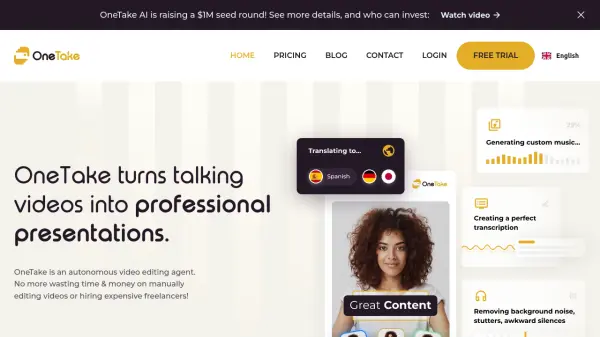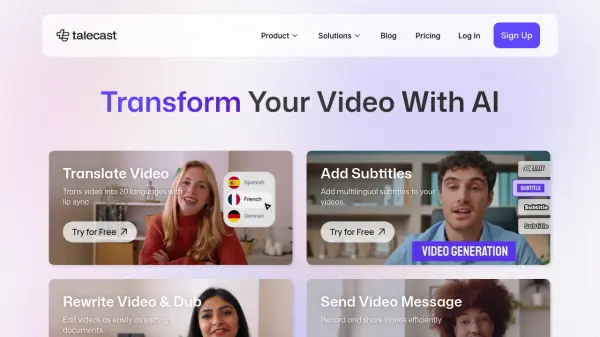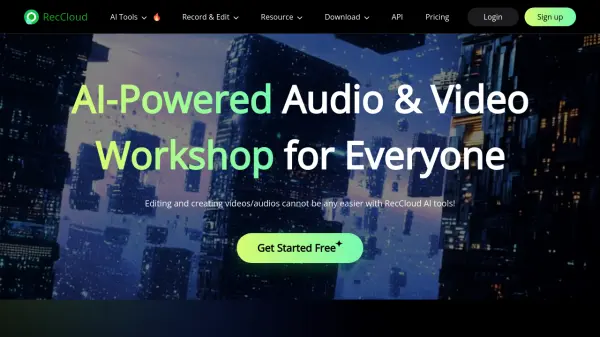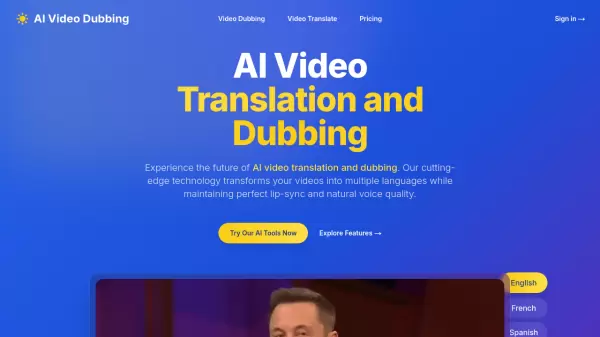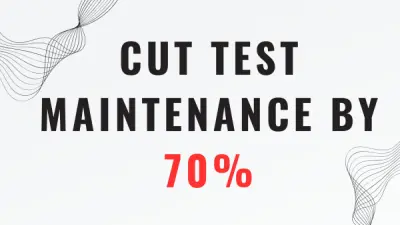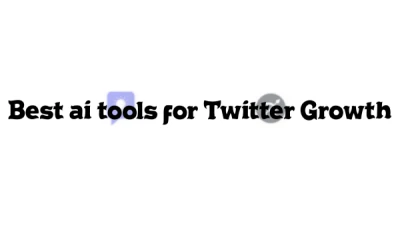What is RecordOnce?
RecordOnce revolutionizes video tutorial creation by utilizing advanced AI technology to transform quick product demonstrations into polished, professional videos. The platform employs a unique browser-based recording system that captures HTML and CSS instead of pixels, enabling intelligent editing capabilities and seamless translations.
The tool automatically handles editing tasks such as removing mistakes, eliminating filler words, and optimizing loading times, while offering features like AI voice-overs, instant publishing, and the ability to update videos even years after creation. With built-in translation capabilities, users can create multilingual content from a single recording, making it ideal for global teams and organizations.
Features
- Intelligent Recording: Records HTML and CSS instead of pixels for enhanced editing
- Automatic Editing: Removes mistakes, filler words, and loading delays
- AI Translation: Converts videos into multiple languages with synchronized voice-overs
- Instant Publishing: No rendering or upload waiting time
- Text Guide Generation: Automatic creation of text tutorials with screenshots
- Video Updates: Ability to modify published videos at any time
- High Quality Output: 4K resolution with 120+ FPS playback
- Team Collaboration: Centralized branding and consistent formatting
Use Cases
- Product tutorials and demonstrations
- Software documentation
- Employee training materials
- Customer onboarding videos
- Multilingual content creation
- Technical documentation
- Product updates and feature announcements
FAQs
-
What makes RecordOnce different from traditional screen recorders?
RecordOnce records HTML and CSS instead of pixels, allowing for intelligent editing, translations, and updates even after publishing. -
How many languages does the translation feature support?
The tool supports all languages in the world with AI-powered translation for both voice-overs and app content. -
What happens to mistakes made during recording?
The AI automatically removes mistakes, typos, and filler words during the editing process, creating a polished final video.
Related Queries
Helpful for people in the following professions
RecordOnce Uptime Monitor
Average Uptime
99.86%
Average Response Time
114.43 ms
Featured Tools
Join Our Newsletter
Stay updated with the latest AI tools, news, and offers by subscribing to our weekly newsletter.