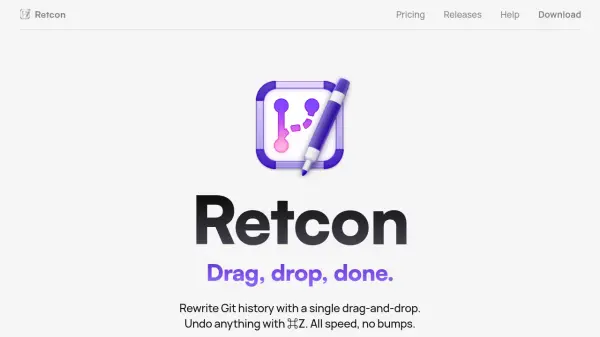What is Retcon?
Retcon is a powerful macOS tool designed to make rewriting Git history accessible and efficient for developers. Its drag-and-drop interface allows users to move, fixup, delete, reword, and edit commits with ease, drastically reducing the steps and errors common in manual Git operations. The application delivers instant feedback, precise undo with standard shortcuts, and a range of advanced Git features—all within a user-friendly environment.
Targeted at streamlining team collaboration, Retcon enhances the meaning and clarity of Git histories by letting code changes tell a comprehensive story. Conflict resolution is guided, contextual, and accompanied by clear diffs and previews to ensure full confidence in each action. Built on years of refinement, Retcon includes a robust test sandbox, customizable shortcuts, real-time visual feedback, and thoughtful touches that cater to both individual developers and enterprise teams.
Features
- Drag-and-Drop Git History: Instantly move, delete, fixup, and reword commits using a visual interface.
- Instant Undo: Undo any action with ⌘Z for rapid error recovery.
- Contextual Conflict Resolution: Offers clear conflict diffs, full context, previews, and guided resolution steps.
- Built-in Test Sandbox: Experiment safely with Git operations in an isolated environment.
- Advanced Branch Management: Create, delete, rebase, and merge branches efficiently with automated options.
- Unified Commit Interface: Create and read commits in a combined, clutter-free workspace.
- Customizable Shortcuts and Toolbar: Adapt controls and workflow to match user preferences.
- macOS-Native Experience: Features light/dark themes and full system integration, including Finder and Terminal.
- Continuous Scrolling & Visual Diffs: Easily browse all changed files, with minimized clutter and smart highlights.
- Opt-In Anonymous Telemetry: Ensures privacy with telemetry only if enabled by the user.
Use Cases
- Rewriting messy commit histories prior to code review or release.
- Resolving complex merge conflicts during collaborative development.
- Refining or reorganizing commits for educational workshops or tutorials.
- Experimenting with Git operations safely in a dedicated sandbox.
- Managing branches, rebasing, and merging in agile development workflows.
- Preparing clear, detailed Git histories for team handoffs.
- Facilitating step-by-step teaching of version control concepts.
- Rapidly reverting changes or mistakes in Git history with instant undo.
FAQs
-
What operating system is required to use Retcon?
Retcon requires macOS version 14.3 or higher. -
Is there a free trial available for Retcon?
Yes, Retcon offers a 14-day free trial with access to all features. -
Can Retcon help if I make a mistake during Git operations?
Yes, Retcon supports instant undo for all actions, allowing users to revert mistakes swiftly. -
Does Retcon support handling merge conflicts?
Retcon provides clear conflict diffs, contextual guidance, and real-time previews for efficient conflict resolution.
Related Queries
Helpful for people in the following professions
Featured Tools
Join Our Newsletter
Stay updated with the latest AI tools, news, and offers by subscribing to our weekly newsletter.