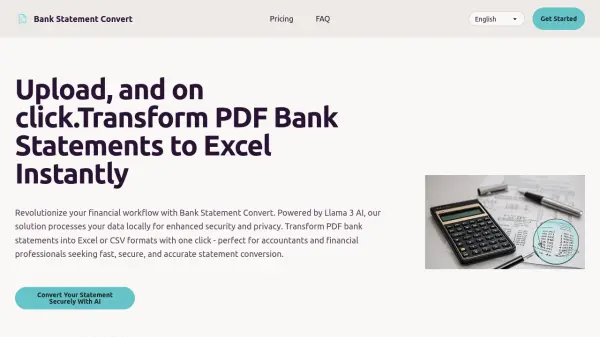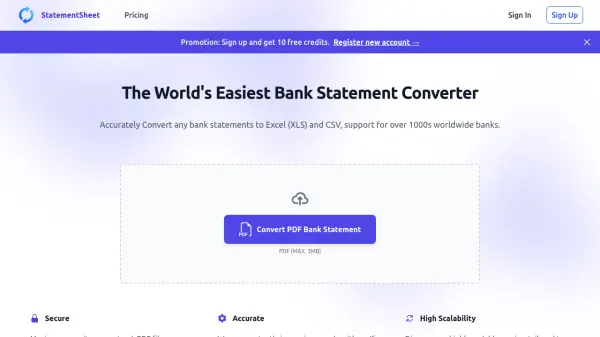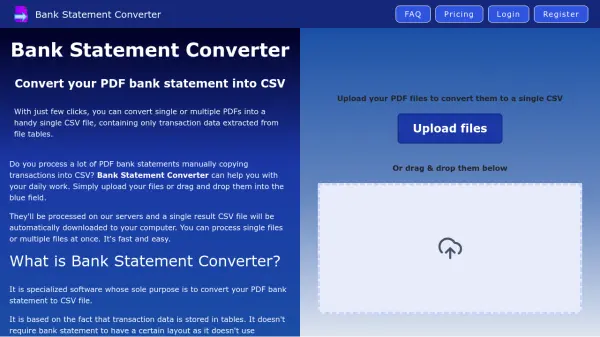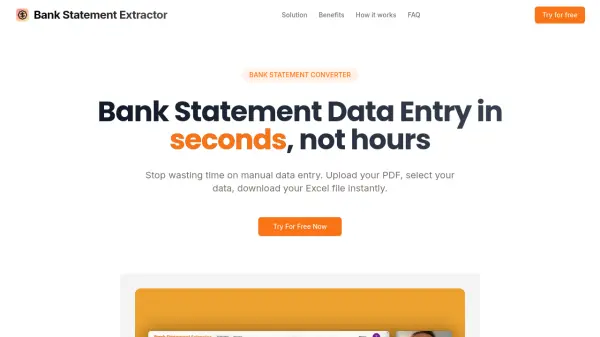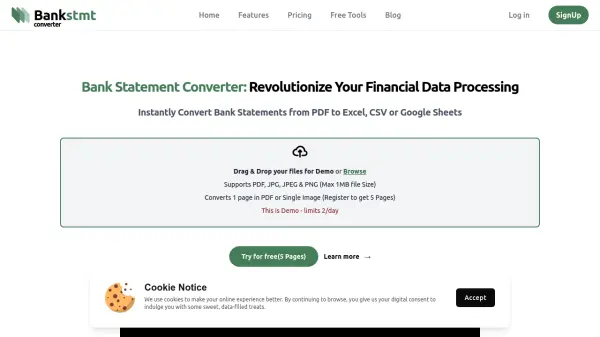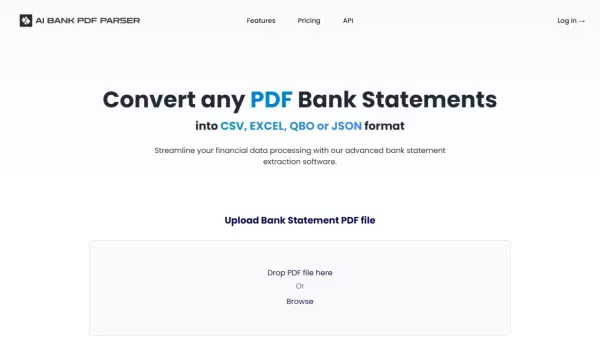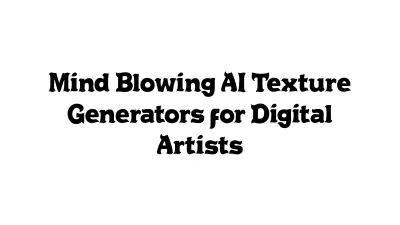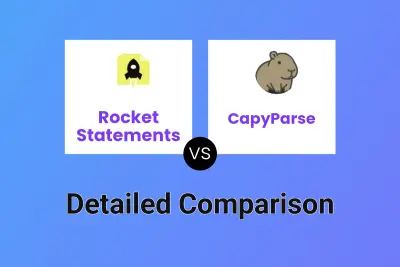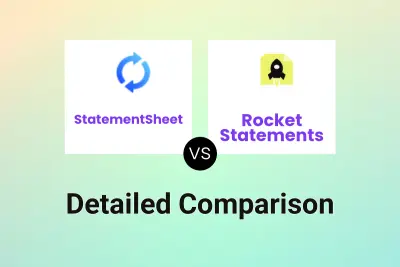What is Rocket Statements?
Rocket Statements offers a fast, simple, and secure way to convert bank statements, eliminating manual data entry. This tool seamlessly transforms PDF bank statements into formats compatible with leading accounting software such as QuickBooks, Xero, and FreshBooks. It supports conversions from PDF and image files to Excel, CSV and JSON.
With enterprise-grade encryption and support for over 100 major banks worldwide, the platform ensures data security and provides clean, structured output. The built-in AI copilot ensures high accuracy and efficiency, streamlining financial workflows.
Features
- Data Transforms: Seamlessly convert PDF bank statements into formats supported by accounting software like QuickBooks, Xero, and FreshBooks.
- Bulk Processing: Upload and convert batches of statement PDFs at once.
- Multiple Export Options: Export converted statements into Excel, CSV, or JSON formats.
- Secure Encryption: Enterprise-grade encryption to keep data and files encrypted at rest and in transit.
- AI Copilot: Built-in AI ensures smooth and flawless conversions.
- Global Bank Support: Compatibility with over 100 major banks worldwide.
- Clean Data Formatting: Structures statement data cleanly, with key fields formatted for readability.
Use Cases
- Streamline accounting workflows by automating data entry.
- Prepare financial reports and analyses.
- Integrate bank statement data with accounting software.
- Bulk convert historical bank statements for auditing.
- Securely manage and archive financial data.
FAQs
-
Is my data safe with the Rocket Statement bank statement converter?
Yes, Rocket Statement utilizes enterprise-grade encryption so your data and files are encrypted at rest and in transit. -
How fast are conversions normally?
Conversions are very quick. In a flash, your statement will be converted for download. -
Can your app really convert any bank statement into csv or excel sheet?
The app supports over 100 major banks worldwide and can convert PDF and image bank statements into CSV or Excel formats. -
How do I use the Rocket Statement bank converter app?
Upload your bank statement file, click Export, and then download the converted file in your chosen format (Excel, CSV, or JSON).
Related Queries
Helpful for people in the following professions
Rocket Statements Uptime Monitor
Average Uptime
99.71%
Average Response Time
922.8 ms
Featured Tools
Join Our Newsletter
Stay updated with the latest AI tools, news, and offers by subscribing to our weekly newsletter.