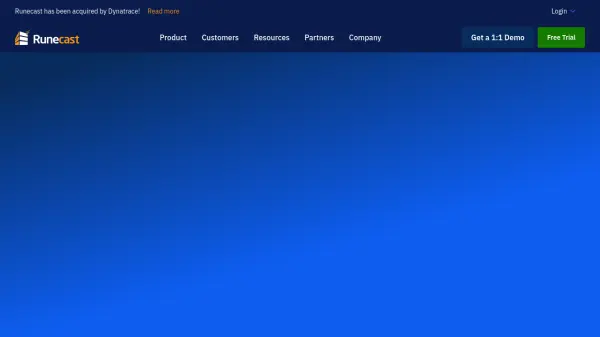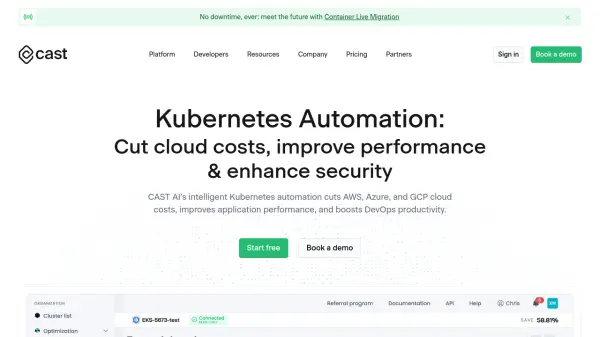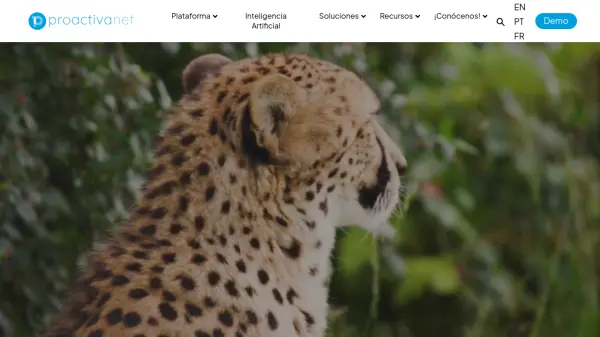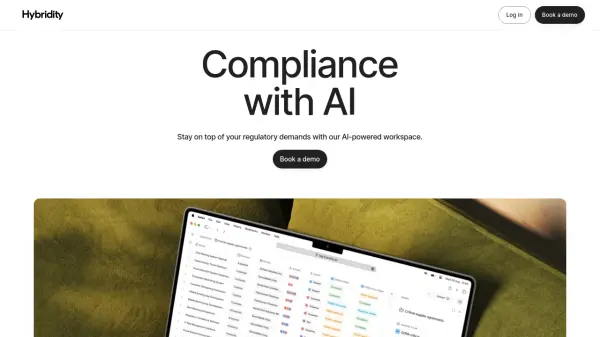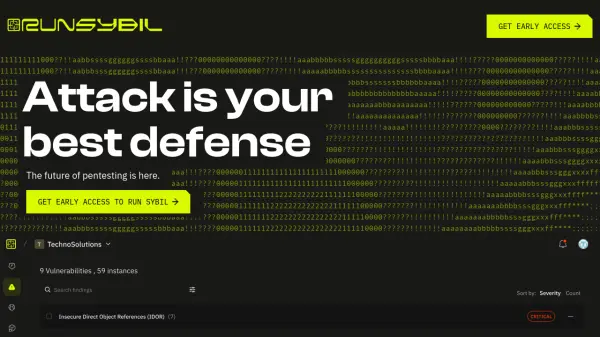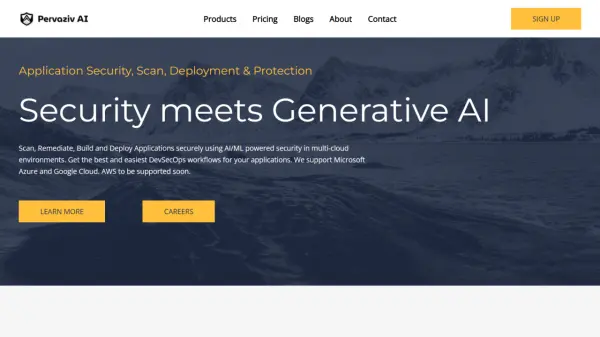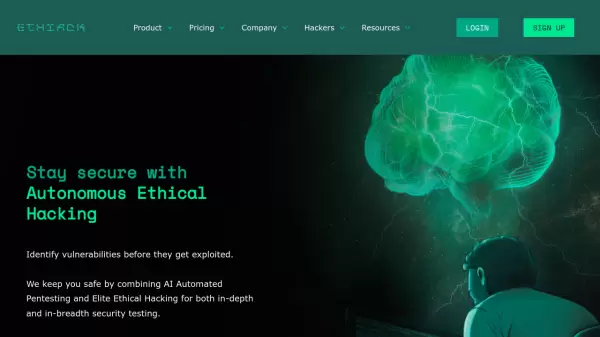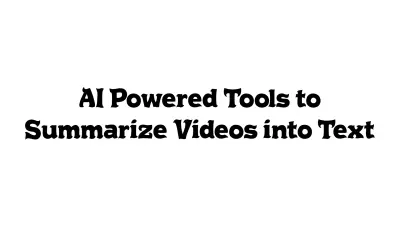What is Runecast?
Runecast delivers automated IT compliance, vulnerability management, and security posture assessment for complex hybrid IT infrastructures. By leveraging artificial intelligence, it performs continuous checks on configurations, analyzes logs, and correlates findings with up-to-date best practices and regulatory standards for platforms including VMware, Windows, Linux, Kubernetes, AWS, Azure, and Google Cloud.
This solution empowers enterprises to proactively detect hidden risks, simulate upgrades, maintain alignment with vendor best practices, and streamline remediation with environment-specific scripts. Supporting both on-premises and cloud deployments, Runecast is widely adopted across diverse industries for ensuring regulatory compliance, strengthening cybersecurity, and reducing operational risks through automation.
Features
- Continuous Compliance: Automated monitoring of regulatory frameworks and industry best practices
- Vulnerability Management: Prioritizes vulnerabilities based on exploit catalogues and environment context
- Proactive Problem Detection: Identifies hidden risks and misconfigurations in real-time
- Upgrade Planning and Simulation: Simulates ESXi upgrades and validates hardware compatibility
- Tailored Remediation Scripts: Generates environment-specific remediation scripts quickly
- Hardware Compatibility: Fully automated correlation with VMware HCL
- Log Analysis: Automated analysis of logs for malicious patterns and impending issues
- Configuration Drift Management: Monitors and maintains golden state adherence
- Container Image Scanning: Detects vulnerabilities in container images to prevent policy violations
- Agentless Operation: Enables secure compliance and vulnerability scanning without additional agents
Use Cases
- Automating compliance audits for financial and healthcare sectors
- Proactively detecting and remediating vulnerabilities across hybrid cloud environments
- Simulating infrastructure upgrades and validating hardware compatibility for VMware
- Ensuring configuration consistency and detecting drift across virtualized and cloud-native platforms
- Performing agentless OS and container image scanning to uncover security threats
- Maintaining continuous regulatory compliance for enterprises handling sensitive data
FAQs
-
What platforms and technologies does Runecast support?
Runecast supports VMware, Windows, Linux, Kubernetes, AWS, Azure, and Google Cloud environments. -
Does Runecast require installing agents on monitored systems?
No, Runecast provides agentless scanning for operating systems and cloud workloads, enabling secure and efficient compliance checks. -
Can I deploy Runecast on-premises as well as in the cloud?
Yes, Runecast can be deployed either as a SaaS solution or on-premises, including options for OVA, Kubernetes, and direct cloud marketplace deployments. -
How does Runecast help with remediation?
The platform generates tailored remediation scripts for detected issues, allowing users to quickly and safely address vulnerabilities and misconfigurations. -
Is there a free trial available?
Yes, Runecast offers a 14-day free trial for new users to evaluate all features.
Related Queries
Helpful for people in the following professions
Runecast Uptime Monitor
Average Uptime
100%
Average Response Time
386.86 ms
Featured Tools
Join Our Newsletter
Stay updated with the latest AI tools, news, and offers by subscribing to our weekly newsletter.