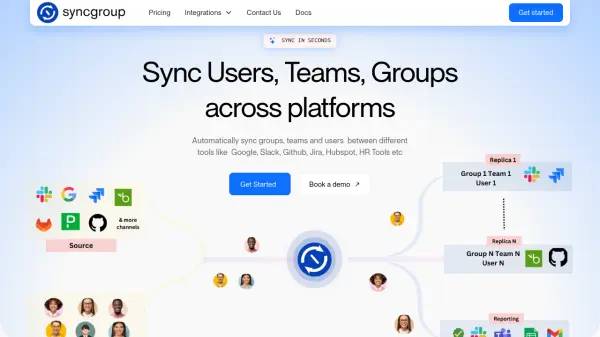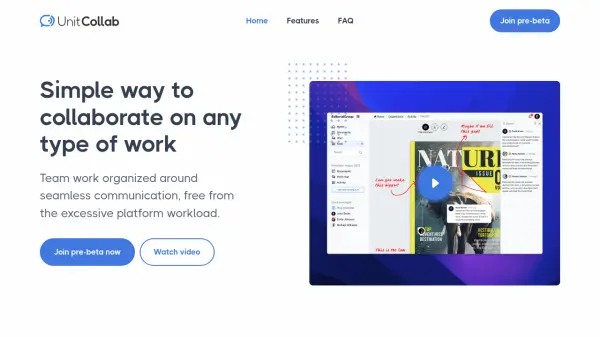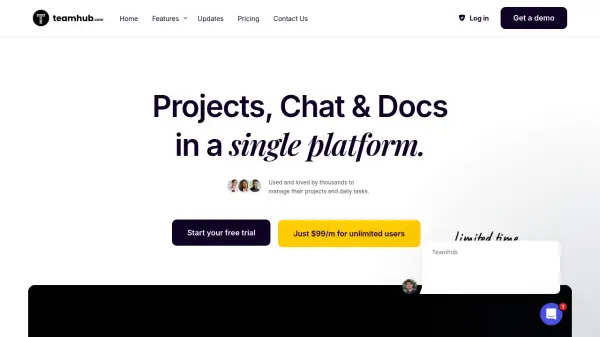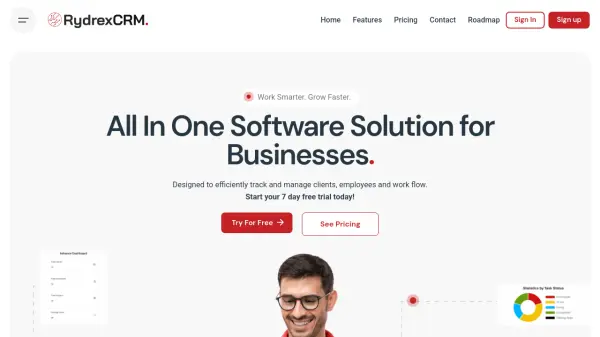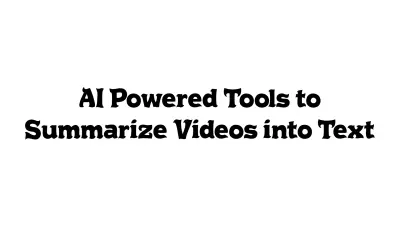What is Ryver?
Ryver is designed to centralize team collaboration by merging group messaging, task management, and unlimited file sharing within one intuitive platform. Teams can communicate using topic-threaded chat, direct messages, and group forums, transforming conversations into actionable tasks for efficient project progression.
The platform includes advanced features such as voice and video conferencing (beta), screen sharing, and custom invite links, plus integrations with tools like Google Drive, Dropbox, Box.com, and Zapier. With flexible access across web, desktop, and mobile devices, Ryver supports teams and enterprises seeking reliable, scalable communication and productivity solutions.
Features
- Group Messaging: Unlimited chat, topic-threaded discussions, and direct messages.
- Task Management: Personal and team task boards with checklists, tags, assignments, and alerts.
- Voice & Video Calls: One-click audio/video meetings, including screen sharing (beta, 5 users per call).
- Unlimited File Sharing: Seamless exchange and storage of documents and files.
- Single Sign-On (SSO): Secure access using Active Directory, SAML, Google G-Suite, Okta, or OnePassword.
- Integration Capabilities: Connect with Zapier, Google Drive, Dropbox, Box.com, and create custom bots/webhooks.
- Premium Support: Priority phone, email, and chat assistance with onboarding help.
- Cross-Platform Access: Available on Mac, PC, iOS, Android, and web browsers.
- Custom Invite Links: Flexible team invite management.
- Testing Sandbox: Dedicated environment for enterprise testing and configuration.
Use Cases
- Centralizing team communication for remote or distributed workforces.
- Managing collaborative projects with integrated task assignments and tracking.
- Replacing multiple apps with a single unified platform for messaging, file sharing, and meetings.
- Enhancing workflows with task automation via integrations and webhooks.
- Hosting secure team meetings with built-in voice and video conferencing.
- Improving onboarding and compliance with advanced team management and SSO.
- Supporting enterprise-scale collaboration across departments and divisions.
- Providing a collaborative hub for consulting agencies managing client projects.
FAQs
-
How long will my free trial last?
Your Ryver free trial lasts 14 days. -
How do I upgrade my Ryver subscription?
You can upgrade by having your Organization admin user click the “Upgrade!” button on the user menu inside Ryver. -
When will we be charged for Ryver?
Payment is only required after the 14-day trial period; no credit card is needed to start. -
Is Ryver available on mobile devices?
Yes, Ryver is available on Mac, PC, iOS, Android, and through web browsers. -
Where can I find a detailed list of Ryver's features?
A full feature list is available on Ryver’s website under the Pricing and Features sections.
Related Queries
Helpful for people in the following professions
Featured Tools
Join Our Newsletter
Stay updated with the latest AI tools, news, and offers by subscribing to our weekly newsletter.