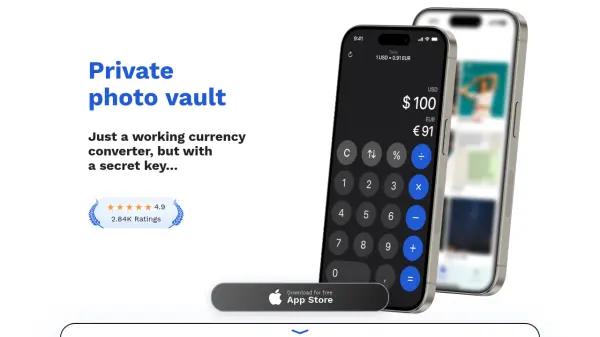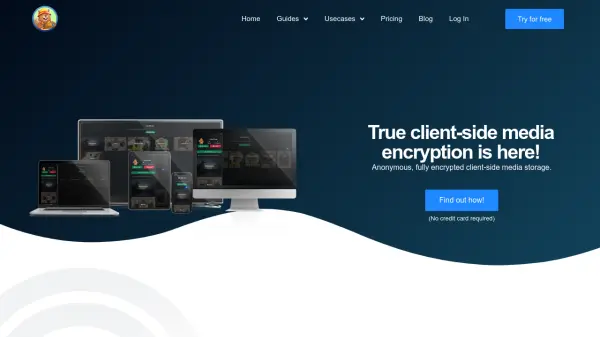What is SafeSpace?
SafeSpace offers a highly secure and discreet solution for storing private photos and videos by masquerading as a fully functional currency converter. Operating with military-grade encryption and end-to-end security, it ensures that sensitive files stay hidden from prying eyes, unintentional access, and potential data breaches. The application only reveals its vault with the correct secret key combination, adding an extra layer of security against unauthorized discovery.
Users benefit from unlimited storage and the peace of mind that comes with secure iCloud synchronization, Face ID access, and the absence of recurring fees, thanks to its affordable one-time purchase model. Built and continuously updated by indie developers, SafeSpace supports 34+ languages, making it an accessible and robust privacy solution for anyone seeking to safeguard important documents, intimate memories, and confidential information without attracting unwanted attention.
Features
- Disguised Vault: Private files hidden within a functioning currency converter interface
- Military-Grade Encryption: Advanced security measures for stored files
- Unlimited Secure Storage: Store as many photos and videos as needed without limits
- End-to-End Encryption: Data protected at all transmission points
- Face ID Access: Biometric authentication for increased security
- iCloud Sync: Seamless backup and multi-device access through iCloud
- Supports 34+ Languages: Wide language accessibility
- One-Time Payment: Lifetime access without recurring fees
Use Cases
- Safely storing intimate photos and videos on a mobile device
- Securing important documents from unauthorized access
- Preventing accidental deletion of files by children
- Protecting data from being copied during device repairs
- Hiding sensitive chat screenshots from prying eyes
- Ensuring privacy in the event of device theft or hacking
FAQs
-
What happens to my files if the app is deleted?
Files not backed up will be lost upon deletion of the app, but files synchronized with iCloud can be restored by logging into your iCloud account on a new device. -
What file formats are supported?
Currently, SafeSpace supports popular image formats like JPEG and PNG, as well as standard video formats such as MP4. Support for document files is planned for the future. -
Is there a built-in camera with encryption in the app?
There is no in-app camera currently, but all imported photos and videos are encrypted and securely stored. -
Can I recover my password if forgotten?
For security purposes, SafeSpace cannot recover a forgotten password. Users are advised to store their password in a secure place to maintain access to files. -
How do I restore my data on a new device?
To restore your data, log in to your iCloud account on the new device and your files will be securely downloaded, ensuring seamless access across devices.
Related Queries
Helpful for people in the following professions
SafeSpace Uptime Monitor
Average Uptime
99.72%
Average Response Time
127.1 ms
Featured Tools
Join Our Newsletter
Stay updated with the latest AI tools, news, and offers by subscribing to our weekly newsletter.