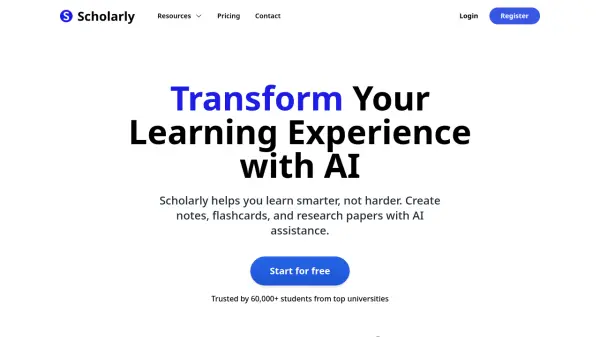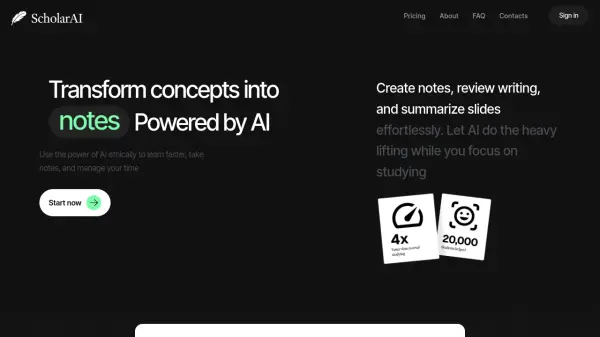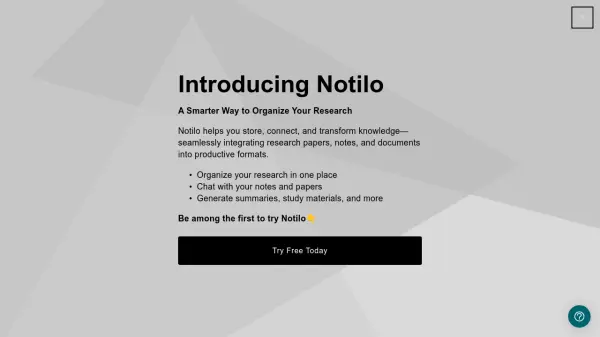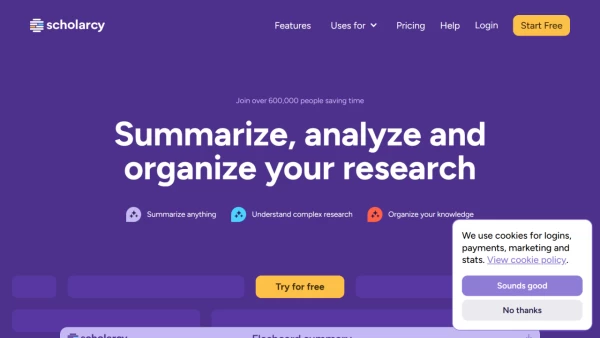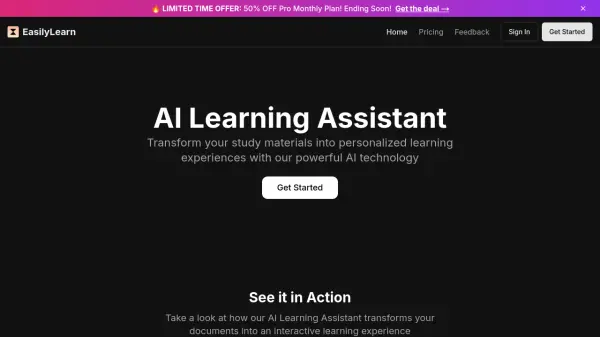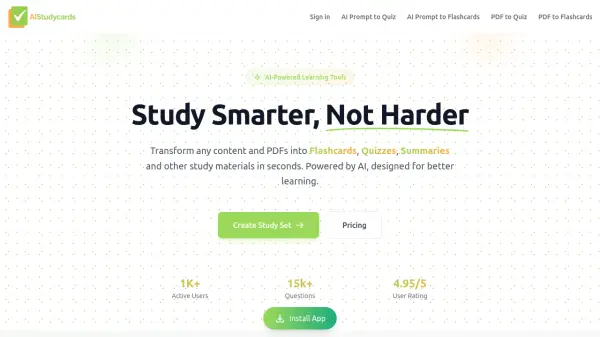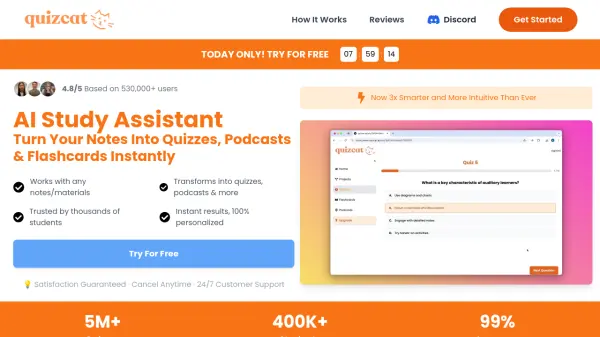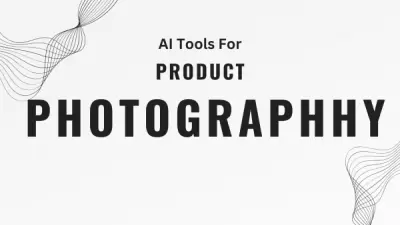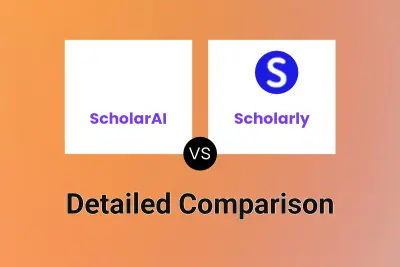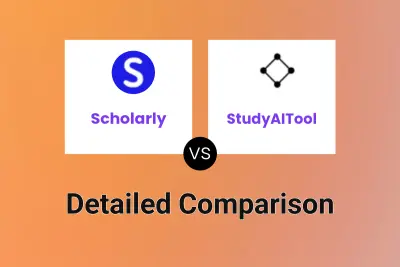What is Scholarly?
Scholarly is an advanced learning platform designed to enhance the educational experience through artificial intelligence. It enables users to create comprehensive notes using a rich text editor that integrates text, images, flashcards, and equations. The platform also features AI-generated quizzes tailored to individual learning styles, offering various question types and immediate feedback to improve knowledge retention.
Beyond note-taking and quizzing, Scholarly functions as a powerful research assistant. Its AI capabilities allow it to perform web research, analyze sources, synthesize information, and generate detailed research papers complete with citations, charts, and images. Users can also interact directly with their PDF documents, asking questions and receiving AI-driven summaries or clarifications, streamlining the study and research process.
Features
- AI-Generated Quizzes: Automatically transforms notes and study materials into interactive quizzes (multiple-choice, true/false, short answer, matching) with instant feedback.
- AI Research Assistant: Conducts web research, analyzes sources, synthesizes information, and generates research papers with citations, charts, and images.
- PDF Interaction: Allows users to chat directly with uploaded PDFs to ask questions, get summaries, and clarify content.
- Rich Text Editor: Combine text, images, flashcards, equations, and more in notes.
- AI Writing Assistant: Helps rewrite, expand text, and provides text completion.
- Flashcard Creation from PDF: Select text from PDFs to automatically create flashcards.
- Community Notes & Flashcards: Access and utilize study materials created by other users.
- Voice Interaction: Speak to the Scholarly assistant using natural language.
- Diagram & Graph Generation: Ask the AI assistant to create diagrams, charts, and mathematical graphs.
Use Cases
- Creating interactive study quizzes from notes.
- Generating flashcards automatically from PDF documents.
- Conducting AI-assisted research for academic papers.
- Writing and organizing comprehensive study notes.
- Getting AI-powered assistance for writing tasks like rewriting or expanding text.
- Quickly understanding and summarizing PDF content.
- Collaborative learning by accessing shared notes and flashcards.
- Visualizing data through AI-generated charts and graphs.
FAQs
-
How does Scholarly help with research and writing?
Scholarly explores the internet to assist with research by automatically performing web searches and extracting key insights. It can generate research papers with charts, images, and properly formatted citations. -
How do AI-generated quizzes work?
Scholarly automatically converts your flashcards into various quiz formats like multiple-choice, true/false, and short-answer questions. The AI tailors quizzes to learning needs and provides immediate feedback, acting as a personal tutor. -
How do I create flashcards from PDF?
Upload your PDF, select the text you want to convert, and Scholarly will assist in creating flashcards from it. -
How can I chat with my PDFs?
After uploading a PDF, a chat window appears automatically. You can ask questions about the content, request summaries, or seek clarification on complex topics, and the AI will analyze the document to provide responses. -
Can I explore and use other students' notes and flashcards?
Yes, Scholarly allows you to explore and utilize notes and flashcards created by other students, providing access to diverse perspectives and information from a large community library.
Related Queries
Helpful for people in the following professions
Scholarly Uptime Monitor
Average Uptime
99.85%
Average Response Time
467.1 ms
Featured Tools
Join Our Newsletter
Stay updated with the latest AI tools, news, and offers by subscribing to our weekly newsletter.