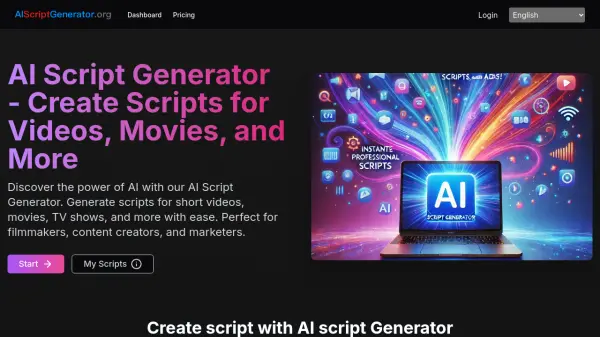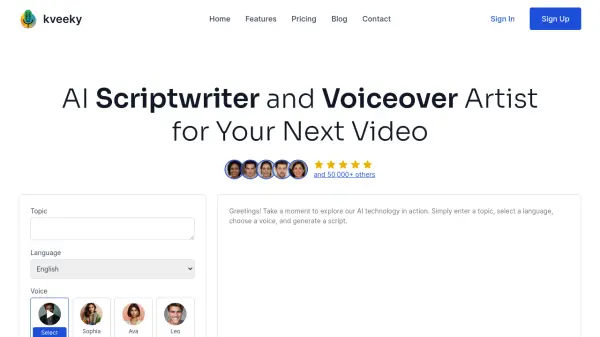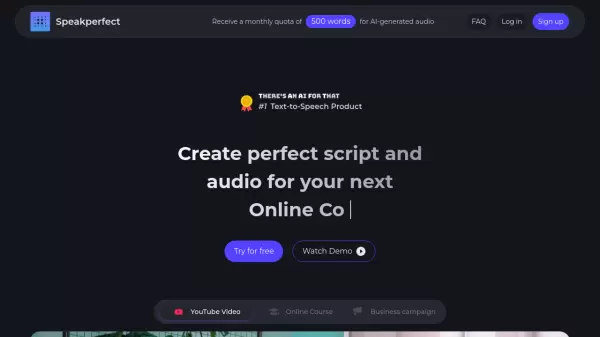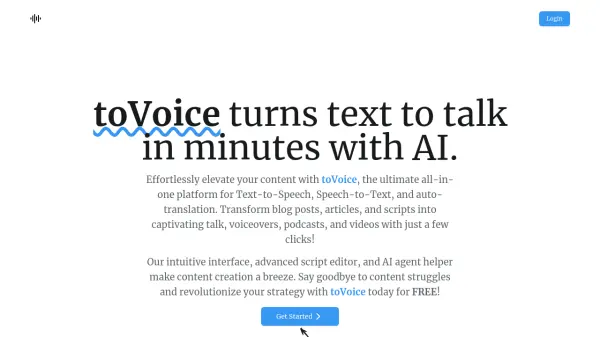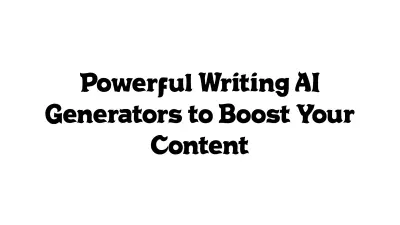What is SCRIPT TIMER?
SCRIPT TIMER is a versatile online tool designed to assist users in optimizing their scripts for various applications such as videos, presentations, voiceovers, and public speaking. It provides an accurate calculation of how long a script will take to read aloud based on selected reading speeds (slow, average, fast), helping users meet specific time constraints. Additionally, the platform incorporates AI-powered text-to-speech functionality, allowing users to listen to their scripts read by a diverse selection of AI voices in multiple languages, providing immediate auditory feedback.
Beyond timing and voice simulation, SCRIPT TIMER offers AI writing assistance features to enhance script quality. Users can utilize AI to rewrite scripts in different styles (e.g., Ted Talk, novel, blog post), generate value proposition stories, podcast introductions, or video sales letters. The tool also includes features for creating images based on script descriptions, checking for plagiarism, and assessing if content was AI-generated, positioning itself as a comprehensive digital co-producer for content creators.
Features
- Script Time Calculation: Estimates reading time based on word count and selectable speed (slow, average, fast).
- AI Text-to-Speech: Converts script text into audio using hundreds of different AI voices and multiple languages (English, Spanish, French, Chinese Mandarin).
- AI Writing Assistance: Rewrites scripts in various styles (Ted Talk, Novel, Blog Post) and generates specific script types (Value Proposition Story, Podcast Introduction, Video Sales Letter).
- Voice Cloning: Allows users to change the voice delivering a script while maintaining the original inflection.
- Image Generation: Creates images based on textual descriptions or script scenes.
- Plagiarism & AI Detection: Checks scripts for plagiarism and identifies potential AI-generated content, providing source links.
- Sound FX & Music Options: Provides options to add music and sound effects (available in paid plans).
- Multiple Script Timers: Offers specialized timers for video, school presentations, podcasts/radio, sermons, public speaking, and voice acting.
Use Cases
- Timing scripts for video productions to meet length requirements.
- Practicing speeches and presentations by listening to the flow and timing.
- Creating voiceovers for videos, podcasts, or commercials.
- Refining scripts for clarity, impact, and style using AI rewriting.
- Generating audio versions of blog posts or articles.
- Ensuring script originality with plagiarism checks.
- Estimating the duration of sermons or religious talks.
- Developing character voices for voice acting practice.
FAQs
-
Can I upgrade or downgrade my plan?
Yes, you can upgrade or downgrade your plan at any time by contacting the support team. -
What payment methods are accepted?
All major credit cards, including Visa, Mastercard, American Express, and Discover are accepted. -
Is there a character or word limit per script?
Yes, limits vary by plan. The Starter plan has 2,000 characters, the Creator plan has 5,000 characters, and the Business plan has up to 10,000 characters per script submission. -
Can I download the generated voiceovers?
Yes, downloading voiceovers is available with the paid plans (Starter, Creator, Business). -
Are there custom plans for enterprise users?
Yes, custom plans are available for enterprise customers. You need to contact SCRIPT TIMER for more information.
Related Queries
Helpful for people in the following professions
Featured Tools
Join Our Newsletter
Stay updated with the latest AI tools, news, and offers by subscribing to our weekly newsletter.