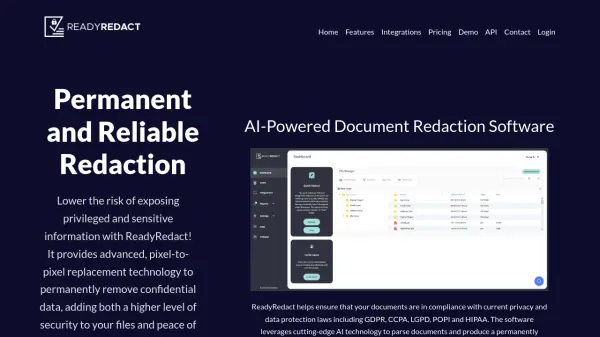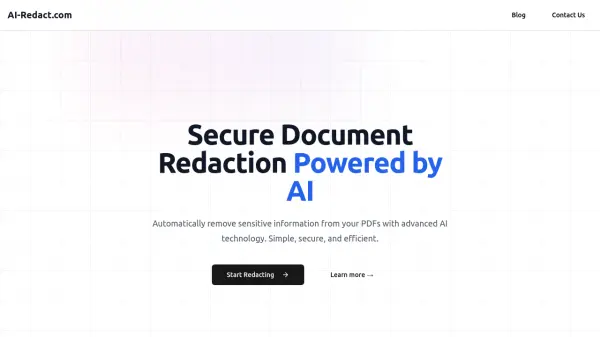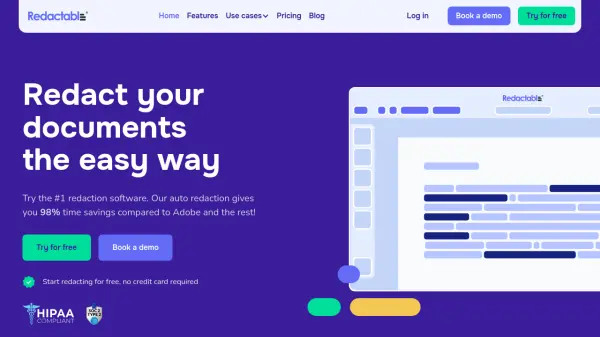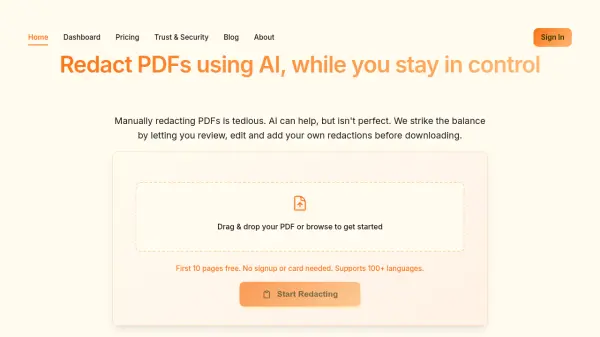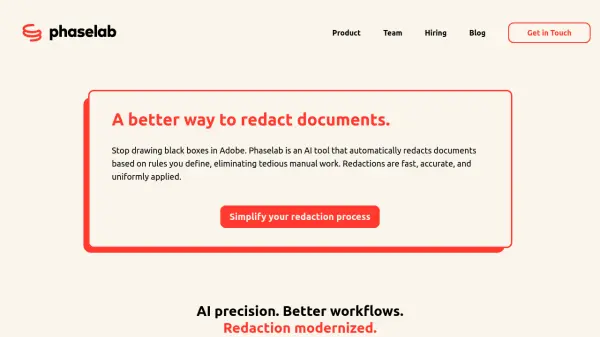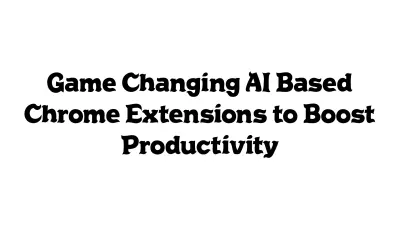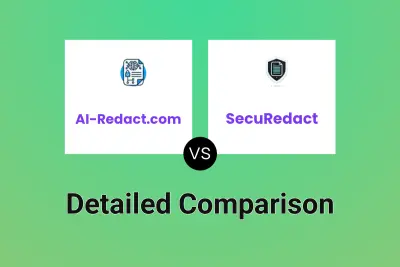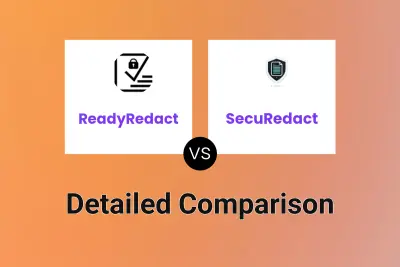What is SecuRedact?
Provides secure data anonymization and document redaction capabilities with a strong emphasis on privacy. The tool operates entirely locally, ensuring sensitive information does not leave the user's device during processing. It supports a wide array of file formats, including documents (.doc, .docx, .txt), spreadsheets (.xlsx, .xls, .csv), presentations (.ppt, .pptx, .ptt), PDFs (.pdf), images (.jpg, .jpeg, .png, .gif, .bmp, .tiff, .webp), and compressed files (.zip), making it versatile for various data handling needs.
Utilizes advanced detection mechanisms to identify and mask a comprehensive list of sensitive entities. These include personal names, organizations, locations, email addresses, phone numbers, dates, BSN and IBAN numbers, IP addresses, credit card details, ABA routing numbers, SWIFT codes, and postal codes. It also features automatic face blurring in images. The tool boasts a high F1 score accuracy, indicating reliable performance in identifying and redacting targeted information.
Features
- Local Redaction: Performs all data anonymization and redaction processes locally on the user's device, ensuring data privacy and security.
- Wide File Format Support: Compatible with documents (.doc, .docx, .txt), presentations (.ppt, .pptx, .ptt), spreadsheets (.xlsx, .xls, .csv), compressed files (.zip), PDFs (.pdf), and various image formats.
- Automatic Entity Detection: Identifies and redacts multiple sensitive data types, including names, organizations, locations, emails, phone numbers, dates, financial identifiers (BSN, IBAN, Credit Card, etc.), IP addresses, and postal codes.
- Face Blur: Automatically detects and anonymizes faces within image files.
- High Accuracy: Delivers a reported F1 score of 95.25% for sensitive information detection and redaction.
- Batch Processing: Allows simultaneous redaction of multiple files (Professional/Enterprise plans).
- API Access: Provides API for workflow integration (Enterprise plan).
Use Cases
- Anonymizing sensitive documents before sharing or archiving.
- Redacting personal information from legal or financial records.
- Securing datasets by removing identifiable information for analysis or research.
- Ensuring compliance with data privacy regulations by masking PII.
- Blurring faces in images for privacy protection.
- Automating the redaction process in large document workflows.
Related Queries
Helpful for people in the following professions
Featured Tools
Join Our Newsletter
Stay updated with the latest AI tools, news, and offers by subscribing to our weekly newsletter.