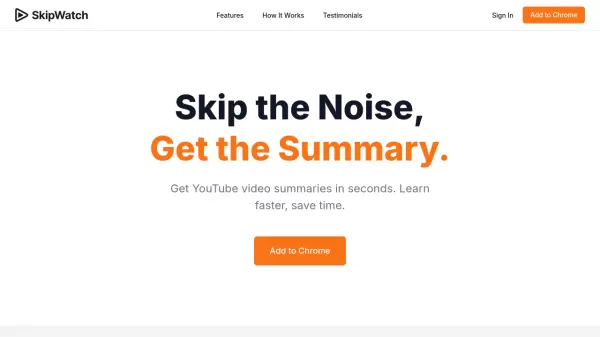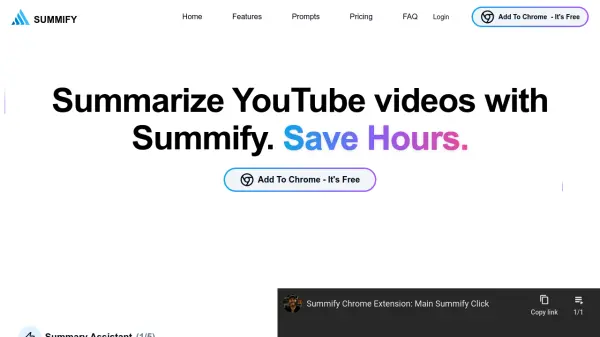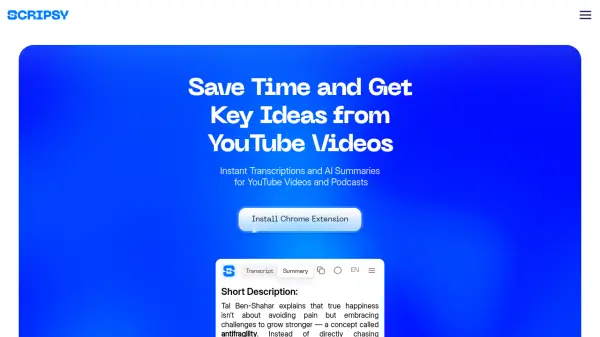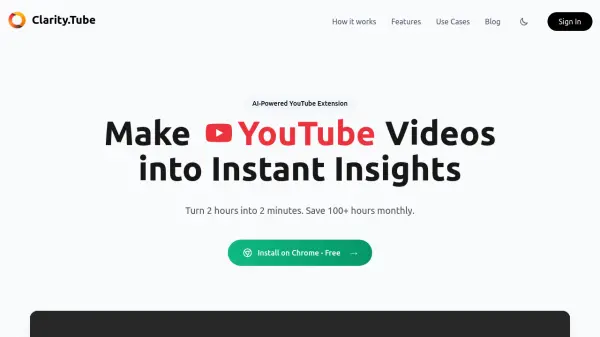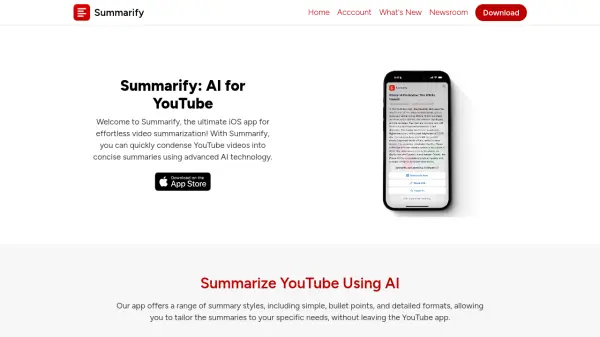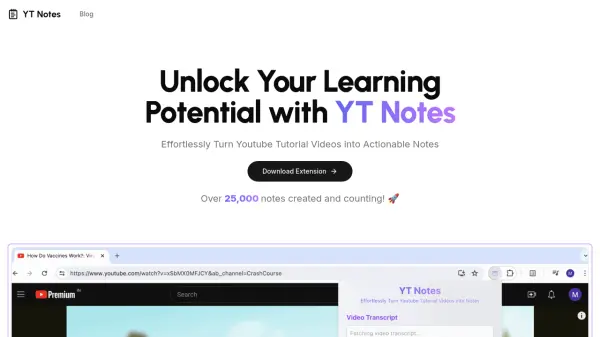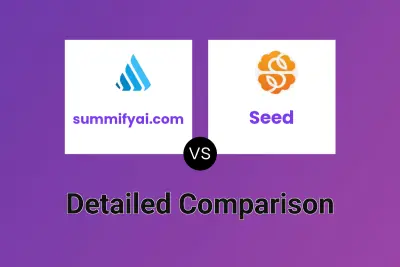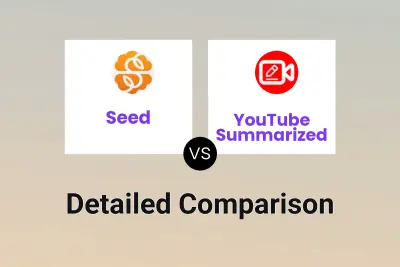What is Seed?
Seed leverages the power of AI to streamline the process of extracting key information from YouTube videos. This Chrome extension swiftly converts video content into clear, concise summaries, delivered in a clean Markdown format.
The extension works seamlessly within the browser, offering efficient background processing and a range of customization. The user can choose the summary format, select the length, and includes custom prompts to personalize the results.
Features
- Background Summarization: Summarize YouTube videos without leaving the page.
- Markdown Export: Save summaries directly in Markdown format.
- Multilingual Support: Access summaries in over 30 languages.
- Summary Customization: Tailor summaries to match user preferences.
- Unlimited Summaries: Get Unlimited summaries with paid plan.
Use Cases
- Efficient note-taking from educational videos
- Quickly grasping the main points of online lectures
- Creating concise summaries for research purposes
- Saving video summaries to knowledge bases like Obsidian
FAQs
-
Does Seed support videos without captions or transcripts?
Seed requires YouTube videos to have captions or subtitles available to generate summaries. If the video lacks them, the extension will notify you and won’t be able to proceed. -
Can I use Seed on mobile or other browsers?
Currently, Seed is only available as a Chrome extension for desktop. However, we are working on a mobile app that will bring similar functionality to iOS and Android devices. Stay tuned for updates! -
Is my data secure with Seed?
Absolutely. Seed processes your data securely and does not store personal information or summaries on its servers. All summaries are processed locally or via the OpenAI API with stringent privacy measures.
Related Queries
Helpful for people in the following professions
Seed Uptime Monitor
Average Uptime
99.86%
Average Response Time
344.87 ms
Featured Tools
Join Our Newsletter
Stay updated with the latest AI tools, news, and offers by subscribing to our weekly newsletter.