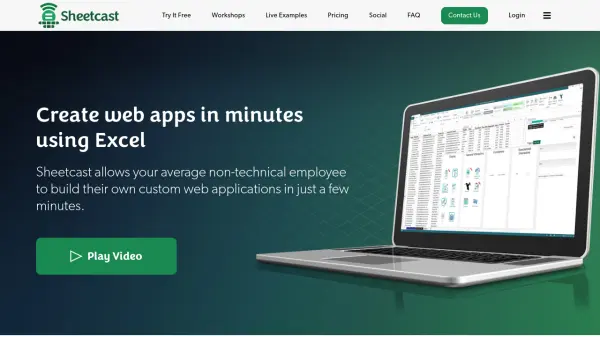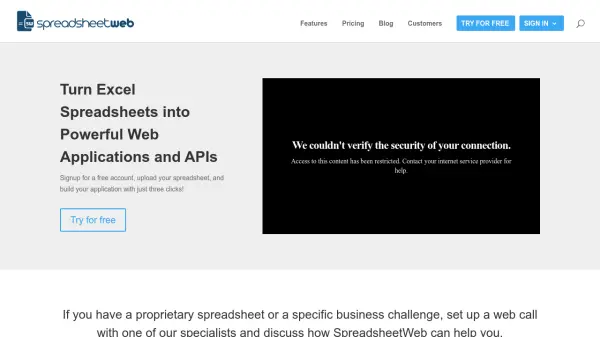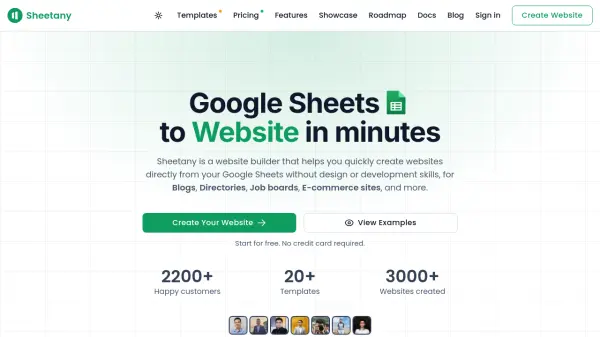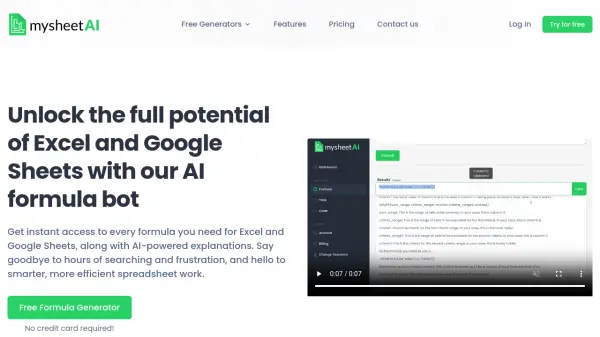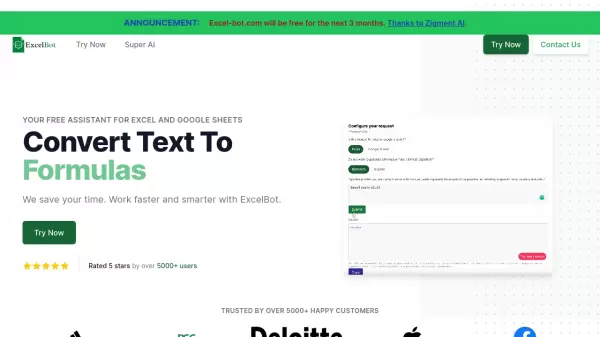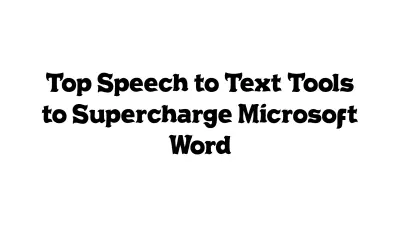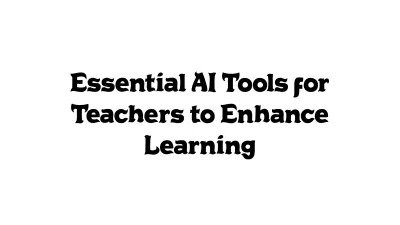What is Sheetcast?
Sheetcast revolutionizes the way businesses leverage Microsoft Excel by transforming ordinary spreadsheets into fully functional web applications. Designed for non-technical users, this patented add-in allows organizations to develop custom web apps quickly, enhancing workflow automation and improving collaboration across teams. Sheetcast's platform ensures rapid deployment with robust security, hosting your applications on highly secure servers and supporting changes in real-time with zero downtime.
Powerful features include per-user security settings, file attachments such as photos and audio, automatic backups, workflow automation, and seamless integration with existing systems. With Sheetcast, companies can efficiently collect and process data from thousands of users, minimize risk of errors, and safeguard confidential information. Its flexible pricing model supports both per-user and per-column subscriptions, making custom web app development accessible and scalable for organizations of any size.
Features
- Rapid Web App Deployment: Instantly converts Excel spreadsheets into live web applications.
- Non-Technical Accessibility: Empowers users without coding skills to build custom apps.
- Secure Hosting: Automatically hosts applications on highly secure servers.
- Workflow Automation: Streamlines business processes and automates repetitive tasks.
- Per-User Security: Customizable access settings for individual users.
- File Attachments: Supports attachments such as photos, videos, audio, and GPS data.
- Data Protection: Prevents data corruption and restricts access to sensitive areas.
- Live Updates: Enables immediate rollout of changes with zero downtime.
- Custom Notifications: Triggers tailored email alerts for specific events or changes.
- Integration & Backups: Seamlessly integrates with existing systems and maintains automatic backups.
Use Cases
- Building employee timesheet applications.
- Creating financial forecasting tools.
- Developing online quoting systems for clients.
- Setting up client and customer portals.
- Managing inventory through web-based systems.
- Publishing interactive public reports.
- Collecting field data with multimedia attachments.
- Gathering survey data through forms.
- Implementing intranet document management solutions.
- Automating RSVP tracking and event management.
FAQs
-
Do I need programming experience to use Sheetcast?
No technical or programming expertise is required to build web applications with Sheetcast, making it accessible for users with any background. -
How secure are the web applications created with Sheetcast?
Applications are hosted on highly secure servers, include multiple levels of access control, and allow you to block sensitive areas and hide confidential formulas. -
Can I automate workflows using Sheetcast?
Yes, Sheetcast enables you to automate business processes and track workflows within your custom web applications. -
What types of files can be attached within apps?
Sheetcast supports file attachments including photos, videos, audio, GPS locations, and more for comprehensive data collection. -
How is pricing determined for Sheetcast?
Pricing is usage based, allowing you to pay per user or per data column, and you can choose the most cost-effective approach for your organization's needs.
Related Queries
Helpful for people in the following professions
Sheetcast Uptime Monitor
Average Uptime
100%
Average Response Time
207.7 ms
Featured Tools
Join Our Newsletter
Stay updated with the latest AI tools, news, and offers by subscribing to our weekly newsletter.