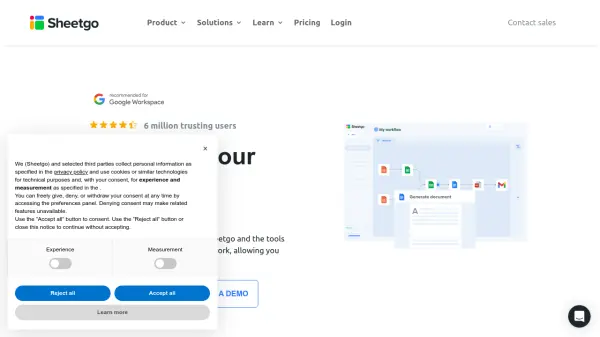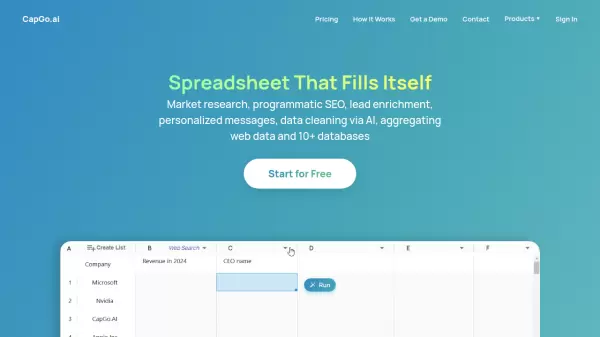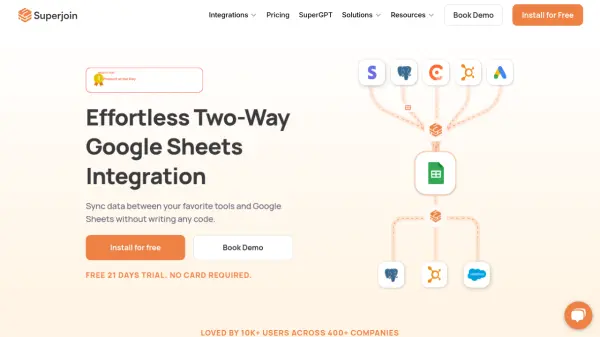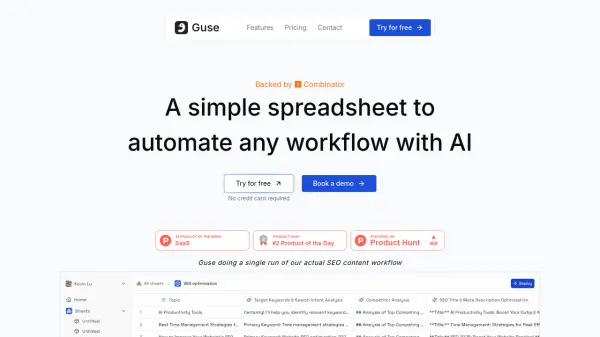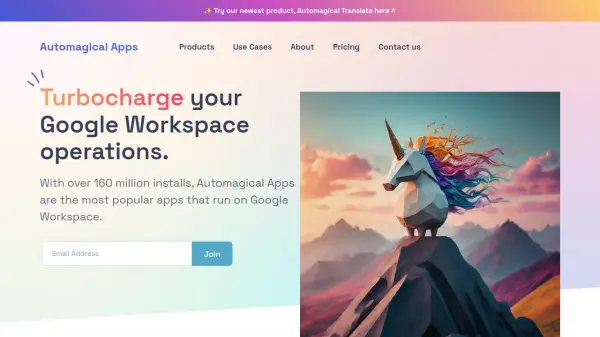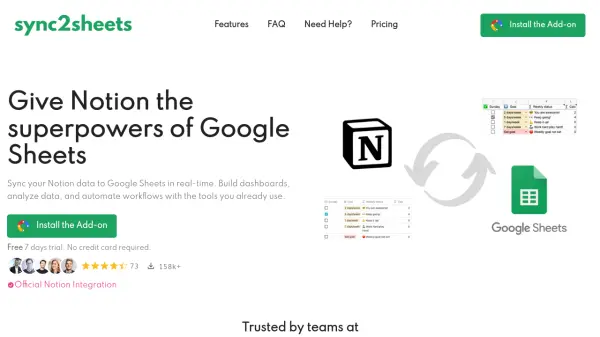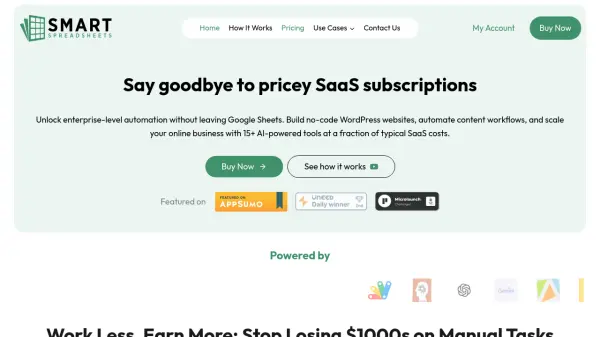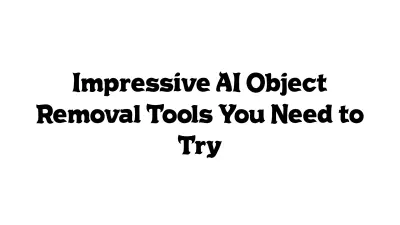What is Sheetgo?
Sheetgo is a powerful platform designed to automate spreadsheet workflows, connecting Google Workspace tools and other data sources to eliminate manual data entry and reduce errors. By integrating spreadsheets, folders, and popular cloud storage platforms, it enables businesses to create custom workflows that automate data transfers, reporting, and documentation.
Users can leverage pre-built templates, advanced automation triggers, dynamic forms, and multi-platform compatibilities such as Excel, CSV, BigQuery, SharePoint, and more. With features for process visualization and workflow management, Sheetgo is equipped to boost productivity, facilitate team collaboration, and offer real-time insights—all while maintaining high standards of data security and control.
Features
- Automated Data Transfer: Seamlessly moves data between spreadsheets, cloud storage, and other apps
- Multi-Platform Integration: Connects with Google Sheets, Excel, CSV, SharePoint, OneDrive, Dropbox, and BigQuery
- Advanced Automation Triggers: Schedule automations to run daily, hourly, weekly, and more
- Pre-built Process Templates: Access a library of customizable workflow templates
- Dynamic Forms: Automate data input and collection across workflows
- Document Generation: Automatically create Google Docs and PDFs
- Visualization Tools: Monitor, manage, and track workflows in real time
- Security & Compliance: High security standards with no storage of user data
- Collaboration & Sharing: Share workflows, duplicate processes, and customize team branding
- Scalable Workflows: Handle everything from simple automations to enterprise-scale workflows
Use Cases
- Automating financial reporting and reconciliation processes
- Streamlining inventory tracking and order management routines
- Connecting HR onboarding, attendance, and performance tracking systems
- Managing and analyzing marketing or CRM data across multiple spreadsheets
- Synchronizing project management data and task updates in real time
- Automating data consolidation from various regional offices into a single dashboard
- Creating timely sales and business intelligence reports from multiple sources
FAQs
-
What is a transfer in Sheetgo?
A transfer is the movement of data or the creation of a document using an automation within Sheetgo. Each time data is sent from a source to a destination as part of an automation, it counts as one transfer. -
What file types and integrations does Sheetgo support?
Sheetgo is compatible with Google Sheets, Excel, CSV, TSV files, and integrates with platforms such as Google Drive, Dropbox, OneDrive, SharePoint, and BigQuery. -
Can Sheetgo workflows be scheduled to run automatically?
Yes, Sheetgo provides advanced automation triggers, allowing users to schedule workflows to run at various intervals such as daily, hourly, weekly, and more. -
How secure is data handled with Sheetgo?
Sheetgo follows high security standards and does not store user data, ensuring data privacy and compliance with industry best practices. -
Is there a free version or trial available for Sheetgo?
Sheetgo offers a free plan and also provides a 14-day free trial of the Professional plan for users to explore its advanced features.
Related Queries
Helpful for people in the following professions
Sheetgo Uptime Monitor
Average Uptime
99.86%
Average Response Time
208 ms
Featured Tools
Join Our Newsletter
Stay updated with the latest AI tools, news, and offers by subscribing to our weekly newsletter.