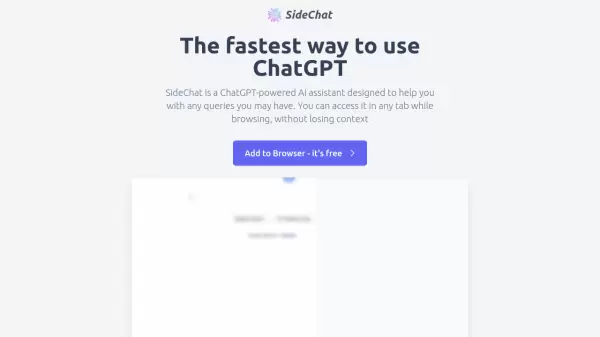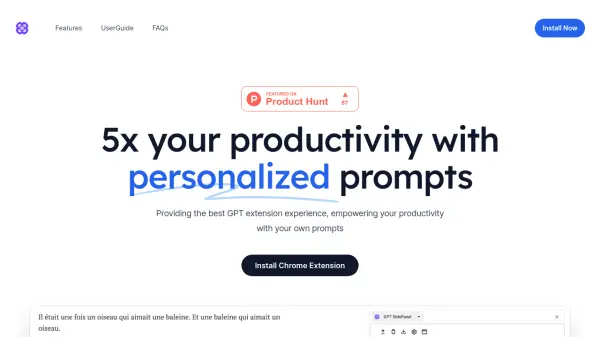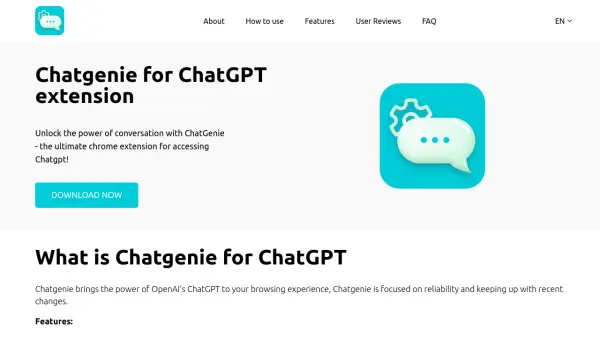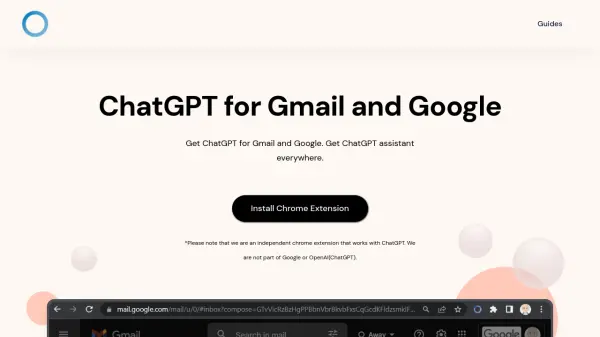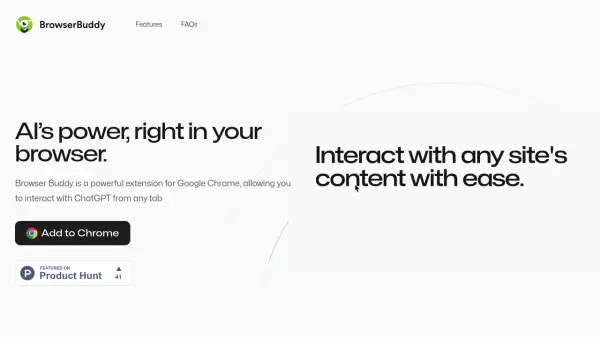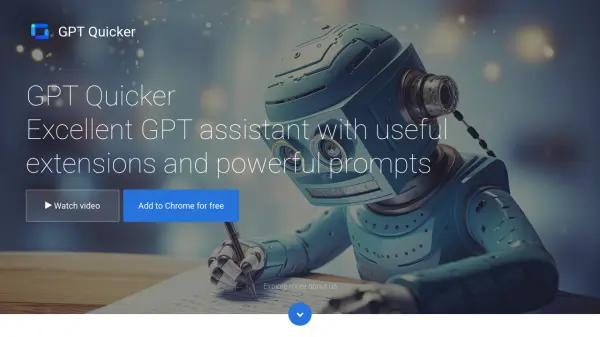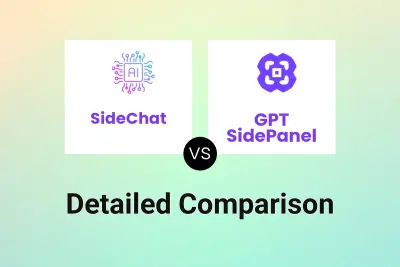What is SideChat?
Operating as a sophisticated browser extension, SideChat elevates the traditional ChatGPT experience by providing instant accessibility across any webpage. The platform leverages OpenAI's latest ChatGPT API to deliver real-time responses with enhanced functionality and a streamlined user interface.
Distinguished by its ability to stream data instantly and provide specialized assistants for different tasks, SideChat maintains user privacy by establishing direct connections to OpenAI's API without collecting additional data. The platform features an intuitive interface that efficiently displays structured data and code snippets, making it an essential tool for users seeking seamless AI assistance during browsing.
Features
- Quick Access: One-click or keyboard shortcut activation in any browser tab
- Direct API Integration: Direct access to OpenAI's ChatGPT API without intermediaries
- Real-time Streaming: Instant display of responses as they're generated
- Specialized Assistants: Different AI assistants for specific tasks
- Privacy Protection: Direct API connection with no additional data collection
- Enhanced UI: Structured data and code snippet display capabilities
Use Cases
- Quick information lookup while browsing
- Code assistance and debugging
- Content research and analysis
- Task-specific AI assistance
- Real-time writing support
- Information processing and structuring
FAQs
-
What keyboard shortcuts are available for SideChat?
Windows users can use Ctrl+Y, while Mac users can use Cmd+E to access SideChat. -
Does SideChat collect user data?
No, SideChat is privacy-focused and doesn't collect additional data. All interactions are sent directly to the OpenAI API. -
Which ChatGPT model does SideChat use?
SideChat uses the latest and fastest ChatGPT model available through OpenAI's API.
Related Queries
Helpful for people in the following professions
Featured Tools
Join Our Newsletter
Stay updated with the latest AI tools, news, and offers by subscribing to our weekly newsletter.