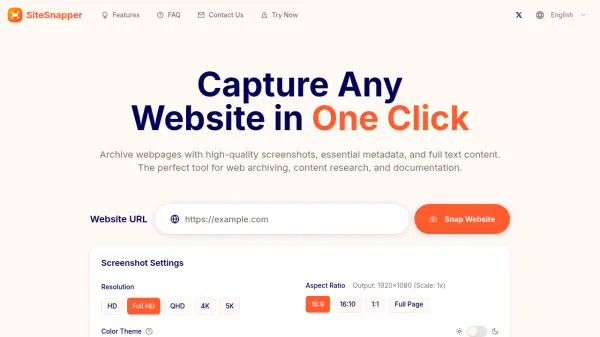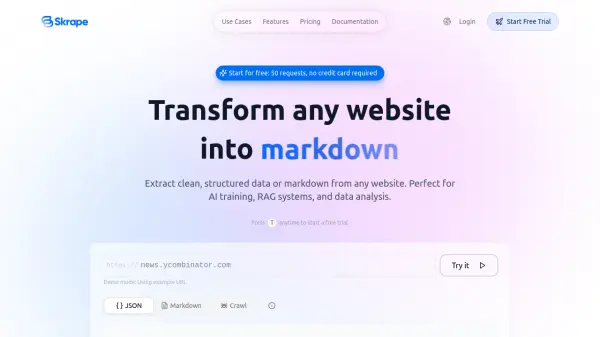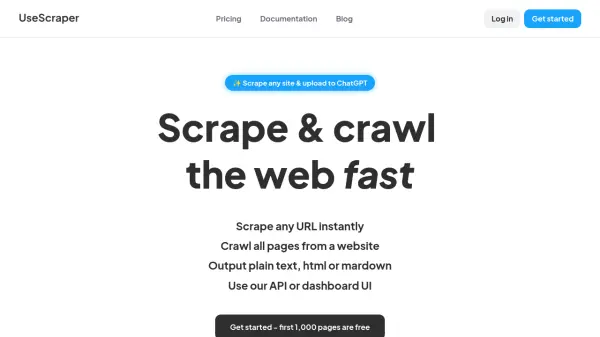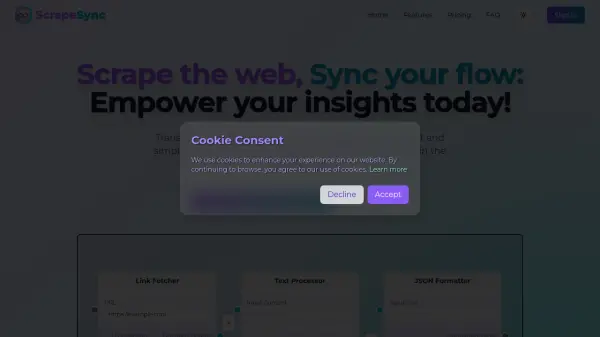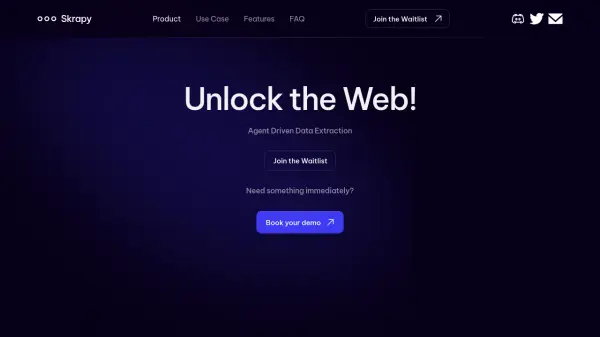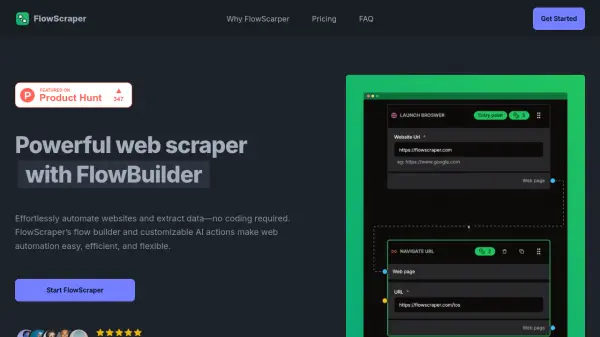What is Skraper?
Skraper is a comprehensive tool designed to revitalize your retrogaming collection by automatically fetching extensive metadata and superior quality images such as logos, screenshots, flyers, and 3D boxes. Leveraging the expansive ScreenScraper.fr database, it supports popular platforms like EmulationStation through RecalBox and Retropie, as well as LaunchBox, ensuring detailed game information including synopses, genres, classifications, ratings, and player counts is readily available.
Sporting a modern user interface influenced by Material Design, Skraper offers real-time scraping progress, intuitive setup through a quick wizard, and extensive configuration options. Advanced features like local cache and user-created image mixes via XML or JSON enhance workflow and creativity for enthusiasts. Skraper is available for Windows and Linux, with MacOS support forthcoming, and stands out for its speed, flexibility, and community-driven data accuracy.
Features
- Rapid Scraping: Local caching and multi-threaded optimizations deliver swift metadata and media downloads.
- Cross-Platform Support: Compatible with EmulationStation, RecalBox, Retropie, and LaunchBox frontends.
- Modern UI: Material Design-inspired intuitive interface for easy navigation.
- Comprehensive Metadata: Access to game logos, screenshots, genres, ratings, synopses, and player counts.
- Custom Image Compositions: XML and JSON-based templates for advanced visual customization.
- Real-Time Progress: Live updates of scraping and image composition processes.
- Fine-Tuned Configuration: Detailed system and user-specific setting options.
- Extensive System Library: Supports over 200 systems and hundreds of thousands of media items.
Use Cases
- Enhancing game libraries with automated metadata for retrogaming software.
- Populating frontends like RecalBox, Retropie, and LaunchBox with high-quality game visuals.
- Creating custom image compositions for personalized gaming setups.
- Efficiently updating and organizing large-scale ROM collections.
- Reducing manual effort in managing game information across multiple systems.
FAQs
-
Which systems and frontends does Skraper support?
Skraper currently supports EmulationStation metadata through RecalBox and Retropie, as well as LaunchBox, with plans to extend support to other frontends such as MAME/MAMEUI. -
How are the metadata and images sourced?
Skraper retrieves metadata and images from the ScreenScraper.fr online database, which is maintained and expanded by a dedicated community. -
What operating systems can Skraper run on?
Skraper is available for Windows and Linux, with a MacOS version in development. -
What kind of customization does Skraper offer for image composition?
Users can create complex image compositions using XML or JSON descriptor files, adjusting elements such as position, size, rotation, color filters, transparency, and layering.
Related Queries
Helpful for people in the following professions
Featured Tools
Join Our Newsletter
Stay updated with the latest AI tools, news, and offers by subscribing to our weekly newsletter.