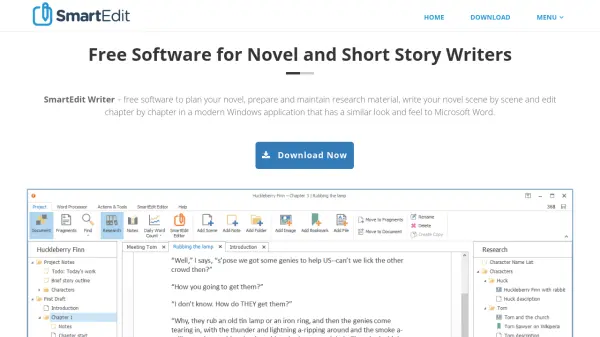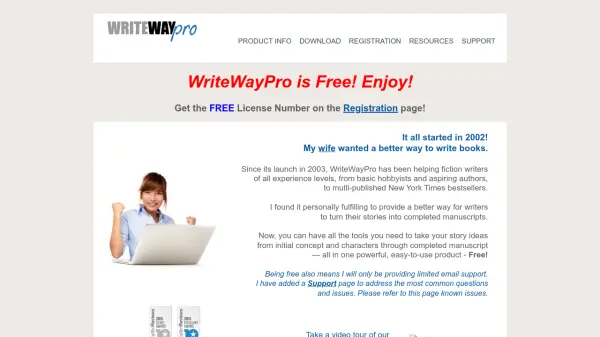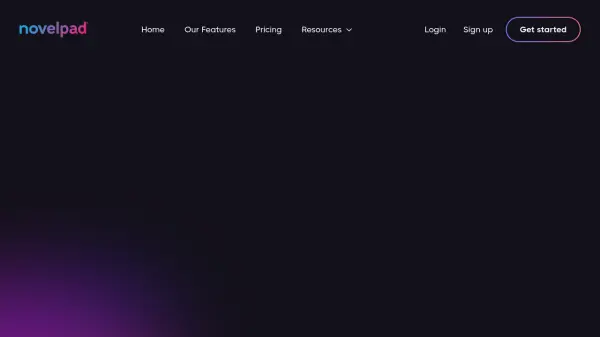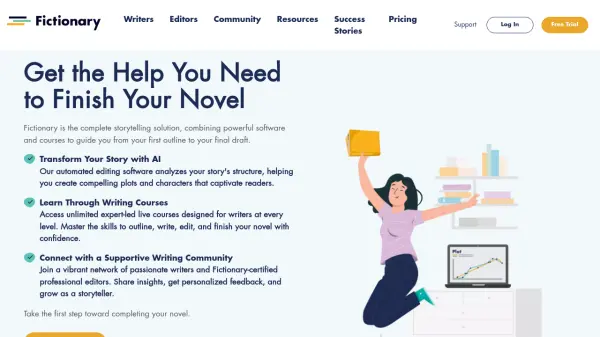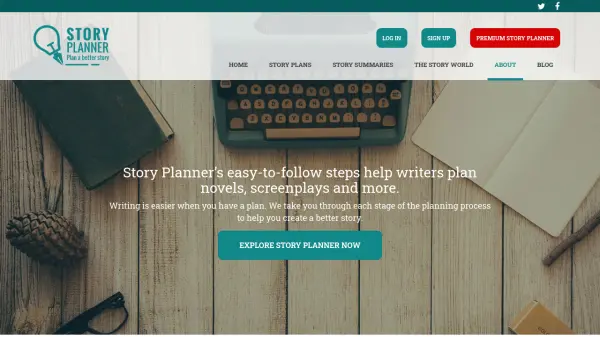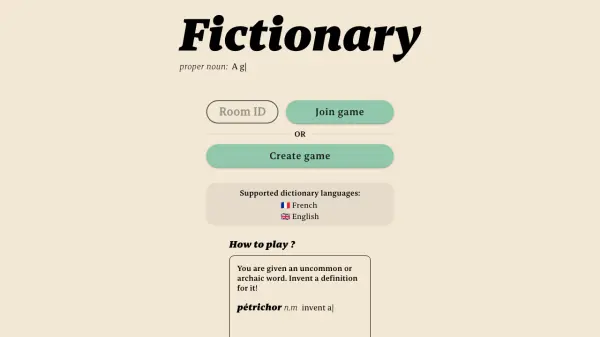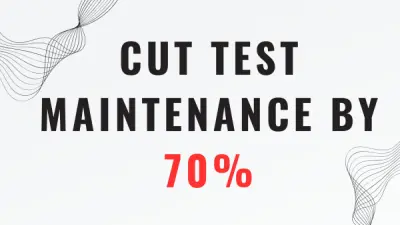What is SmartEdit Writer?
Beyond structural organization, SmartEdit Writer incorporates an Editor Toolbar designed to help authors polish their writing. This feature assists in identifying issues such as word and phrase overuse, monitoring adverb usage, flagging crutch words and clichés, and analysing sentence structure and punctuation. It aims to enhance the clarity and style of the text, supporting writers in producing a more refined final draft. The application presents a modern interface with a look and feel similar to Microsoft Word, aiming for user familiarity.
Features
- Novel Planning: Create character profiles, outlines, and notes alongside your writing.
- Research Management: Store images and links to websites within the application.
- Scene-by-Scene Writing: Structure your novel in manageable scenes or chapters.
- Drag-and-Drop Organization: Easily rearrange scenes and chapters within your document.
- Editing Toolbar: Identify word/phrase overuse, monitor adverbs/crutch words/clichés, and improve sentence structure/punctuation.
Use Cases
- Writing novels and short stories.
- Organizing plot outlines and character sketches.
- Managing research materials for fiction writing.
- Editing manuscripts for style and clarity.
- Structuring long-form writing projects.
FAQs
-
What is SmartEdit Writer?
SmartEdit Writer is free software designed to help novelists and short story writers plan, research, write scene-by-scene, and edit their work using a dedicated editor toolbar. -
Is SmartEdit Writer free to use?
Yes, the website states that SmartEdit Writer is 100% free software. -
How does SmartEdit Writer help with editing?
It features an Editor Toolbar that helps identify word/phrase overuse, monitor adverbs, crutch words, clichés, and improve sentence structure and punctuation. -
Can I organize my research within SmartEdit Writer?
Yes, it includes a Research section to store images, website links, character profiles, outlines, and notes alongside your writing. -
Does SmartEdit Writer work like Microsoft Word?
It is described as having a similar look and feel to Microsoft Word, designed as a modern Windows application.
Related Queries
Helpful for people in the following professions
SmartEdit Writer Uptime Monitor
Average Uptime
99.72%
Average Response Time
405.33 ms
Featured Tools
Join Our Newsletter
Stay updated with the latest AI tools, news, and offers by subscribing to our weekly newsletter.