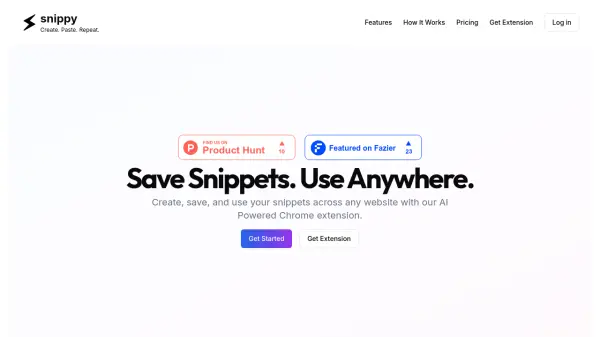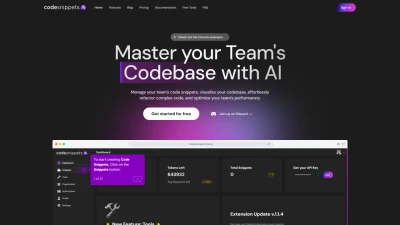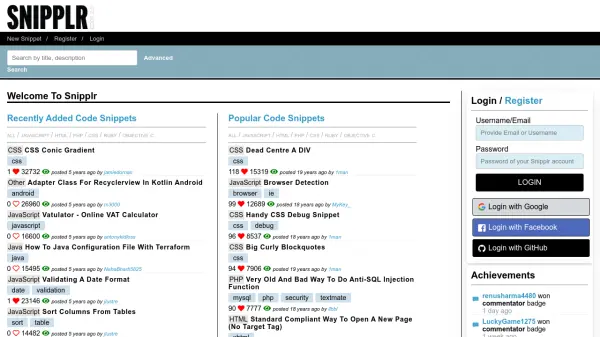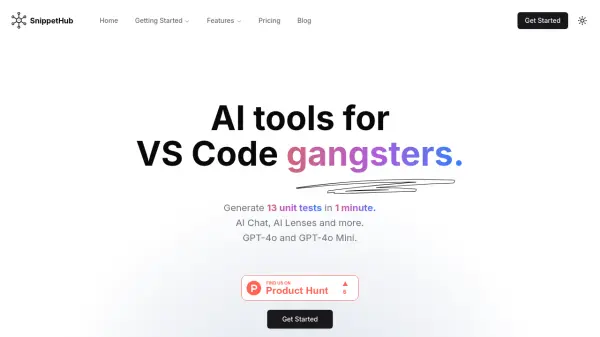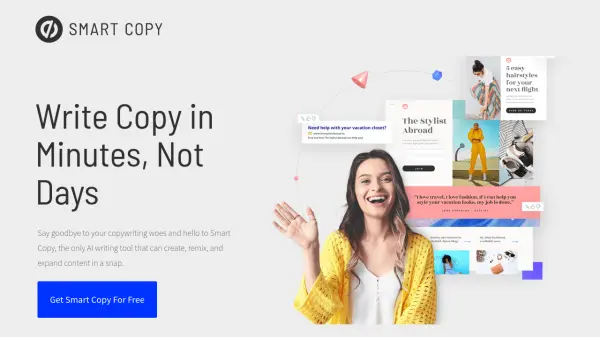What is Snippy?
Snippy is a Chrome extension designed to help developers efficiently manage their code snippets with the power of AI. Users can create and organize snippets in the web app, then access and insert them instantly on any website using the browser extension. The tool supports auto-syncing snippets across devices, ensuring consistent and quick access at all times.
Snippy offers features including lightning-fast snippet retrieval, cross-website support, and AI-driven text generation to enhance productivity. With both free and premium plans, it caters to varying user needs, making it a valuable tool for anyone working with recurring code or text templates.
Features
- AI Text Generation: Generate text using AI directly within the extension.
- Cross-Website Usage: Access and use saved snippets on any website.
- Lightning Fast Access: Insert snippets within milliseconds.
- Auto-Sync: Ensure all snippets are updated across devices.
- Unlimited Snippets: Option for unlimited snippet storage on premium plans.
- Workspace Organization: Organize snippets using workspaces.
- Chrome Extension: Direct browser integration for easy access.
- Priority Support: Enhanced support for premium users.
Use Cases
- Quickly insert frequently used code blocks while programming.
- Maintain and access sales pitch templates across platforms.
- Ensure consistent messaging for marketing campaigns.
- Boost team productivity and workflow efficiency.
- Streamline customer communication with reusable responses.
- Seamlessly manage personal productivity templates.
FAQs
-
What is Snippy?
Snippy is an AI-powered Chrome extension that allows you to create, save, and use code snippets across any website. -
How do I install the Snippy extension?
You can install the Snippy extension directly from the website by clicking on 'Get Extension' and following the prompts to add it to your browser. -
Is Snippy free to use?
Yes, Snippy offers a free plan allowing access to the extension with limited features. Premium plans with advanced features are also available. -
Can I use Snippy on multiple devices?
Yes, Snippy auto-syncs your snippets across all devices so you can access them anywhere. -
How do I access Snippy's AI features?
AI features are available within the extension and depend on your subscription level, allowing a certain number of AI text generations daily.
Related Queries
Helpful for people in the following professions
Snippy Uptime Monitor
Average Uptime
0%
Average Response Time
0 ms
Featured Tools
Join Our Newsletter
Stay updated with the latest AI tools, news, and offers by subscribing to our weekly newsletter.