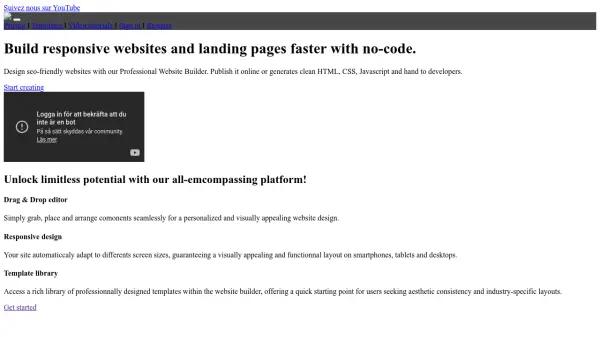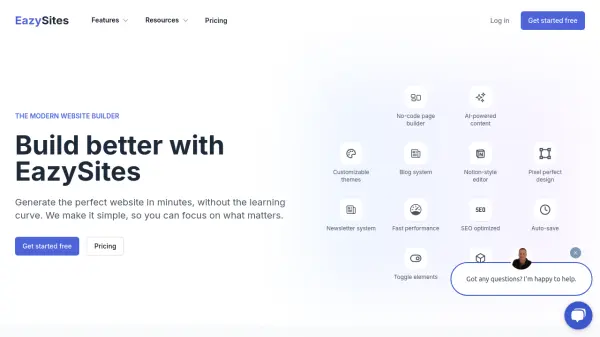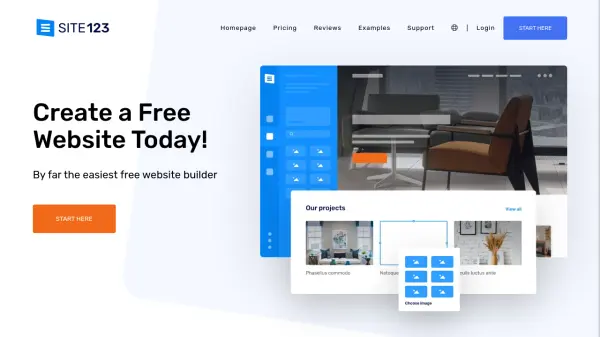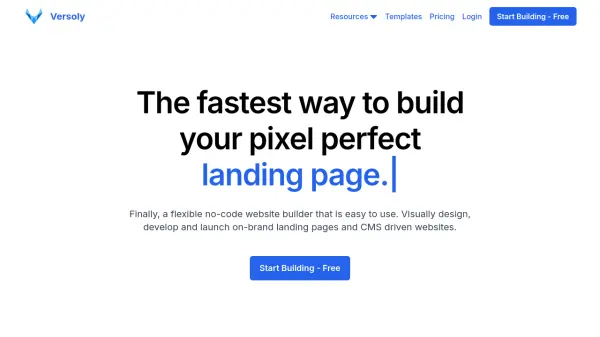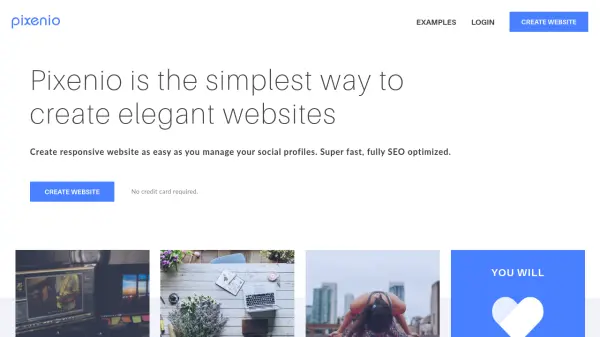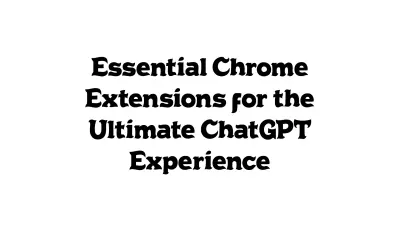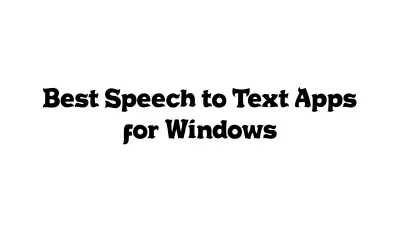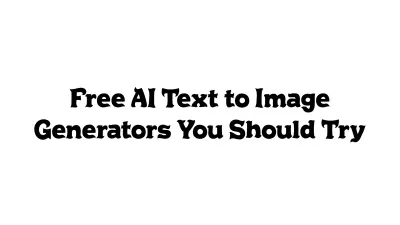What is SpeedWapp?
SpeedWapp empowers users to create professional, SEO-friendly websites and landing pages quickly, without any coding knowledge. Its intuitive drag-and-drop editor makes it easy to design and personalize visually appealing websites that automatically adapt to all screen sizes for optimal viewing on any device.
The platform provides access to a rich library of professionally designed templates, allows live multiplatform preview, and supports collaborative workflows for teams and agencies. SpeedWapp also ensures compatibility with open-source technologies, lets users reuse web components across projects, and facilitates seamless publishing or clean HTML, CSS, and JavaScript export for developers.
Features
- Drag & Drop Editor: Visually arrange and customize website components with ease.
- Responsive Design: Automatically adapts site layout to smartphones, tablets, and desktops.
- Template Library: Choose from professionally designed templates for fast project starts.
- Live Multiplatform Preview: Instantly see changes across all device types during site creation.
- Component Reusability: Create headers, menus, and footers once and reuse across multiple pages.
- Team Collaboration: Multiple users can collaborate in real time on the same project.
- Open Source Compatibility: Supports seamless integration with open-source technologies.
- WordPress Compatible: Option to build standalone sites or integrate with WordPress.
- Premium Components: Access premium resources on higher subscription tiers.
- SEO Optimization: Built-in tools and templates to support search engine visibility.
Use Cases
- Launch a business or portfolio website quickly without coding skills.
- Create customizable, responsive landing pages for marketing campaigns.
- Collaborate with a team to develop and maintain multiple client projects.
- Rapid prototyping and design handoff using HTML, CSS, and JavaScript export.
- Maintain brand consistency by reusing headers, menus, or footers across multiple sites.
FAQs
-
What features are included in the Free plan?
The Free plan includes essential website building tools such as drag-and-drop components, access to free web resources, responsive design, and basic collaboration features. -
What benefits do the paid plans offer over the free version?
Paid plans provide advanced features like managing multiple website projects, extensive customization, premium components, priority support, and the ability to use custom domains. -
Can I publish my website with the free plan?
While you can design and build with the Free plan, publishing your website and making it live requires upgrading to a paid plan. -
Is there a limit on the number of websites I can create?
There are no restrictions on the number of websites you can create with SpeedWapp. -
How can I get support if I need help?
Support is available via email, live chat, comprehensive documentation, video tutorials, and a community platform for peer assistance.
Related Queries
Helpful for people in the following professions
SpeedWapp Uptime Monitor
Average Uptime
0%
Average Response Time
0 ms
Featured Tools
Join Our Newsletter
Stay updated with the latest AI tools, news, and offers by subscribing to our weekly newsletter.