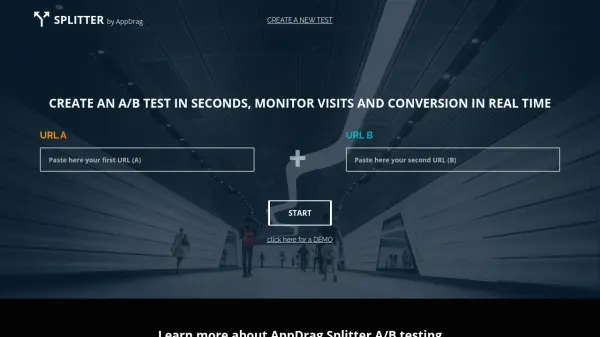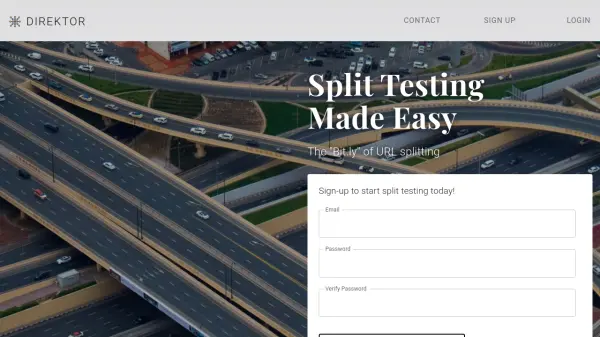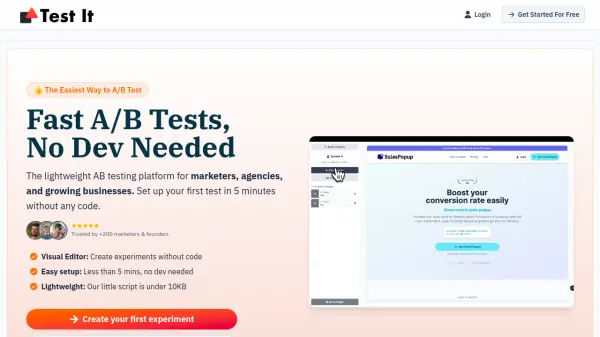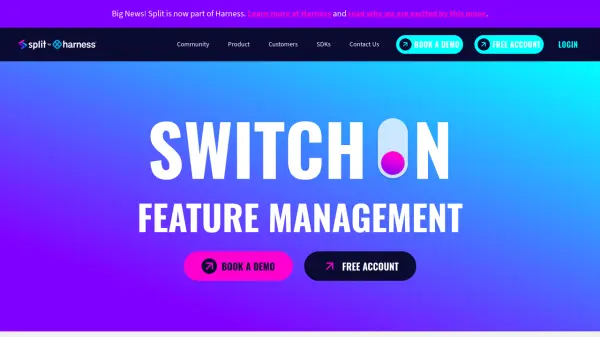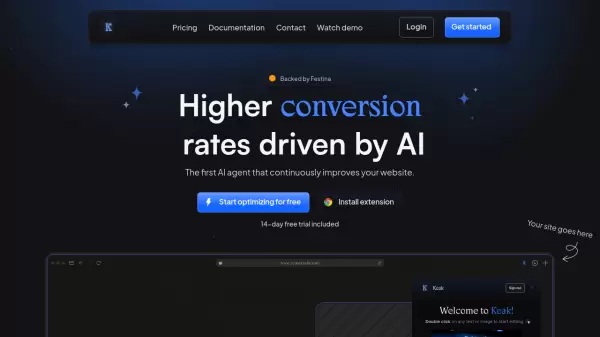What is Splitter by AppDrag?
Splitter by AppDrag is a cloud-based A/B testing solution designed to help website owners and marketers quickly compare the performance of two web page versions. By simply entering the URLs of the pages to be tested, users can generate a unique split URL that distributes incoming traffic between both variants in real time. The platform provides an intuitive dashboard that monitors visitor sessions, conversions, devices, and geolocation details, enabling users to gain actionable insights into which version achieves superior results.
The tool offers optional tracking scripts for both test pages to record conversions and deliver up-to-the-minute reporting. No technical or coding expertise is required, making it accessible for professionals seeking to optimize websites, landing pages, or campaigns efficiently. Built for scalability and reliability on AWS cloud infrastructure, Splitter by AppDrag emphasizes simplicity, security, and ongoing free usage for all its users.
Features
- Instant Split Test Creation: Set up A/B tests with two URLs in seconds.
- Real-Time Analytics: Monitor visits, sessions, conversions, and visitor details as they happen.
- Conversion Tracking Scripts: Simple script integration for detailed conversion measurement.
- Live Dashboard: Access to session logs, geolocation, and device breakdowns for all visitors.
- Statistical Reporting: Offers real-time data to support statistically significant decisions.
- No Coding Required: User-friendly interface suitable for all experience levels.
- Free & Cloud-Based: Hosted on AWS infrastructure for reliability, security, and ongoing free usage.
Use Cases
- Optimizing landing page conversion rates for marketing campaigns.
- Testing product page variants in e-commerce to increase sales.
- Comparing headline or editorial content effectiveness on news websites.
- Evaluating design changes for lead generation forms or call-to-action buttons.
- Performing content experiments for blog post engagement.
FAQs
-
How does Splitter distribute visitor traffic between two pages?
Splitter randomly assigns visitors to either version A or B of your web pages using a unique split URL, ensuring unbiased A/B test results. -
Is it necessary to add tracking scripts to use Splitter?
Adding tracking scripts to your test pages is optional but recommended, as it enables detailed conversion tracking and real-time reporting. -
How do I view the results of my A/B test?
After creating a test, you can monitor real-time visits, sessions, and conversions for both variants from the live dashboard. -
Is Splitter suitable for e-commerce websites?
Yes, Splitter is ideal for e-commerce sites seeking to improve sales by testing different versions of product or landing pages. -
Do I need to provide credit card details to use Splitter?
No, you can start using Splitter for free without entering any credit card information.
Related Queries
Helpful for people in the following professions
Featured Tools
Join Our Newsletter
Stay updated with the latest AI tools, news, and offers by subscribing to our weekly newsletter.