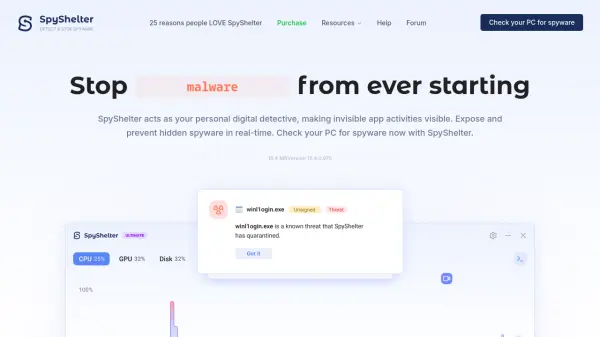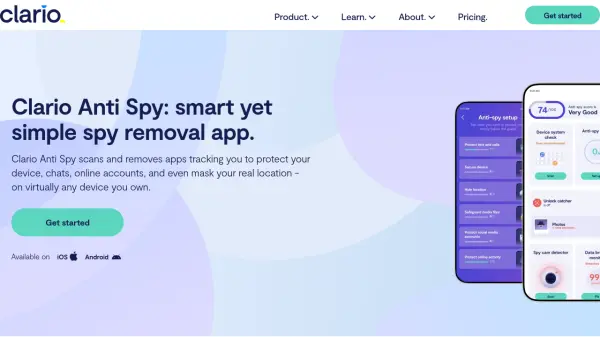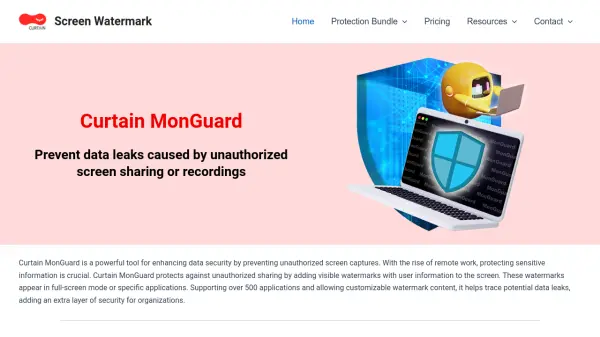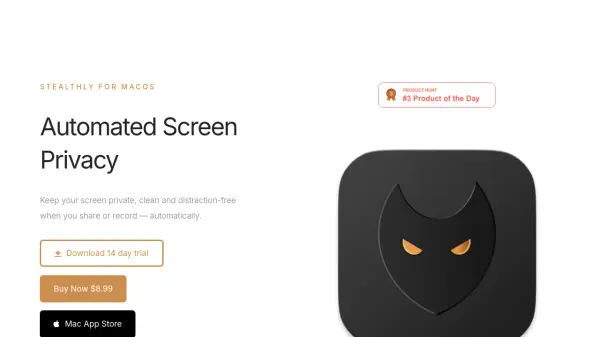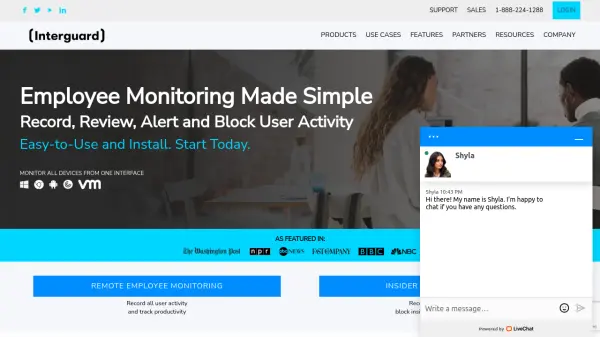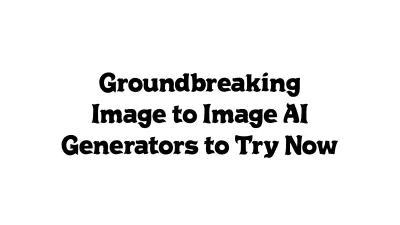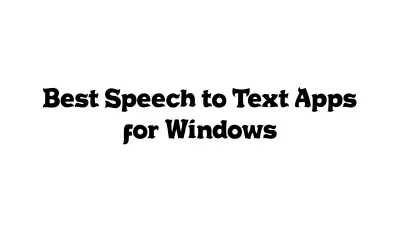What is SpyShelter?
SpyShelter is a powerful anti-spyware solution designed to safeguard Windows PCs from malware, spyware, and other hidden threats in real time. Uniquely layered on top of existing antivirus software, SpyShelter gives users comprehensive visibility and control over all running executables and application behaviors, without conflicting with Windows Defender or other antivirus tools. It enables users to monitor, expose, and prevent suspicious activities such as unauthorized registry changes, camera or microphone access, and unwanted application launches.
The software features advanced application control, intrusion countermeasures, and anti-screenshot technology to block screen recorders and protect sensitive visual data. SpyShelter also uncovers hidden processes and resource-intensive programs that evade the Windows Task Manager, helping maintain system performance and privacy. Its command-line interface allows advanced users to manage application permissions directly from the Windows Terminal, making SpyShelter an essential tool for protecting personal and organizational Windows environments.
Features
- Real-Time Monitoring: Constantly watches all running executables and application activities.
- Application Control: Allows users to approve or block specific app behaviors and starts.
- Intrusion Countermeasures: Detects and prevents spyware and malicious processes.
- Registry Protection: Safeguards sensitive Windows Registry keys from unauthorized changes.
- Anti-Screenshot Technology: Blocks hidden screen recorders from capturing screen data.
- Resource Hog Detection: Identifies and reveals processes that may slow down the PC.
- Terminal Integration: Offers full application control through the Windows Terminal.
Use Cases
- Protect personal computers from spyware and unauthorized application behavior.
- Prevent organizations' Windows workstations from data theft and registry tampering.
- Monitor and control all executable files running on a PC for IT administrators.
- Block covert screen recording attempts in business environments.
- Detect and terminate resource-intensive or privacy-invading processes.
- Assist advanced users in managing process permissions via terminal commands.
FAQs
-
Does SpyShelter work alongside my existing antivirus?
Yes, SpyShelter is designed to complement existing antivirus solutions such as Windows Defender, offering an extra layer of real-time protection without conflicts. -
How does SpyShelter protect against unauthorized screen recording?
SpyShelter uses anti-screenshot technology to detect and block hidden screen recorders, ensuring that any attempts to capture screen data result in unusable images. -
Can I control SpyShelter through the Windows Terminal?
Yes, SpyShelter provides full application control via the Windows Terminal, allowing advanced users to manage executable permissions from the command line.
Related Queries
Helpful for people in the following professions
Featured Tools
Join Our Newsletter
Stay updated with the latest AI tools, news, and offers by subscribing to our weekly newsletter.