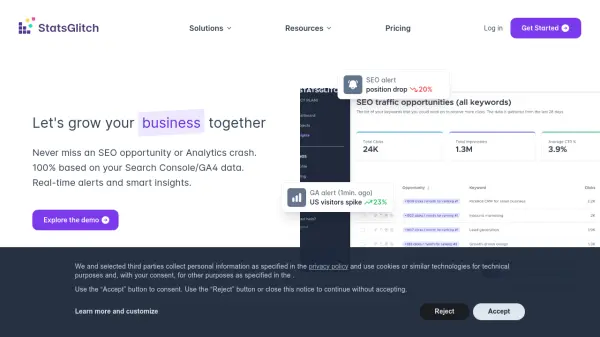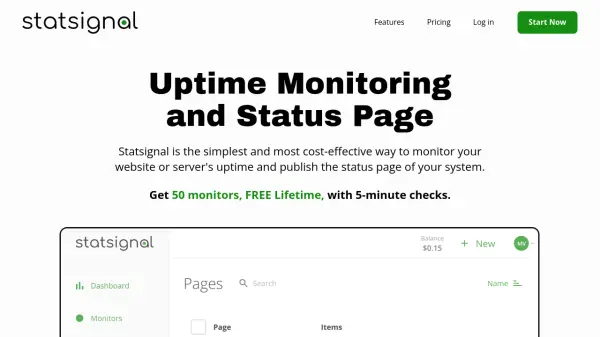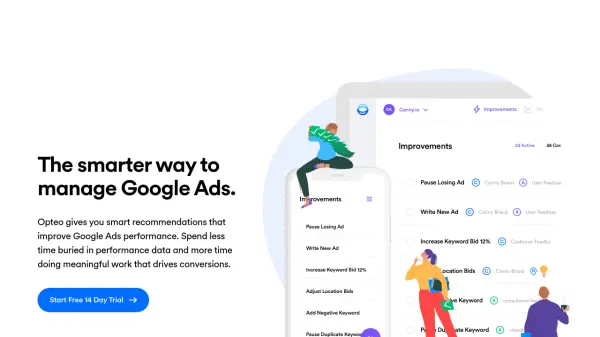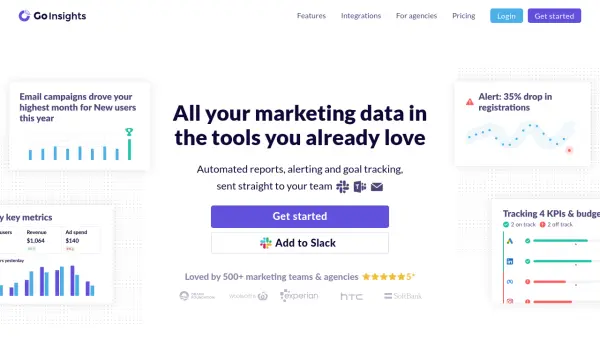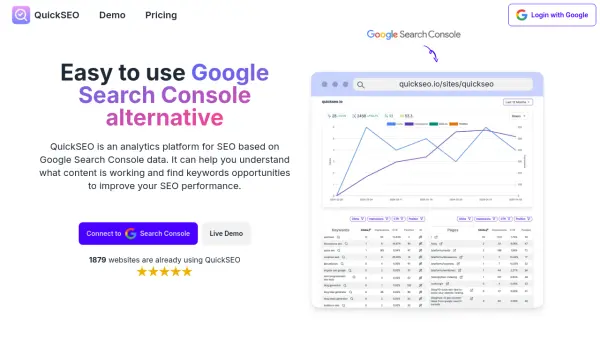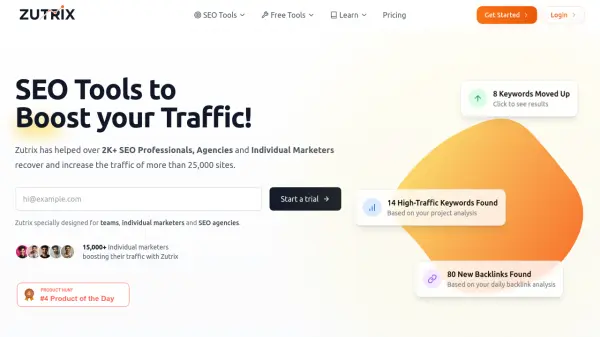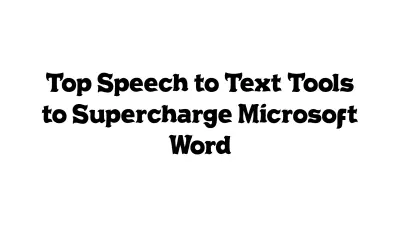What is StatsGlitch?
StatsGlitch serves as a powerful companion to Google Analytics and Search Console, designed to help businesses monitor their website's performance effectively. It provides 24/7 tracking of key metrics, including website traffic, conversions, and SEO performance based directly on user data from GA4 and Google Search Console. The tool focuses on delivering timely notifications and actionable insights to prevent missed opportunities or unexpected performance drops.
By offering instant alerts for significant events such as traffic spikes, conversion goal completions, or drops in SEO rankings, StatsGlitch enables users to react quickly to changes. It also features smart insights that highlight potential SEO improvements, such as identifying keywords with low click-through rates or discovering new keyword opportunities, helping users prioritize actions to grow their online presence.
Features
- Real-Time Google Analytics 4 Alerts: Get notified instantly about traffic spikes, goal completions, conversions, and custom events.
- Advanced SEO Alerts: Monitor Search Console data for changes in impressions, clicks, or rankings for critical keywords.
- Smart SEO Insights: Discover SEO opportunities, identify keywords with low CTR, and prioritize actions based on impact.
- Smart Analytics Insights: Understand visitor patterns, top pages, user questions, and traffic sources.
- 24/7 Monitoring: Continuously tracks GA4 and Search Console metrics like active users, pageviews, and conversions.
- Zero Conversion Alerts: Receive notifications if expected conversions (e.g., purchases) stop occurring during specified business hours.
- Instant Notifications: Alerts delivered via Email, Slack, or Zapier.
- Branded Search Monitoring: Detect if competitors are bidding on your brand keywords (mentioned under Solutions).
Use Cases
- Monitoring website traffic fluctuations in real-time.
- Tracking SEO performance, keyword rankings, and impression changes.
- Receiving immediate alerts for significant website events like sales or traffic surges.
- Identifying actionable SEO opportunities to increase organic traffic.
- Diagnosing and fixing issues with low click-through rates on important keywords.
- Understanding user behavior and identifying top-performing content.
- Detecting potential issues like payment failures through zero conversion alerts.
- Preventing SEO damage by getting alerted to drastic drops in impressions or clicks.
FAQs
-
What will happen after the free-trial?
If you choose not to subscribe to the paid plan after the 14-day trial, your plan will be automatically downgraded to the free tier, and all your alert agents will be paused. You can upgrade at any time to resume using StatsGlitch. -
Do I need a credit card to start the free trial?
No, a credit card is not required to start the 14-day free trial. You can enter your credit card details during the trial period if you decide to subscribe to a paid plan.
Related Queries
Helpful for people in the following professions
StatsGlitch Uptime Monitor
Average Uptime
100%
Average Response Time
406.83 ms
Featured Tools
Join Our Newsletter
Stay updated with the latest AI tools, news, and offers by subscribing to our weekly newsletter.