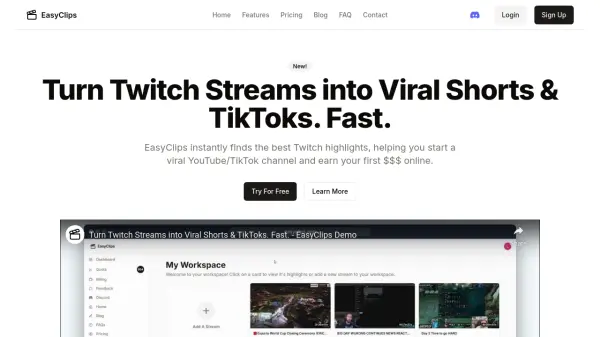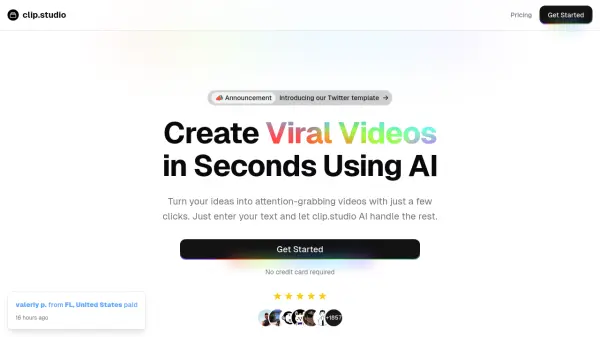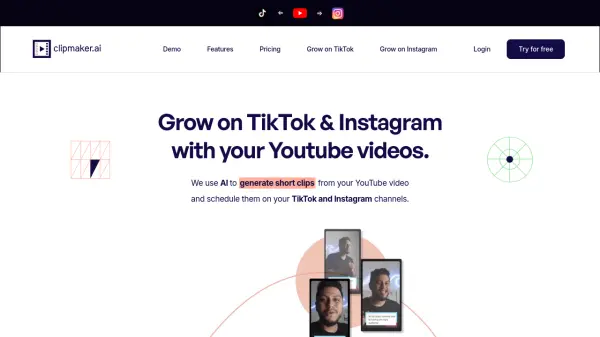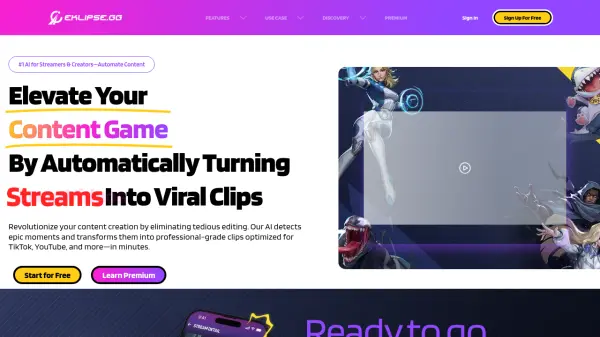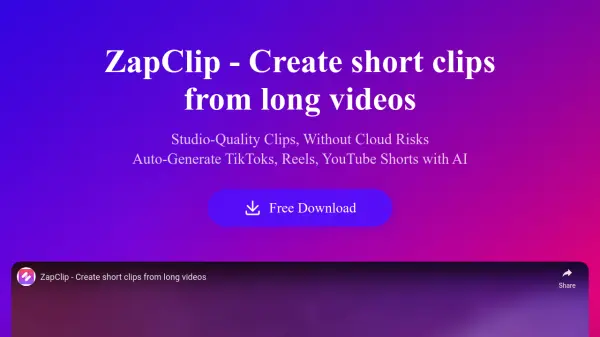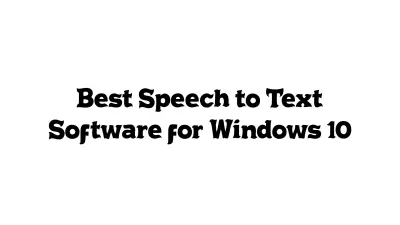What is StreamLadder?
StreamLadder provides a suite of tools tailored for streamers and content creators looking to expand their reach on social media platforms. It simplifies the process of converting video content from sources like Twitch, YouTube, Kick, or direct uploads into engaging short-form videos suitable for TikTok, Instagram Reels, and YouTube Shorts. The platform integrates AI capabilities, notably through its ClipGPT feature, which automatically scans video-on-demand (VOD) content to identify and clip potentially viral moments, generate titles, and suggest relevant hashtags.
Beyond basic editing functionalities like cropping and trimming, StreamLadder offers advanced customization options including automatic captions with various styles, stickers, sound effects, custom layouts, and zoom features. The platform also includes supplementary tools such as an Emote Maker for creating animated emotes from clips, a Montage Maker for combining multiple clips, and a Content Publisher for scheduling posts across different social media channels. This comprehensive approach aims to streamline the content creation workflow, saving creators time while enhancing their online presence.
Features
- AI Clipping: AI scans VODs to find and clip the best stream moments.
- Clip Editor: Edit Twitch, YouTube, Kick, or uploaded clips with features like split, crop, trim.
- Automatic Captions: Add captions to videos with over 20 unique styles.
- Content Publisher: Schedule and auto-post clips to TikTok, Instagram Reels, and YouTube Shorts.
- AI Virality Score: Predicts the potential virality of edited clips.
- AI Title Generator: Automatically creates titles for social media posts.
- AI Hashtag Generator: Suggests relevant hashtags for discovered clips.
- Emote Maker: Create animated emotes from Twitch clips, resized for platforms.
- Montage Maker: Combine multiple clips to create montage videos.
- Clip Downloader: Download clips from YouTube, Twitch, or Kick.
- Customization Options: Includes stickers, sound effects, zoom, custom layouts, text, and GIFs.
Use Cases
- Repurposing stream highlights for TikTok, Instagram Reels, and YouTube Shorts.
- Automatically finding and clipping engaging moments from long stream VODs using AI.
- Scheduling social media video posts for consistent content delivery.
- Creating custom animated emotes for streaming platforms from clips.
- Generating engaging titles and hashtags for social media video posts.
- Editing video clips with captions, stickers, and effects to enhance viewer engagement.
- Creating highlight reels or montages from multiple stream clips.
- Downloading clips from various platforms for offline editing or archiving.
FAQs
-
What is StreamLadder?
StreamLadder is a toolset designed to help creators turn Twitch, Kick, and YouTube clips into vertical videos optimized for platforms like TikTok, YouTube Shorts, or Instagram Reels. It offers tools like ClipEditor, EmoteMaker, ClipGPT, and more to facilitate content creation and channel growth. -
Is StreamLadder free to use?
Yes, StreamLadder offers a free version of its ClipEditor with basic features and no watermarks. Some premium features like zooms and sound effects are accessible for free but will include watermarks unless you upgrade to a paid plan. -
What tools does StreamLadder offer?
StreamLadder provides several tools: ClipEditor for video editing, EmoteMaker for creating emotes from clips, MontageMaker for combining clips, Twitch & YouTube Downloader, ClipGPT for AI-powered VOD clipping and analysis, and Content Publisher for scheduling social media posts. -
How can I sign up for StreamLadder?
You can start using StreamLadder for free by visiting streamladder.com and clicking 'Start for free today'. Editing and downloading clips is possible without an account. For additional features or to remove watermarks on premium features, you can log in using a Google or Twitch account and consider upgrading. -
What’s StreamLadder’s goal?
StreamLadder aims to support creator growth by providing tools that simplify clip creation, save time, and help promote streams and personal brands more effectively across social media platforms.
Related Queries
Helpful for people in the following professions
StreamLadder Uptime Monitor
Average Uptime
99.86%
Average Response Time
174.53 ms
Featured Tools
Join Our Newsletter
Stay updated with the latest AI tools, news, and offers by subscribing to our weekly newsletter.