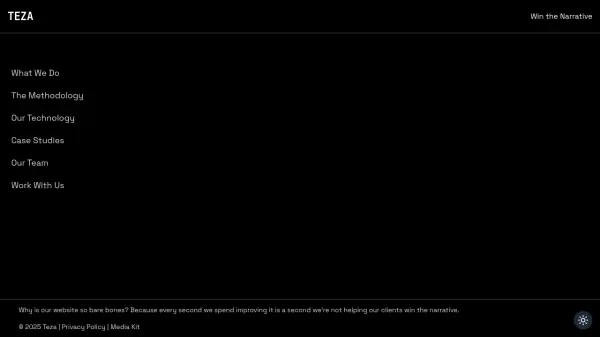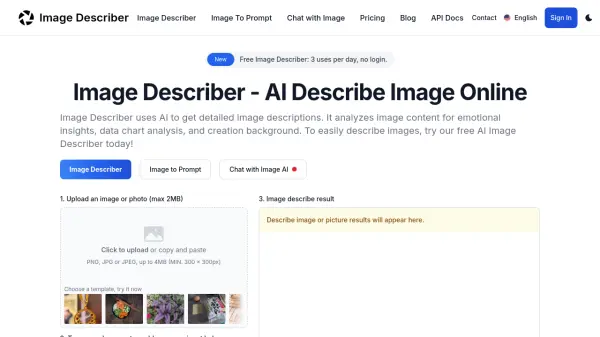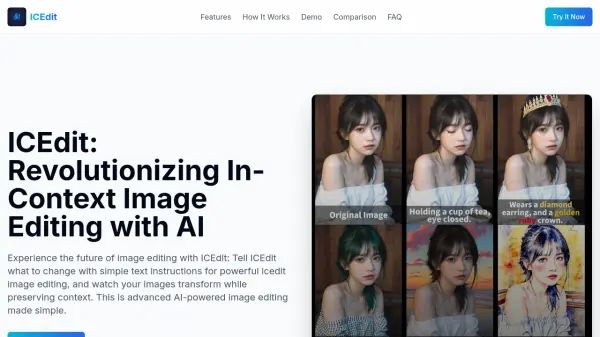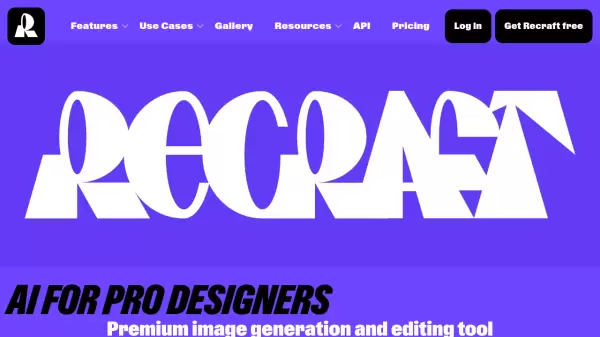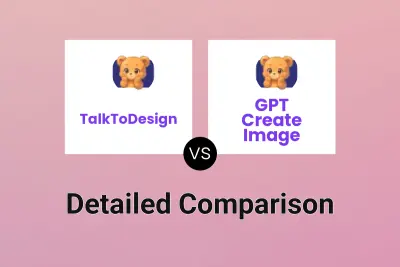What is TalkToDesign?
TalkToDesign leverages advanced AI technology, enabling users to effortlessly modify and enhance images through natural conversation. This platform provides an intuitive alternative to complex image editing software by allowing individuals to describe desired changes in plain English, similar to interacting with conversational AI like ChatGPT, but focused specifically on image manipulation.
The tool facilitates professional-grade results by combining conversational AI with powerful image editing features. Users can refine their visuals without a steep learning curve, making sophisticated image editing accessible. It simplifies the workflow for creating and adapting visual content through dialogue-driven commands.
Features
- Conversational AI Design: Edit and refine images using simple conversations.
- Natural Language Editing: Describe desired image changes in plain English.
- Professional-Grade Results: Achieve high-quality image edits.
- Simplified Workflow: Avoid complex software interfaces for image manipulation.
Use Cases
- Crafting visual presentations and marketing materials for business.
- Adapting visual content for different platforms and audiences.
- Ensuring academic visuals meet specific requirements for students.
- Maintaining consistent visual responses for customer service.
- Navigating visual communication barriers for non-native speakers.
- Creating sensitive visual communications for HR departments.
FAQs
-
What Kind of Edits Can I Perform with TalkToDesign?
With TalkToDesign, you can make various changes to your images simply by describing what you need in a conversational manner. -
Is TalkToDesign Easy to Use?
Yes, TalkToDesign is designed for simplicity, featuring a conversational approach to image editing similar to user-friendly interactions with AI like ChatGPT. -
Can I Create New Images with TalkToDesign?
TalkToDesign primarily focuses on editing existing images through dialogue, offering a unique conversational way to refine your visuals rather than generating new ones from scratch.
Related Queries
Helpful for people in the following professions
Featured Tools
Join Our Newsletter
Stay updated with the latest AI tools, news, and offers by subscribing to our weekly newsletter.