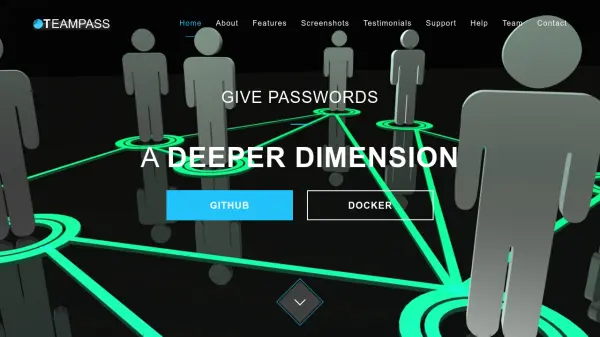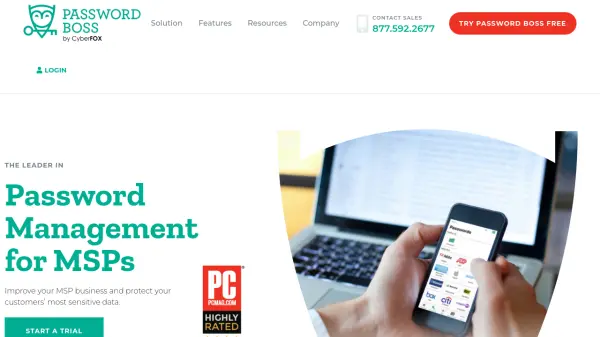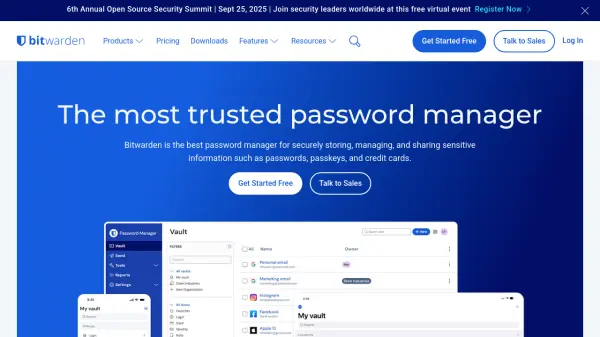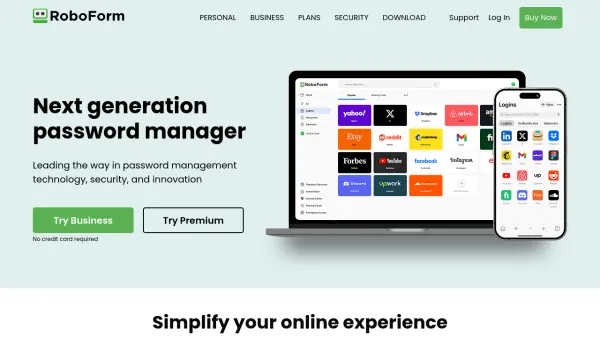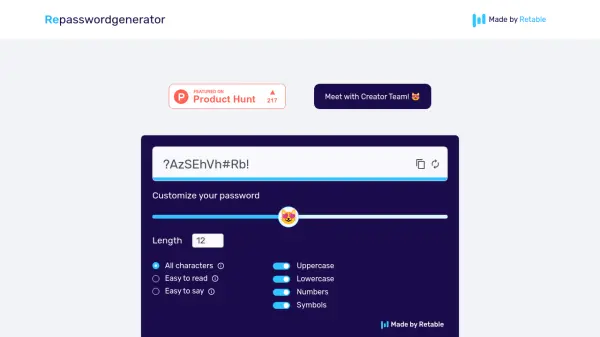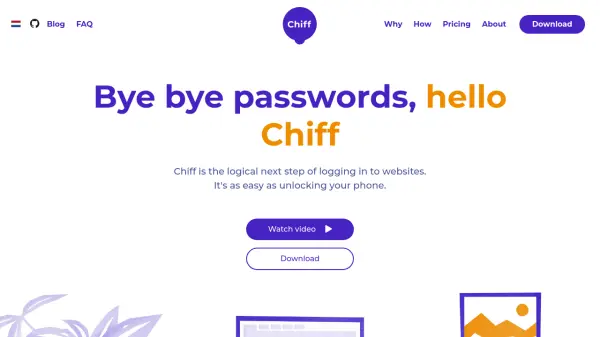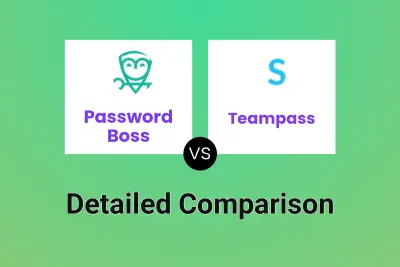What is Teampass?
Teampass is an open-source password manager tailored for team environments, enabling organizations to securely store, manage, and share sensitive credentials. With advanced security measures such as AES-256 database encryption and multi-factor authentication integrations, Teampass ensures robust protection for all stored data while supporting customizable access controls.
This web-based solution offers highly customizable options for structuring access through folders, roles, and fine-tuned user privileges. Features like audit trails, offline encrypted exports, and personal folders empower teams to collaborate efficiently while maintaining compliance and security best practices. Designed for continuous development and long-term use, Teampass is suitable for businesses seeking a scalable, adaptable password management platform.
Features
- Encrypted Storage: Passwords are secured in the database using AES-256 encryption.
- Role-Based Access: Assign roles with specific access rights for efficient user and folder management.
- Multi-Factor Authentication: Supports integration with 2FA providers such as DUOSecurity and Google Authenticator.
- Customizable Permissions: Fine-tune user privileges for folders and individual items.
- Offline Mode: Export encrypted copies for use without an internet connection.
- Personal Folders: Users can maintain personal items secured with unique saltkeys.
- Audit Trails: Monitor changes and access history for compliance.
- Item Customization: Add custom fields and attachments to credentials.
- Web Application: Accessible from any modern browser.
- Open-Source: Distributed under the GNU GPL-3.0 license with active community support.
Use Cases
- Managing and sharing team credentials across departments.
- Securing access to shared company accounts or resources.
- Enforcing compliance and password hygiene in organizations.
- Delegating client-specific folders with controlled permissions.
- Facilitating IT operations with centralized password governance.
- Empowering remote teams with secure access to sensitive data.
- Auditing access for internal security reviews.
FAQs
-
What encryption standard does Teampass use?
Teampass uses AES-256 encryption to secure all stored passwords in its database. -
Can I customize user permissions in Teampass?
Yes, Teampass allows fine-grained customization of user privileges for both folders and individual items. -
Does Teampass support multi-factor authentication?
Teampass integrates with multi-factor authentication providers such as DUOSecurity and Google Authenticator. -
Is commercial support available for Teampass?
Yes, premium support and development of features on demand are available for a fee. -
Where can I find documentation for Teampass?
Complete installation and usage documentation for Teampass is available via the Documentation section on their website.
Related Queries
Helpful for people in the following professions
Teampass Uptime Monitor
Average Uptime
99.85%
Average Response Time
95.69 ms
Featured Tools
Join Our Newsletter
Stay updated with the latest AI tools, news, and offers by subscribing to our weekly newsletter.