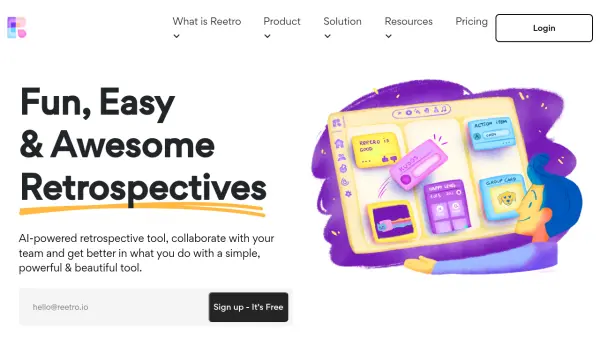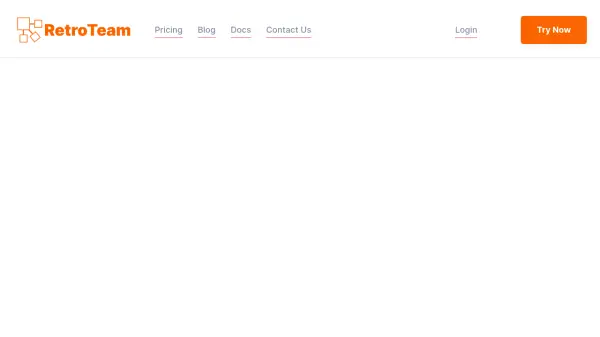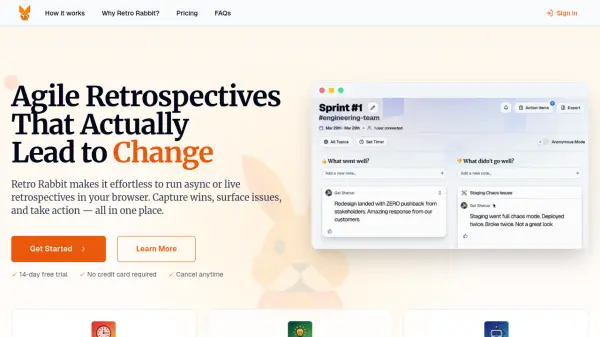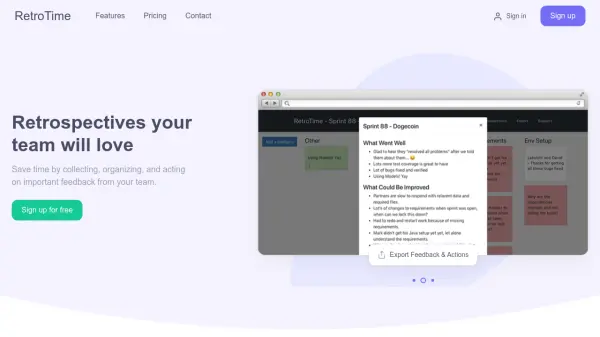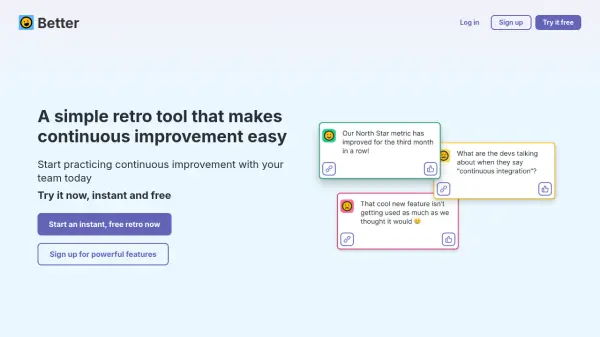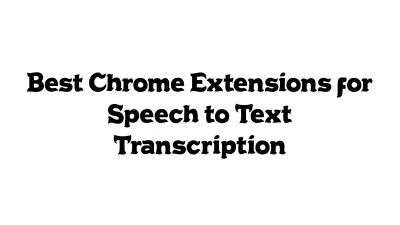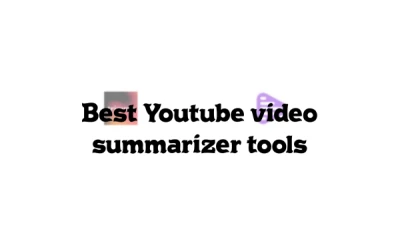What is TeamRetro?
TeamRetro provides a secure and intuitive platform for conducting effective agile retrospectives and team health checks. It is designed to enhance meeting engagement and productivity for both co-located and remote teams by facilitating structured conversations and focusing on actionable outcomes. Users can utilize professionally designed templates or create custom formats tailored to their team's specific requirements. The tool enables teams to track their well-being and motivation through simple surveys, employing either standard industry models or personalized health dimensions.
Leveraging data, TeamRetro offers insights into team sentiment, tracks the progress of action items, and measures the return on time invested in meetings. These metrics help identify trends and areas for improvement, supporting a culture of continuous growth. The platform integrates AI capabilities to streamline facilitation by automatically grouping similar ideas, generating concise meeting summaries, and suggesting creative icebreaker activities or fresh topics for retrospectives and health checks. Security is prioritized with SOC 2 Type 2 accreditation and GDPR compliance, offering data hosting options in the US or EU.
Features
- Customizable Retrospectives & Health Checks: Adapt topics, process flow, and anonymity settings.
- Team Health Tracking: Use surveys with industry or custom models to monitor team mood and motivation.
- Data-Driven Insights: Access dashboards and reports on team sentiment, action tracking, and meeting cadence.
- AI-Powered Summaries & Grouping: Automatically group similar ideas and generate meeting summaries using AI.
- AI Idea Generation: Use AI prompts to discover icebreakers and fresh ideas for meetings.
- Action Item Management: Propose, assign owners/dates, and track actions with workflow tool integration.
- Secure & Compliant: SOC 2 Type 2 accredited, GDPR compliant, with US/EU hosting options.
- Integrations: Connects with Jira, Slack, Microsoft Teams, Asana, Azure DevOps, and more.
- SSO & SCIM Support: Includes Single Sign-On via SAML and SCIM user provisioning (Enterprise).
- Presentation Mode: Helps keep discussions focused during meetings.
Use Cases
- Conducting effective agile retrospectives for software development teams.
- Facilitating remote team meetings and brainstorming sessions.
- Running regular team health checks to monitor morale and identify issues.
- Improving meeting engagement and ensuring actionable outcomes.
- Tracking team progress and sentiment over time for continuous improvement.
- Streamlining meeting preparation and follow-up with AI assistance.
FAQs
-
What happens when my free trial ends?
When your free trial ends, you can upgrade to a paid plan to continue using TeamRetro. Your actions and retrospectives will no longer be accessible, but they will be kept for a period in case you decide to subscribe. -
Do team members need to create accounts to participate?
No, team members do not need to create TeamRetro accounts to participate in retrospectives. -
What is the minimum subscription period?
The minimum subscription duration for TeamRetro is one month. -
How can I cancel my subscription?
You can cancel your subscription at any time by visiting your account page after logging in. Cancellations take effect at the end of your current billing period. -
Does TeamRetro support SAML/SSO?
Yes, TeamRetro supports SAML/SSO with different identity providers like GSuite, OneLogin, OKTA, and Azure Active Directory, included in all plans.
Related Queries
Helpful for people in the following professions
Featured Tools
Join Our Newsletter
Stay updated with the latest AI tools, news, and offers by subscribing to our weekly newsletter.