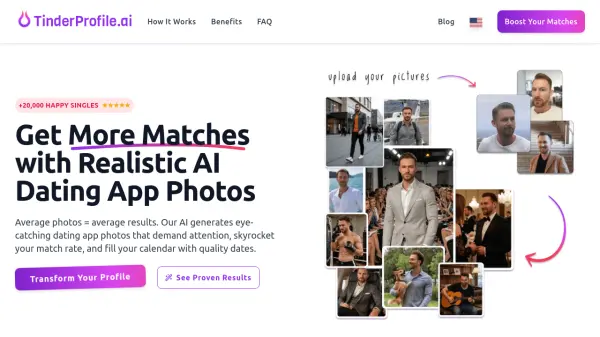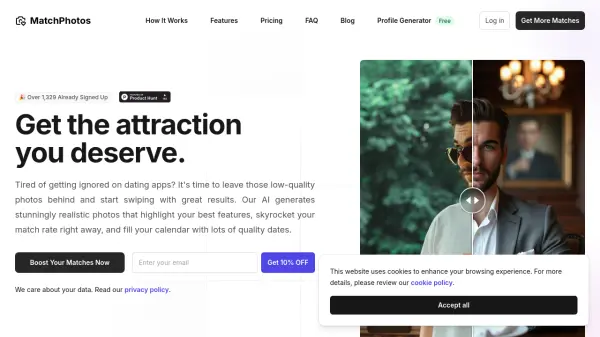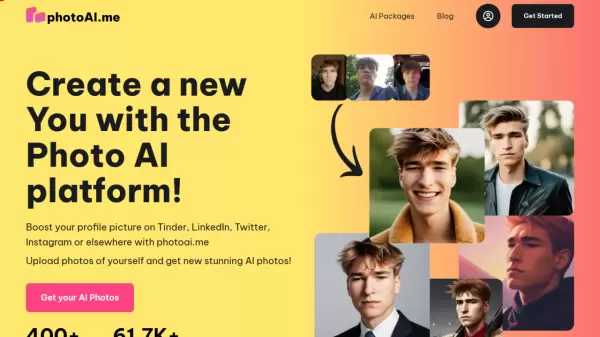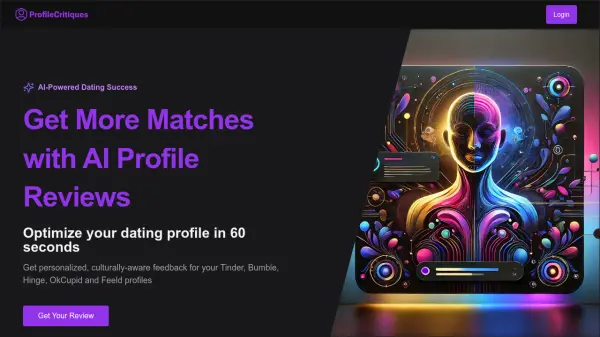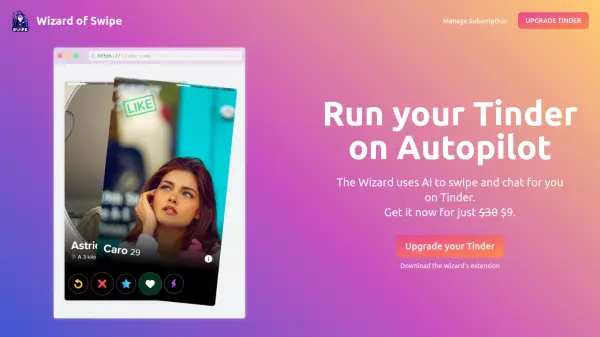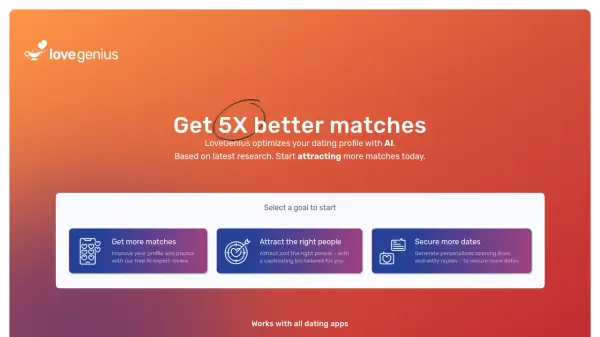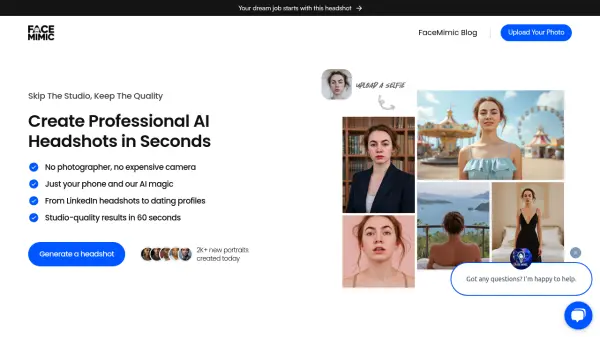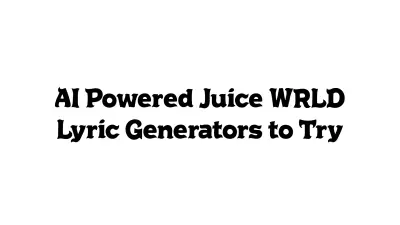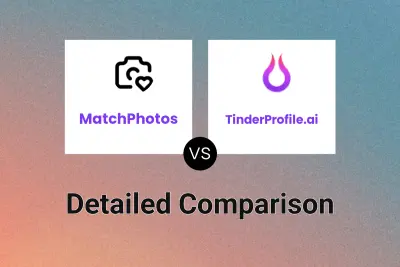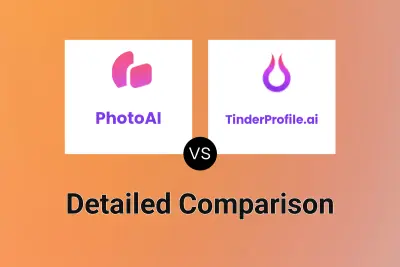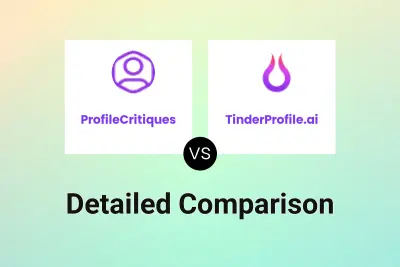What is TinderProfile.ai?
TinderProfile.ai is an AI-powered service designed to enhance online dating profiles by generating professional-looking photos. It analyzes user-uploaded images to create a collection of high-quality, eye-catching pictures specifically tailored for dating apps like Tinder. The primary goal is to improve a user's first impression and significantly increase their chances of receiving more matches.
The service tackles the common challenge of obtaining compelling dating profile photos without the need for professional photography sessions or equipment. Users simply upload 10-20 of their existing photos, ensuring a variety of angles and expressions. The AI then processes these images, focusing on authenticity and generating over 100 diverse pictures featuring different styles, outfits, and locations, including custom scenes described by the user. The resulting photos aim to be natural-looking and indistinguishable from real photographs, providing users with numerous options to elevate their dating profile.
Features
- AI Image Generation: Analyzes user photos to create realistic dating profile pictures.
- Diverse Photo Set: Generates 100+ photos with 50+ styles, outfits, and various locations.
- Custom Scene Creation: Allows users to define specific scenes for AI image generation via text prompts.
- Fast Turnaround: Delivers generated photos typically within 1 hour.
- Authenticity Focus: Aims to produce natural-looking photos reflecting the user's true self.
- Privacy Focused: Deletes original uploaded photos after 30 days (or sooner upon request).
Use Cases
- Improving online dating profiles on platforms like Tinder.
- Increasing match rates on dating apps.
- Creating diverse and eye-catching profile pictures without professional photoshoots.
- Generating photos in specific desired settings or scenarios.
- Saving time and money compared to hiring a photographer for dating photos.
FAQs
-
What happens to the pictures I upload?
Uploaded photos are stored for 30 days for adjustments and then securely deleted. Users can request earlier deletion via contact@tinderprofile.ai. -
Which and how many photos should I upload?
Upload 10-20 clear photos showing your face, facial features, and different expressions, including close-ups, side profiles, and full body shots. -
Can I create my own custom scenes for my profile?
Yes, besides the 100+ pre-defined scenes, you can use custom text prompts to generate images of yourself in any desired scene or setting. -
Do the AI images look natural and authentic?
The AI aims for natural, authentic photos reflecting your true self. While most of the 100+ images are high quality and indistinguishable from real photos, a few might not be perfect. -
What if I'm not happy with the AI photos?
Contact customer support at contact@tinderprofile.ai. A money-back guarantee is offered, and the team will work diligently to address your concerns.
Related Queries
Featured Tools
Join Our Newsletter
Stay updated with the latest AI tools, news, and offers by subscribing to our weekly newsletter.