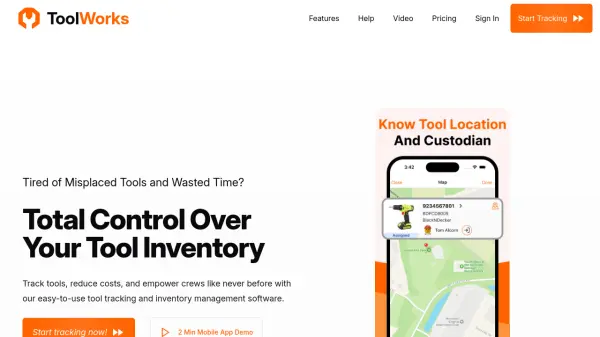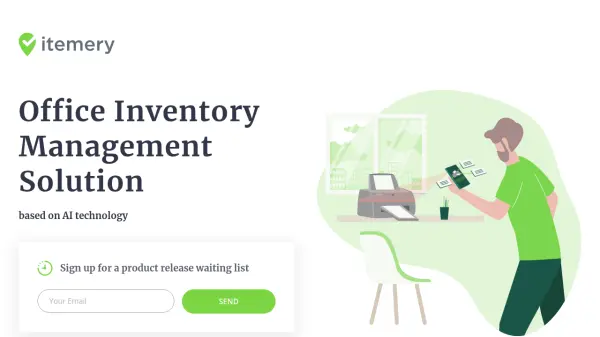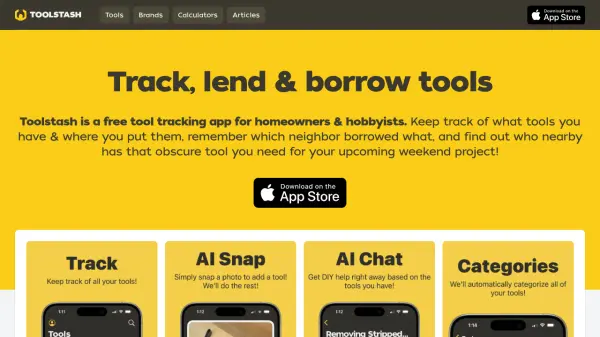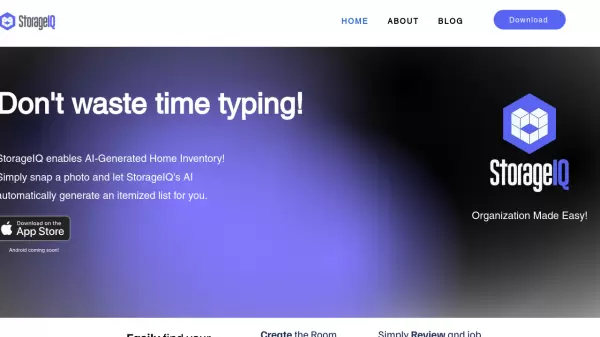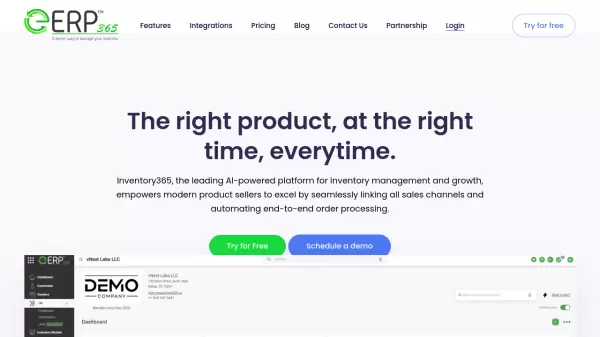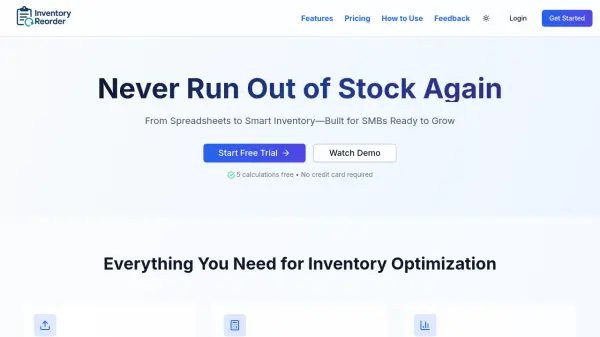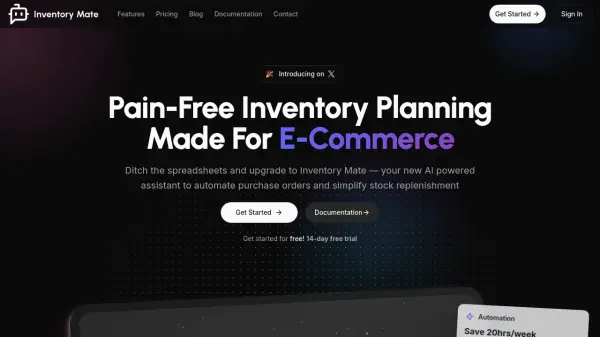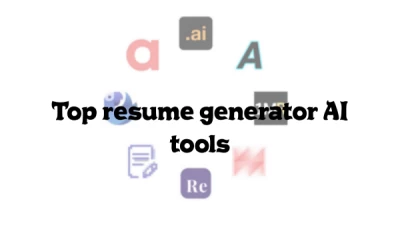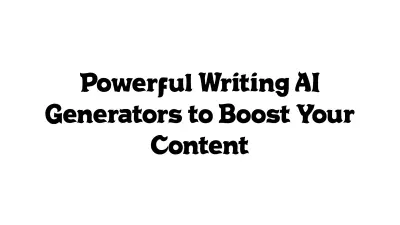What is ToolWorks?
ToolWorks is a comprehensive AI-powered solution for managing tool inventory and equipment in businesses of all sizes. Its powerful features, including real-time tracking, multi-location control, and automated management workflows, eliminate the hassle of misplaced tools and inefficient processes. With seamless mobile and web access, teams can quickly check in/out tools, schedule maintenance, and generate purchase orders from anywhere, ensuring optimum field productivity and inventory accuracy.
Leveraging advanced AI vision with the SnapToAdd feature, ToolWorks accelerates inventory cataloging by allowing users to simply snap a photo to add new tools automatically. The system's intelligent Copilot provides a conversational interface for natural, text-based interaction—making tool requests, checking availability, and managing transfers intuitive and accessible even for non-technical users. ToolWorks is cloud-based, requires no installation, and delivers scalable performance for organizations with unlimited assets, users, and locations.
Features
- AI Vision SnapToAdd: Instantly add tools to inventory through photo recognition and automatic data extraction.
- Conversational Copilot: Natural language interface for tool requests, check-in, transfers, and inventory queries.
- Unlimited Assets & Users: Scalable support for organizations of any size without restrictions.
- Real-Time Tool Tracking: Live updates for tool location, availability, and transfers across sites.
- Comprehensive Reporting: Advanced and customizable reports powered by AI for usage, inventory, and audit insights.
- Custom Maintenance Scheduling: Organize and automate equipment maintenance with ease.
- Barcode, QR Code, and RFID Scanning: Supports rapid tool identification and assignment via multiple scan methods.
- GPS Location Tracking: Track tool positions using integrated GPS technology.
- Kiosk Self-Service Mode: Streamlined tool check-in/out with self-service for crews.
- Digital Purchase Orders: Create, approve, and audit purchase orders for tool procurement.
Use Cases
- Construction companies preventing tool loss and optimizing usage on job sites.
- Warehouses tracking high-value assets and consumables across multiple locations.
- Educational institutions managing scientific and technical equipment inventory.
- IT departments for inventory control over devices and peripherals.
- Healthcare facilities tracking medical instruments and supplies.
- Landscaping businesses managing field tools and bulk materials.
- Government agencies maintaining centralized records for issued equipment.
- Small businesses seeking to automate tool check-in/out and maintenance scheduling.
FAQs
-
What types of assets does ToolWorks support?
ToolWorks supports four asset types: individually tracked tools, equipment reserved for fixed durations, bulk items tracked by quantity, and consumables that are expected to be used up over time. -
How does the free trial work?
ToolWorks offers a 14-day free trial with no credit card required, granting full access to all features so users can evaluate the system without commitment. -
Is there anything to download or install?
No installation is required; ToolWorks is a cloud-based application accessible from major web browsers and mobile devices. -
Do you offer discounts for non-profit, educational, or religious organizations?
Yes, discounts are available for non-profit, education, and religious organizations. Interested users should contact ToolWorks directly for details. -
Can subscriptions be canceled at any time?
Yes, subscriptions can be canceled at any time, though refunds are not provided for unused portions of prepaid plans.
Related Queries
Helpful for people in the following professions
Featured Tools
Join Our Newsletter
Stay updated with the latest AI tools, news, and offers by subscribing to our weekly newsletter.