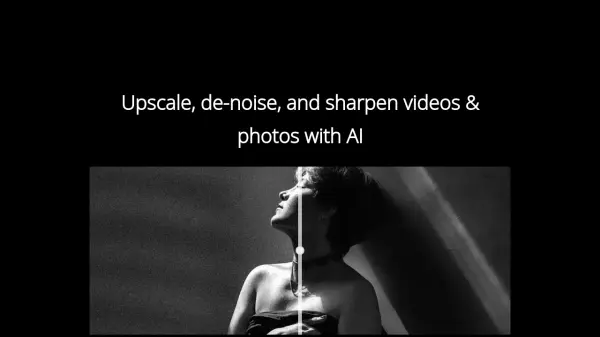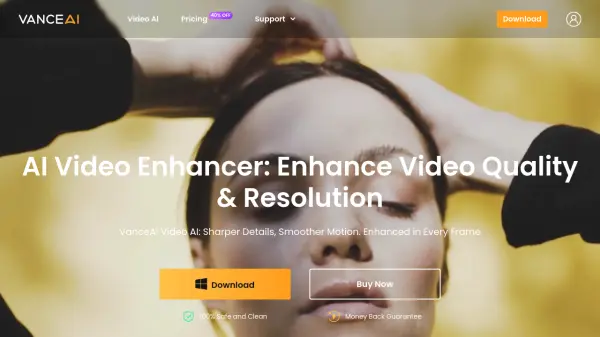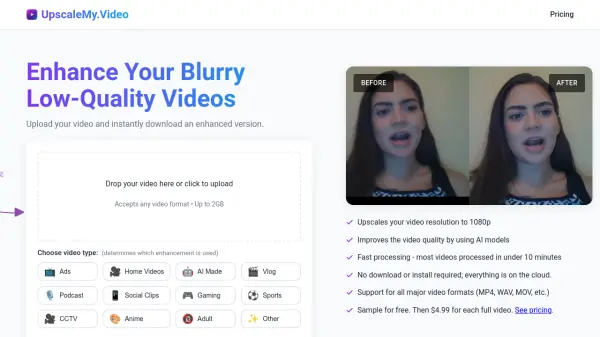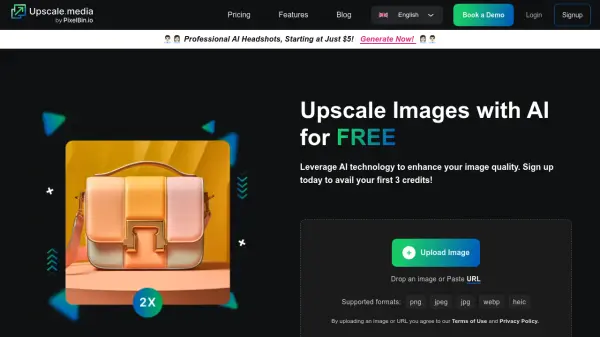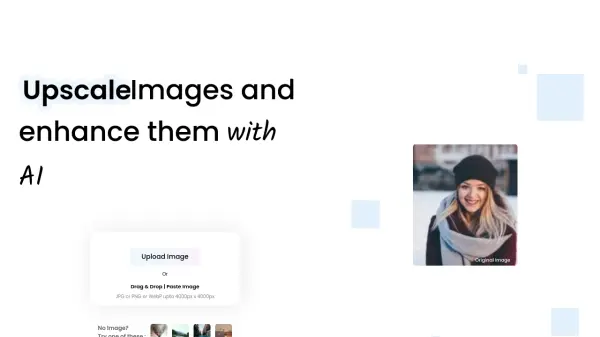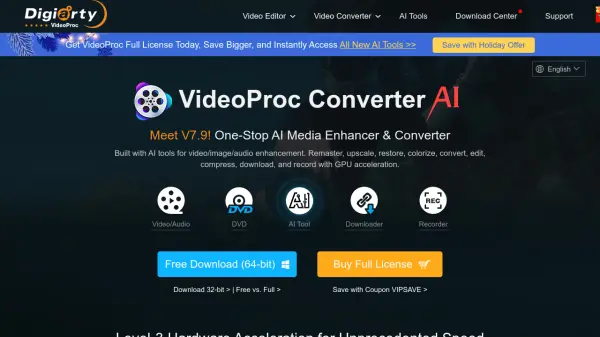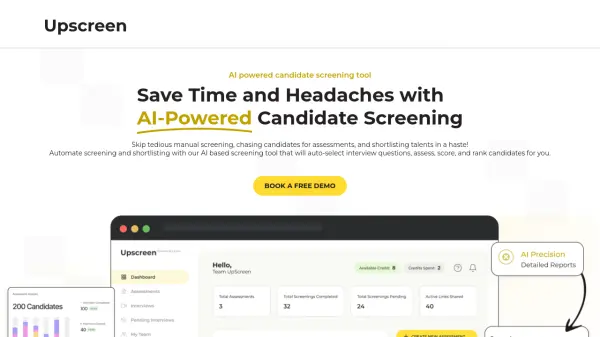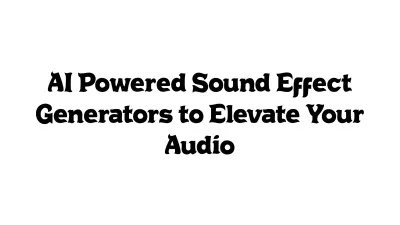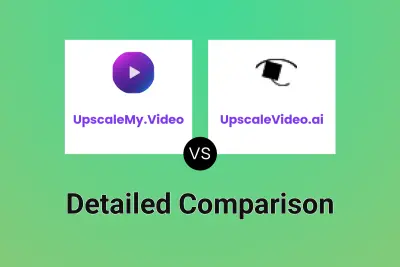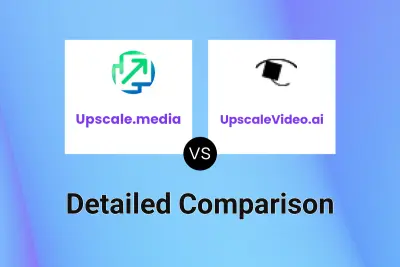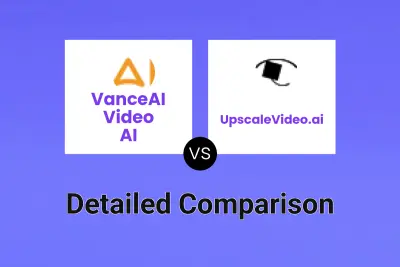What is UpscaleVideo.ai?
UpscaleVideo.ai is a software tool available for Mac and Windows that utilizes artificial intelligence to improve the quality of videos and photos. It specializes in increasing resolution, capable of upscaling videos from 1080p to 4K, 4K to 8K, and even 8K to 16K. The application employs custom-trained AI models, including EDSR-inspired and UNet architectures, for super-resolution, content-adaptive de-noising, and de-blurring/sharpening, effectively reducing aliasing and compression artifacts.
The tool supports batch processing of video and image files through a simple drag-and-drop interface. It accepts various input formats like .mp4, .mov, .mkv, .png, .jpg, and .gif, regardless of the input size. Users can encode the enhanced output into formats such as h264, h265, ProRes (including 10-bit options), or as a 16-bit PNG sequence. Additionally, UpscaleVideo.ai offers specialized tools for 3D, VR, and stereoscopic video, allowing users to adjust the stereo baseline (IPD) and perceived depth for VR180 or rectilinear 3D content.
Features
- AI Video & Photo Upscaling: Increase resolution 2x (e.g., 1080p to 4K, 4K to 8K, 8K to 16K).
- AI De-noising & Sharpening: Enhance content with content-adaptive de-noising and de-blurring/sharpening.
- Batch Processing: Process multiple video and image files efficiently via drag and drop.
- High-Resolution Support: Handles inputs of any size and outputs up to 16K resolution, including ProRes.
- Flexible Output Formats: Encode enhanced files as h264, h265, ProRes (including 10-bit), or 16-bit PNG sequences.
- VR & 3D Video Tools: Adjust stereo baseline (IPD) and perceived depth for VR180 or rectilinear 3D content.
- Bilateral Filter Option: De-noise photos with high grain using a bilateral filter.
- Multiple AI Models: Choose between different AI models (e.g., EDSR-inspired, UNet) for varying speed and quality results.
Use Cases
- Enhancing low-resolution videos for viewing on high-definition displays.
- Improving the quality of AI-generated videos by scaling them to 4K.
- Restoring old or grainy photos by reducing noise and sharpening details.
- Batch processing image sequences or video clips for consistent quality enhancement.
- Correcting interpupilary distance (IPD) in VR180/3D footage for better viewing comfort.
- Adjusting perceived depth in stereoscopic videos for artistic effect or improved realism.
- Reducing compression artifacts in videos and images.
FAQs
-
Do you require any personal information or an email to download the free trial?
No, you just click the download link. -
How can I contact the developers for questions or subscription modifications?
You can email support@lifecastvr.com. -
What super resolution model does UpscaleVideo.ai use?
They use custom-developed models, including one inspired by EDSR and another UNet architecture, trained on their own data. -
Does UpscaleVideo.ai run on the CPU or GPU on Apple devices?
It runs on the GPU (Metal) on Apple Silicon (M1, M2, M3, M4). -
Who is the developer behind UpscaleVideo.ai?
UpscaleVideo.ai is made by lifecast.ai (Lifecast Incorporated), which was founded in 2021 and is funded by Y Combinator.
Related Queries
Helpful for people in the following professions
UpscaleVideo.ai Uptime Monitor
Average Uptime
99.86%
Average Response Time
279 ms
Featured Tools
Join Our Newsletter
Stay updated with the latest AI tools, news, and offers by subscribing to our weekly newsletter.