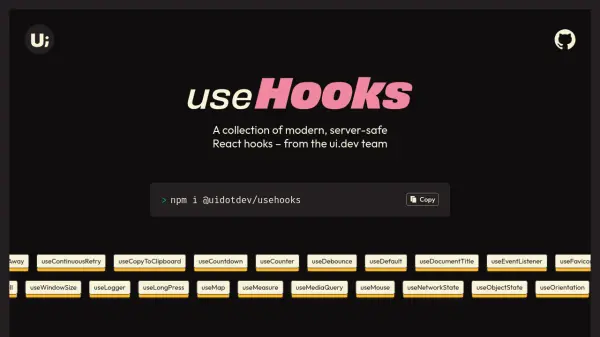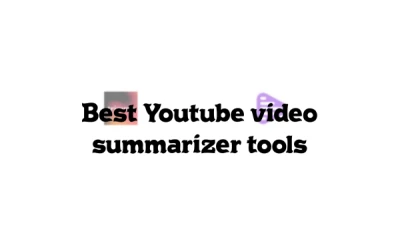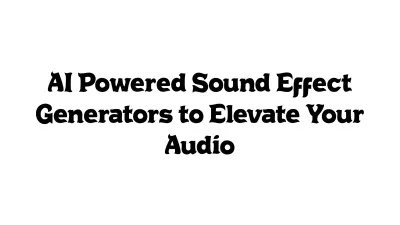What is useHooks?
useHooks is an extensive suite of modern, server-safe React hooks developed by the ui.dev team. The library features a diverse range of utilities, including state management, event listening, data fetching, media queries, device status tracking, and more, all tailored to streamline development in React environments. Designed for reliability in both server and client contexts, useHooks enables developers to implement complex behaviors with minimal code.
The solution covers essential needs such as tracking window size, local storage synchronization, responsive design adaptation, network condition monitoring, and user interaction handling. Whether building interactive UIs or managing persistent data, useHooks accelerates React development with reusable and efficient hooks.
Features
- State Management: Hooks for counters, lists, sets, objects, and complex state handling
- Event Handling: Utilities for event listeners, click detection outside components, and keypress interactions
- Browser API Integration: Hooks for localStorage, sessionStorage, geolocation, battery status, and more
- UI & Media Queries: Responsive adaptation using media query, window size, and orientation tracking
- Performance Utilities: Debouncing, throttling, continuous retries, timeouts, and intervals
- User Interaction: Detects hover, long press, idle status, scroll, and page leave events
- Data Fetching: Simplified and cache-enabled fetch operations with accurate state management
- Visibility & Render Tracking: Monitors DOM visibility, render counts, and toggle states
Use Cases
- Streamlining state management and logic in React applications
- Adapting UI components to device orientation, visibility, and user interactions
- Implementing persistent storage using local or session storage APIs
- Handling asynchronous data fetching with built-in caching and safe retry mechanisms
- Enhancing app performance with debounced, throttled, and interval-based actions
- Monitoring network status and optimizing apps for offline or poor connectivity scenarios
Related Queries
Helpful for people in the following professions
Featured Tools
Join Our Newsletter
Stay updated with the latest AI tools, news, and offers by subscribing to our weekly newsletter.